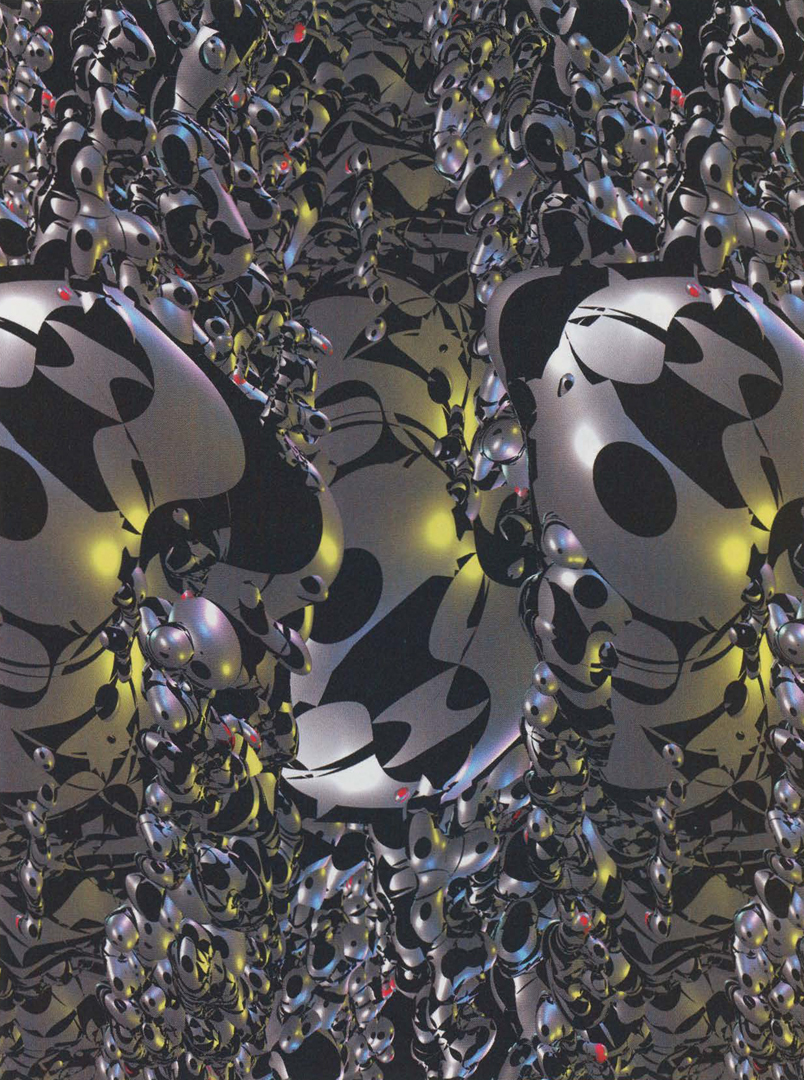//Yingyang Zhou
//yingyanz
//Assignment-05-b
function setup() {
createCanvas(600, 600);
background(98, 140, 178);
for (var y = 0; y <= 600; y+=60) {
for (var x = 0; x <= 600; x+=60) {
var n = x/60 % 2;
if (n == 1){
noStroke();
fill(255, 179, 5);
bezier(
x-15, y,
x, y-25,
x+20, y+30,
x-15, y);
}
else {
for(i = 10; i < 180; i +=10){
noFill();
stroke(255, 75, 27);
strokeWeight(0.5);
ellipse(x, y, i, i);
}
}
stroke(0, 0, 255);
bezier(x-60, y-60, x, y-60, x, y, x+60, y);
}
}
noLoop();
}
function draw() {
// draw is not called due to noLoop() in setup()
}
This wall paper are consist of small ’tiles’ and it could be a tile of a larger part, The elements are repeat not only horizontally and vertically but also diagonally.
![[OLD FALL 2018] 15-104 • Introduction to Computing for Creative Practice](../../../../wp-content/uploads/2020/08/stop-banner.png)