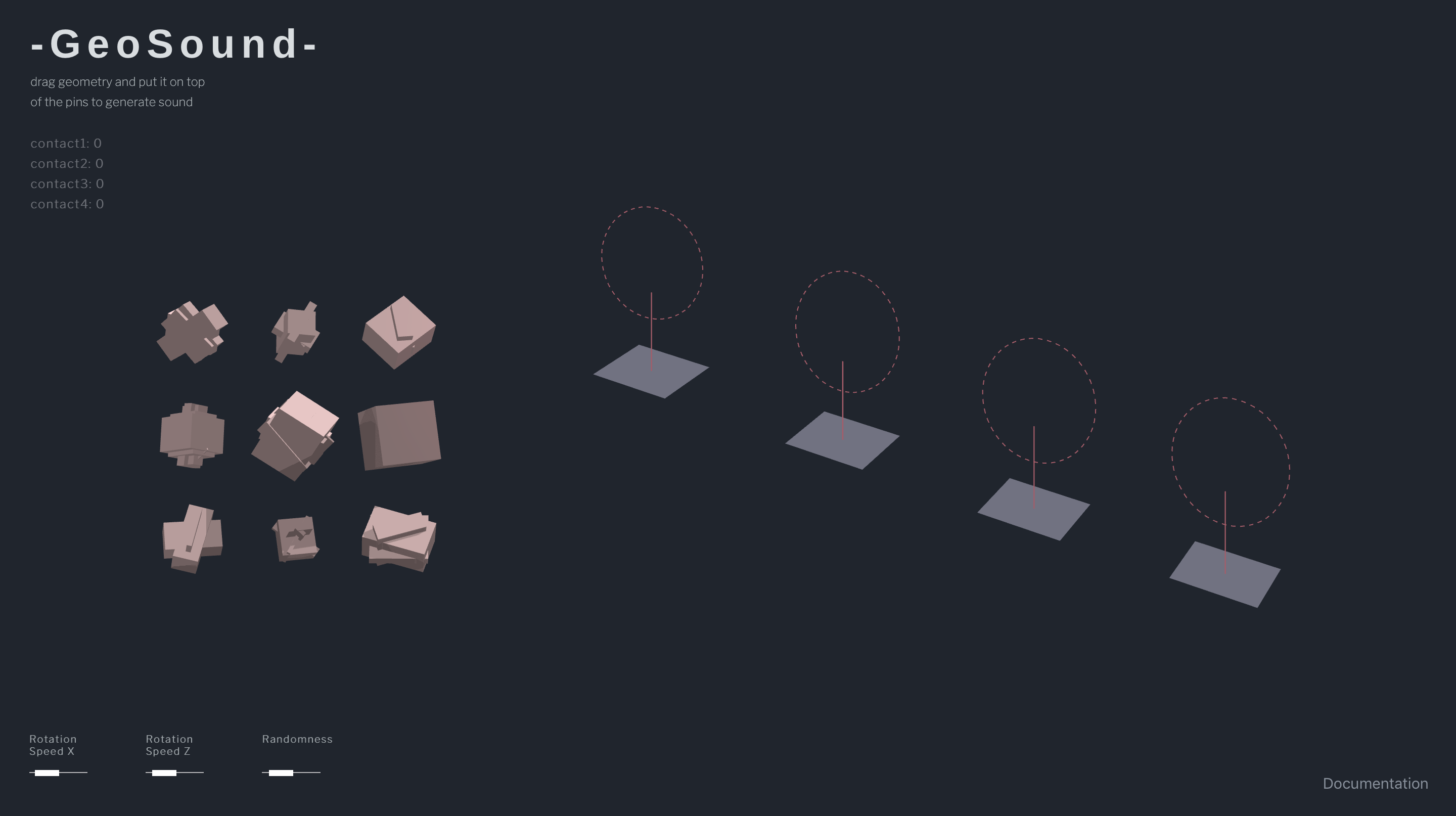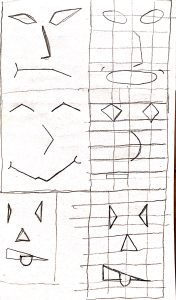/*
Katie Polhemus
Section A
kpolhemu@andrew.cmu.edu
project-02
*/
//pup face variables
//background colors
var cR = 230;
var cG = 114;
var cB = 154;
//ears
var earsSize = 150
//head
var headWidth = 320;
var headHeight = 240;
//eyes
var eyesSize = 30
//snout
var snoutWidth = 350;
var snoutHeight = 180;
//nose
var noseSize = 50
//nose line
var noseLine = 10
//mouth
var mouthSize = 50
function setup() {
createCanvas(640, 480);
}
function draw() {
noStroke();
background(cR, cG, cB);
//left ear
fill(145, 130, 99);
ellipse(width/2 - noseSize * 2, height/2 + noseSize, earsSize, earsSize * 2);
//right ear
fill(145, 130, 99);
ellipse(width/2 + noseSize * 2, height/2 + noseSize, earsSize, earsSize * 2);
//head
fill(154, 142, 109);
ellipse(width/2, height/2, headWidth, headHeight);
//eyes
fill(0);
var eyeLX = width / 2 - headWidth * 0.25
var eyeRX = width / 2 + headWidth * 0.25
ellipse(eyeLX, height/2 - eyesSize, eyesSize, eyesSize * 2);
ellipse(eyeRX, height/2 - eyesSize, eyesSize, eyesSize * 2);
//snout
fill(74, 61, 35);
ellipse(width/2, height/2 + noseSize, snoutWidth, snoutHeight);
//nose
fill(0);
ellipse(width/2, height/2, noseSize, noseSize);
//nose line
stroke(0);
strokeWeight(noseLine);
line(headWidth, headHeight, headWidth, headHeight + eyesSize);
//mouth
fill(0);
arc(width/2, height/2 + mouthSize, mouthSize, mouthSize * 2, 0, PI);
}
function mousePressed() {
cR = random(210, 250);
cG = random(100, 130);
cB = random(130, 170);
mouthSize = random(30, 70);
earsSize = random(130, 170);
eyesSize = random(25, 40);
}Initially, my love for dogs motivated me to draw a dog’s face instead of a human’s, and ultimately, I found it much easier to draw a dog’s face than a human’s (based on project-01.) I think dogs can be very expressive, and I tried to convey that with movement of the eyes, ears, and mouth.
![[OLD FALL 2018] 15-104 • Introduction to Computing for Creative Practice](../../../../wp-content/uploads/2020/08/stop-banner.png)