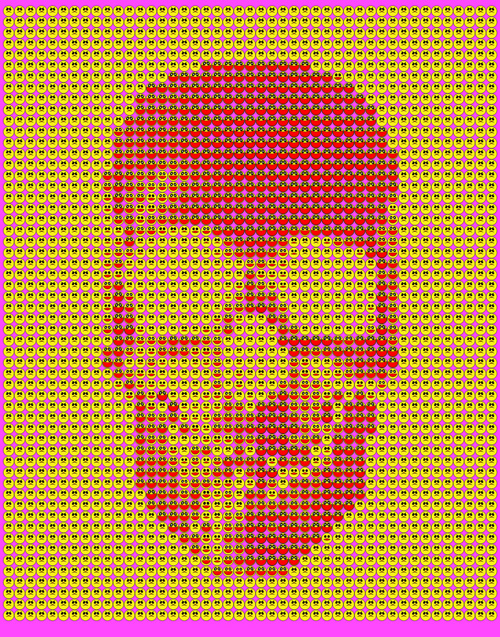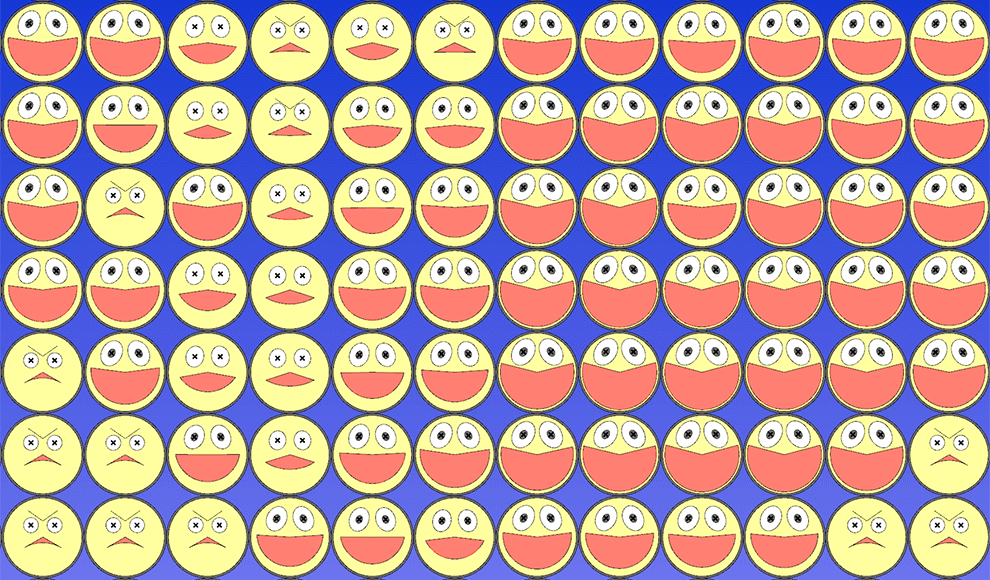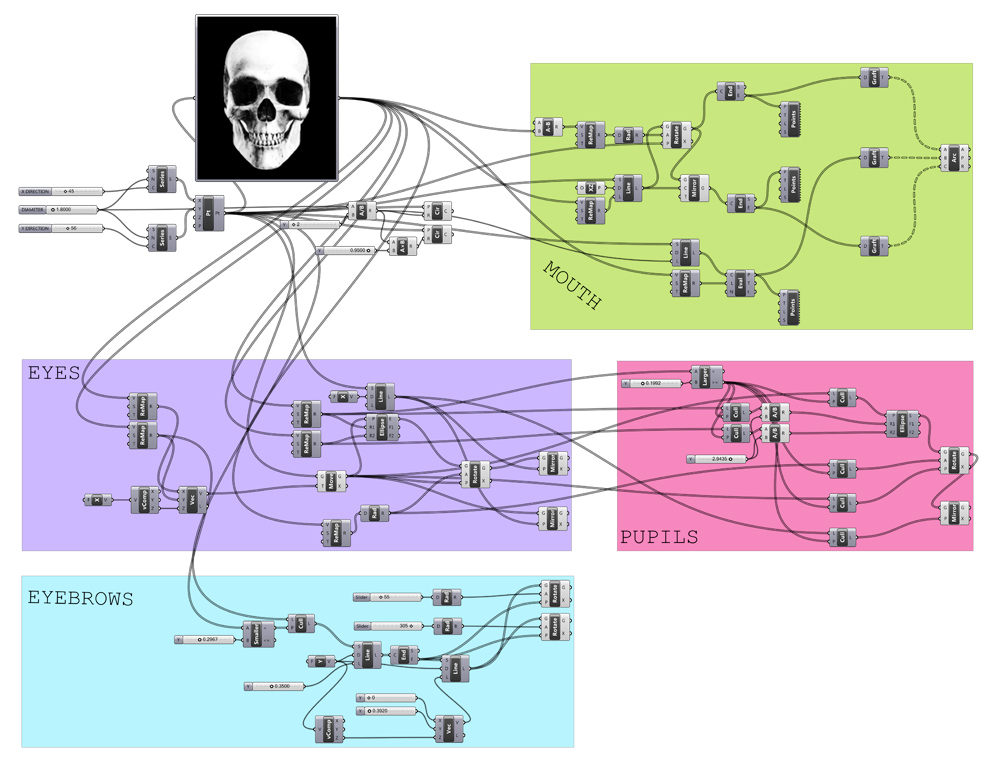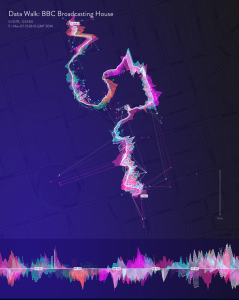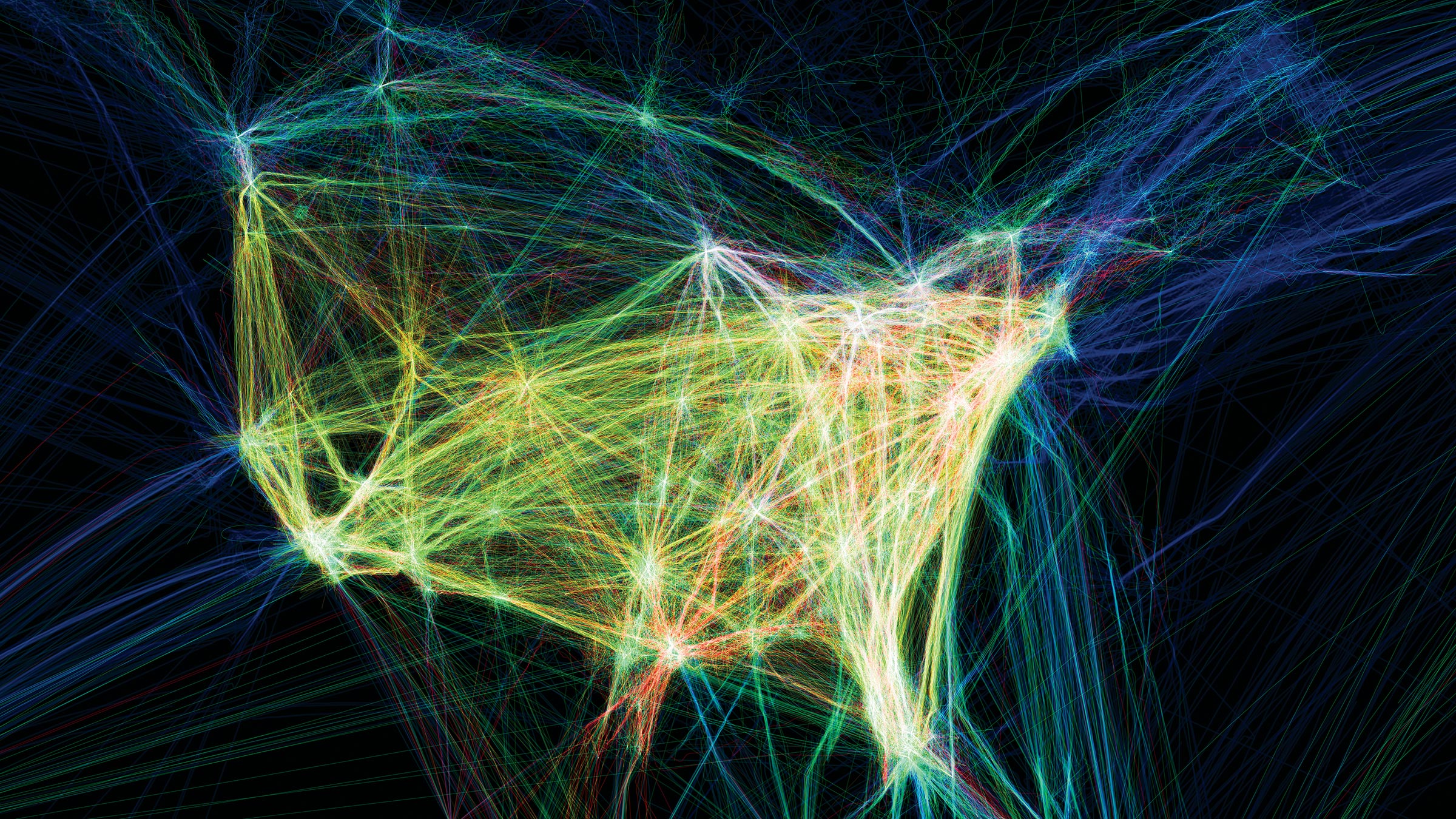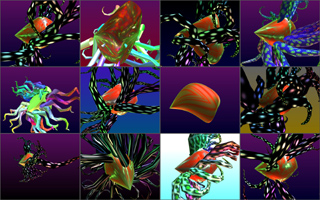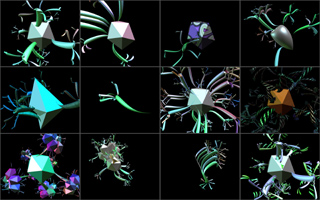sketch
//Kade Stewart
//Section B 9:30
//kades@andrew.cmu.edu
//Assignment-02-B
//randomized variables
var facewidth = 10;
var faceheight = 10;
var eyex = 5;
var eyey = 5;
var eyewidth = 5;
var eyeheight = 5;
var pupilsize = 5;
var r = 0;
var g = 0;
var b = 0;
var fr = 30;
var mouthsize = 0;
var mouthx = 0;
var mouthy = 0;
var hat = -1;
var mouth = -1;
var frame = 0;
//non-randomized variables
var ang = 0;
var ang2 = 0;
function setup() {
var height = 400;
var width = 400;
createCanvas(width, height);
rectMode(CENTER);
noStroke();
}
function mousePressed() {
fr = 30;
//reset the animation variables
ang = 0;
ang2 = 0;
}
function draw() {
//reduces the frames to slowly stop "loading screen"
if (fr > 0) {
fr--;
frameRate(fr);
hat = -1;
mouth = -1;
}
//only redraw new face if the mouse has been clicked recently
if (fr > 0) {
//"reset" the page
noStroke();
fill(170,180,210);
rect(width/2, height/2, width, height, 20);
//randomize face, eyes, mouth
facewidth = random(150,250);
faceheight = random(150,250);
r = random(200, 225);
g = random(200, 225);
b = random(200, 225);
eyewidth = random(25, 35);
eyeheight = random(25, 35);
eyex = random(5, 35);
eyey = random(-35, 35);
pupilsize = random(10, 12);
if (mouth < 1) {
mouthsize = random(10, 20);
mouthx = random(width/2 - facewidth/4, width/2);
mouthy = random(height/2 + eyeheight/2 + eyey + 5, height/2 + faceheight/4);
}
if (mouth >= 1) {
mouthsize = random(10, 20);
mouthx = random(width/2, width/2 + facewidth/4);
mouthy = random(height/2 + eyeheight/2 + eyey + 5, height/2 + faceheight/4);
}
//draw head
fill(r, g, b);
rect(width/2, height/2, facewidth, faceheight, faceheight/5);
//eyes
fill(255);
rect(width/2 - 15 - eyex, height/2 - 20 + eyey, eyewidth, eyeheight, 15);
rect(width/2 + 15 + eyex, height/2 - 20 + eyey, eyewidth, eyeheight, 15);
fill(0);
rect(width/2 - 15 - eyex, height/2 - 20 + eyey, pupilsize, pupilsize, 5);
rect(width/2 + 15 + eyex, height/2 - 20 + eyey, pupilsize, pupilsize, 5);
}
//ending animation
if (fr == 0) {
//restore the frame rate
frameRate(30);
frame++;
//create the yellow lines
noFill();
stroke(253, 253, 150);
strokeWeight(4);
for (i = 1; i <= 16; i++) {
line(width/2 + (ang * cos(2 * PI * (i/16))),
height/2 + (ang * sin(2 * PI * (i/16))),
width/2, height/2);
}
//speed for the lines in the animation
if (ang > -width) {
ang -= 12;
}
noStroke();
fill(170,180,210);
rect(width/2, height/2 + faceheight/2 + 30, 250, 40, 10);
if (frame >= 10) {
fill(255);
textAlign(CENTER);
textStyle(BOLD);
textSize(32);
text("It's party time!!", width/2, height/2 + faceheight/2 + 40);
}
if (frame == 18) {
frame = 0;
}
//start to delete the lines when the lines are drawn
if (ang <= -width) {
//circle that covers/"deletes" the lines
noStroke();
fill(170,180,210);
ellipse(width/2, height/2, 2*ang2, 2*ang2);
//deletion speed
if (ang2 > -width*(2/3)) {
ang2 -= 8;
}
}
noStroke();
//make the background nice after the animation
if (ang2 <= -width * (2/3)){
background(255);
fill(170,180,210);
rect(width/2, height/2, width, height, 20);
}
//draw head
fill(r, g, b);
rect(width/2, height/2, facewidth, faceheight, faceheight/5);
//eyes
fill(255);
rect(width/2 - 15 - eyex, height/2 - 20 + eyey, eyewidth, eyeheight, 15);
rect(width/2 + 15 + eyex, height/2 - 20 + eyey, eyewidth, eyeheight, 15);
fill(0);
rect(width/2 - 15 - eyex, height/2 - 20 + eyey, pupilsize, pupilsize, 5);
rect(width/2 + 15 + eyex, height/2 - 20 + eyey, pupilsize, pupilsize, 5);
if (ang2 <= -width/2) {
//randomizes the side the hat & mouth are on
if (hat == -1) {
hat = random(0, 2);
}
if (mouth == -1) {
mouth = random(0,2);
}
//makes sure the mouth isn't too far down
if (mouthy + mouthsize/2 > height/2 + faceheight/2) {
mouthy = height/2 + faceheight/2 - mouthsize/2 - 5;
}
//draw party hat
if (hat >= 1) {
fill("red");
triangle(width/2 + facewidth/2 - faceheight/5, height/2 - faceheight/2,
width/2 + facewidth/2, height/2 - faceheight/2 + faceheight/5,
width/2 + facewidth/2 + 20, height/2 - faceheight/2 - 20);
fill("yellow");
ellipse(width/2 + facewidth/2 + 20, height/2 - faceheight/2 - 20, 25);
} else {
fill("red");
triangle(width/2 - facewidth/2 + faceheight/5, height/2 - faceheight/2,
width/2 - facewidth/2, height/2 - faceheight/2 + faceheight/5,
width/2 - facewidth/2 - 20, height/2 - faceheight/2 - 20);
fill("yellow");
ellipse(width/2 - facewidth/2 - 20, height/2 - faceheight/2 - 20, 25);
}
//draw mouth on left side of face
if (mouth < 1) {
fill(25);
rect(mouthx, mouthy, mouthsize, mouthsize,
mouthsize/5, mouthsize/5, mouthsize/2, mouthsize/5);
} else {
//draw mouth on right side of face
fill(25);
rect(mouthx, mouthy, mouthsize, mouthsize,
mouthsize/5, mouthsize/5, mouthsize/5, mouthsize/2);
}
}
}
}
In the beginning, I knew that I wanted to add an interesting transition because randomization makes transitions look cool. After I finished the transition, I realized that my project had an overall happy feel. I added a party hat and text to make sure that the user knew that they were supposed to be having a fun time with all the faces they generated.

![[OLD FALL 2018] 15-104 • Introduction to Computing for Creative Practice](../../../../wp-content/uploads/2020/08/stop-banner.png)