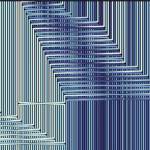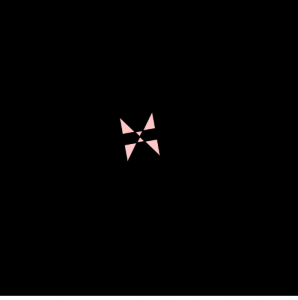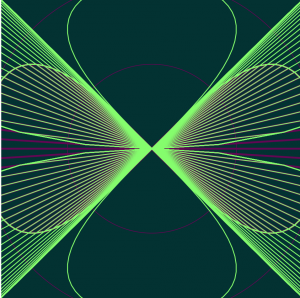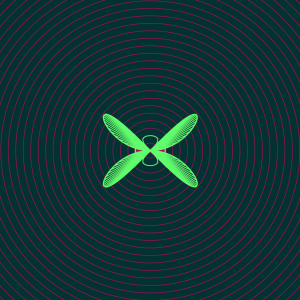Jake Barton is one of the founders of the company Local Projects which is a media-design firm for museums and public spaces. Barton’s company has worked on various projects around the world such as the Beijing 2008 Olympics, media designs for the New York City Visitors Information Center, and the World Trade Center. However, the video that I watched discusses his project titled “Like Falling in Love.” Throughout his discussion, Barton talks about the different ways people view things especially if it is for the first time. This translates into what Local Projects does in that it strives to create an atmosphere that all people can find comforting and enjoyable. Barton mentions how artwork is a language used to communicate a message and an atmosphere to people. I feel that this can be applied to all forms of art. No matter the art form, whether it be music, design, architecture or anything else, it strives to convey a certain feeling or emotion. One slide that was shown in the presentation that caught my attention was the quote “Styles change but human emotions are timeless and universal.” This quote inspires me to continue down my path, because as a musician, even though job opportunities look bleak, there will always be human emotions and there will always be an audience that wants to feel something.
https://vimeo.com/channels/eyeo2012
http://localprojects.com/about

Gallery One, found at the Cleveland Museum of Art, is an interactive project conducted my Local Projects that made the art exhibit more technological and interactive.
![[OLD FALL 2018] 15-104 • Introduction to Computing for Creative Practice](../../../../wp-content/uploads/2020/08/stop-banner.png)