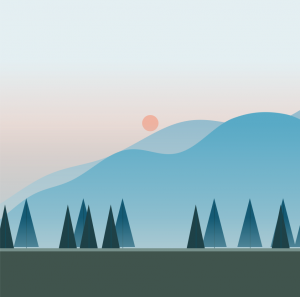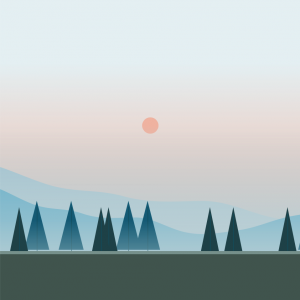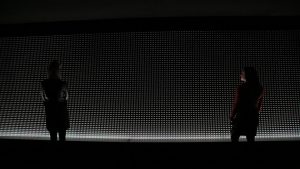/* Hannah Cai
Section C
hycai@andrew.cmu.edu
Project-10-Landscape
*/
var trees = []; //array for bigger trees (in the back)
var bushes = []; //array for smaller trees
//I just called them bushes to make things easier
var speed = 0.00001; //leftward shift rate of mountains
function setup() {
createCanvas(480, 480);
// create initial trees; make 5 big and 5 small trees
for (var t = 0; t < 5; t++){
var tx = random(width);
trees[t] = makeTree(tx);
var bx = random(width);
bushes[t] = makeBush(bx);
}
frameRate(10); //set tree and bush frameRate to 10
}
//make tree at x
function makeTree(tx) {
var trees = {x: tx,
draw: treeDraw}
return trees;
}
//make bush at x
function makeBush(bx) {
var bushes = {x: bx,
draw: bushDraw}
return bushes;
}
//draw tree
function treeDraw() {
noStroke();
//leaves
fill(14, 90, 117);
triangle(this.x - 20, 398, this.x + 20, 398, this.x, 320);
//trunk
stroke(13, 77, 94);
line(this.x, 330, this.x, 400);
//movement
this.x -= 1;
//make new trees
var newTree = 0.0025; //probability for new tree "birth"
if (random(0, 1) < newTree) {
trees.push(makeTree(width + 20)); //push new tree into trees array
}
}
//draw bush
function bushDraw() {
noStroke();
//leaves
fill(28, 65, 72);
triangle(this.x - 15, 403, this.x + 15, 403, this.x, 330);
//trunk
stroke(13, 77, 94);
line(this.x, 340, this.x, 405);
//movement
this.x -= 1.2;
//make new bushes
var newBush = 0.0025; //probability for new bush "birth"
if (random(0, 1) < newBush) {
bushes.push(makeBush(width + 15)); //push new bush into bushes array
}
}
function draw() {
background(228, 239, 242);
noStroke();
//orange gradient layer
for (var y = 100; y < 400; y++) { //for this specific y interval,
var a = map(y, 100, 400, 0, 255); //map y interval to alpha
stroke(240, 178, 158, a);
line(0, y, width, y); //draw lines with mapped alphas
}
//sun
fill(240, 178, 158);
ellipse(240, 200, 25);
//mountain layer 1
beginShape();
stroke(149, 189, 207);
var variance1 = 0.001;
for (i = 0; i < width; i++) {
var t = (i * variance1) + (millis() * speed);
var y = map(noise(t), 0, 1, 100, height);
line(i, y, i, height);
}
endShape();
//fog layer 1
for (var y = 200; y < 400; y++) {
var b = map(y, 200, 400, 0, 255);
stroke(187, 208, 214, b);
line(0, y, width, y);
}
//mountain layer 2
beginShape();
stroke(85, 170, 200);
var variance2 = 0.0015;
for (j = 0; j < width; j++) {
var t = (j * variance2) + (millis() * speed);
var y = map(noise(t), 0, 1, 150, height);
line(j, y, j, height);
}
endShape();
//fog layer 2
for (var y = 200; y < 480; y++) {
var b = map(y, 200, 480, 0, 255);
stroke(187, 208, 214, b);
line(0, y, width, y);
}
//draw trees using the treeDraw function
for (var u = 0; u < trees.length; u++) {
trees[u].draw();
}
//fog layer 3
for (var y = 350; y < 480; y++) {
var b = map(y, 350, 480, 0, 255);
stroke(187, 208, 214, b);
line(0, y, width, y);
}
//ground layers
noStroke();
fill(117, 144, 139);
rect(-1, 400, width + 1, 10);
fill(63, 84, 77);
rect(-1, 405, width + 1, 80);
//draw bushes using the bushDraw function
for (var v = 0; v < bushes.length; v++) {
bushes[v].draw();
}
//removes trees when they go off the left edge of the screen;
//stores the trees still on screen in a new array
var treesToKeep = [];
for (var i = 0; i < trees.length; i++){
if (trees[i].x + 20 > 0) {
treesToKeep.push(trees[i]);
}
}
trees = treesToKeep;
//removes bushes when they go off the left edge of the screen;
//stores the bushes still on screen in a new array
var bushesToKeep = [];
for (var v = 0; v < bushes.length; v++){
if (bushes[v].x + 20 > 0) {
bushesToKeep.push(bushes[v]);
}
}
bushes = bushesToKeep;
}
I enjoyed this project, even though I initially struggled a lot with what kind of landscape I wanted to do. I wanted to make a landscape that looked believable, and since we basically all only had one terrain generation template, it was hard for me to pick a landscape I felt like I could create and be satisfied with. I ended up looking through landscape photos and using one for inspiration and reference. It was really helpful to be able to pull colors from the photo, as well as realistic landscape qualities.

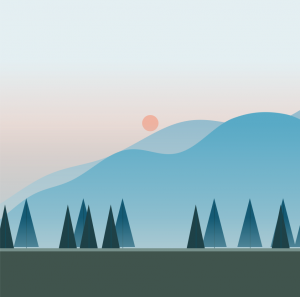
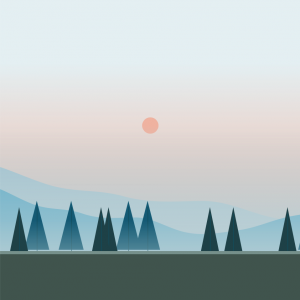
I’m pretty proud with how my landscape turned out, especially with the fog (which I learned how to code alpha gradients for). I really want to try using this kind of concept to generate backgrounds that could be used for games or for open-world environments. I might explore some of that in the future (maybe for my final project?).
![[OLD FALL 2018] 15-104 • Introduction to Computing for Creative Practice](../../../../wp-content/uploads/2020/08/stop-banner.png)