For this week’s Looking Outwards, I chose “The Creatures of Prometheus – Generative visualisation of Beethoven’s ballet with Houdini” by Simon Russell. This project visualizes the audio of Bethoven’s 1801 Ballet. The Houdini setup reads the notation and emits particles using the pitch to derive their height and amplitude to derive their speed. As the volume of each note increases it also effects the color emitted. This creates a futuristic, fresh feel. I was initially drawn to the colors and aesthetic of this piece– I love how the colors almost glow while floating in space. Although this piece was computer-generated and more related to information/data visualization, Russel still manages to incorporate his artistic sensibilities through usage of color and movement. The differentiation in colors of each section of the orchestra makes the music easier to dissect/understand. As a former violin player with background in music composition and orchestras, this generative visualization was very nostalgic and intriguing for me. It blends my 4 favorite disciplines together: design, art, music, and technology. As a design major, understanding this computational information visualization will inspire me to combine my knowledge in various disciplines together in order to create unique designs.
Click here to view more about the project.
![[OLD FALL 2018] 15-104 • Introduction to Computing for Creative Practice](../../../../wp-content/uploads/2020/08/stop-banner.png)
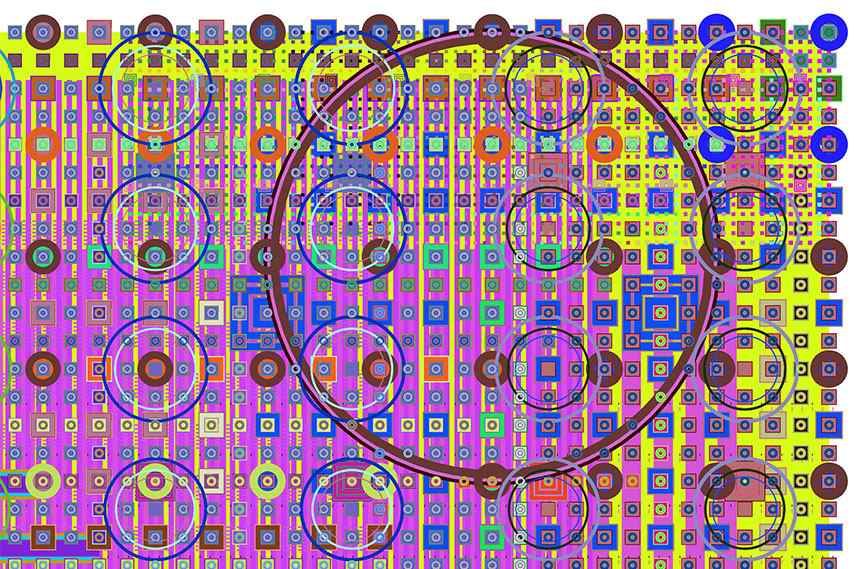 Mark Wilson’s Piece titled “e4708”
Mark Wilson’s Piece titled “e4708”
