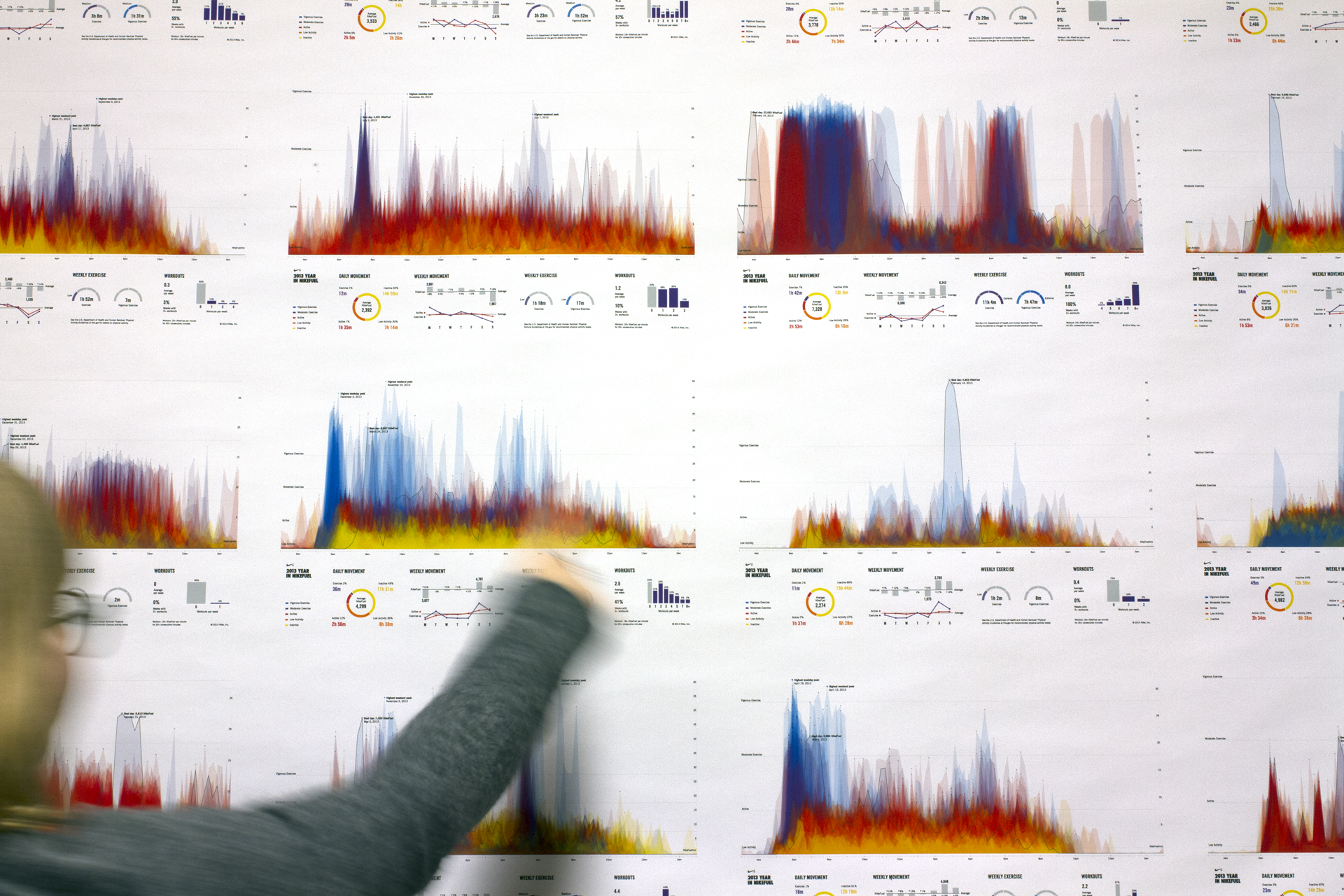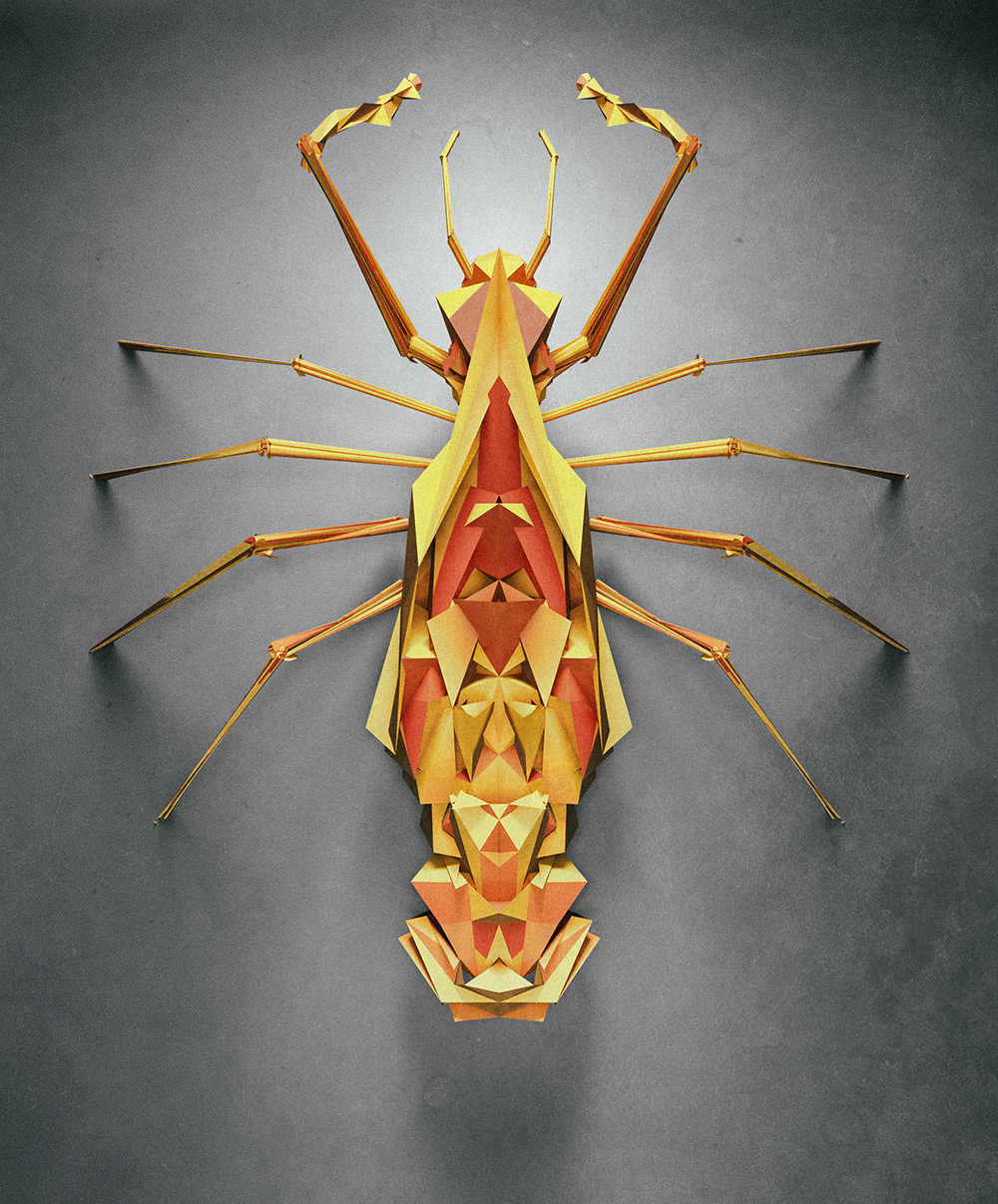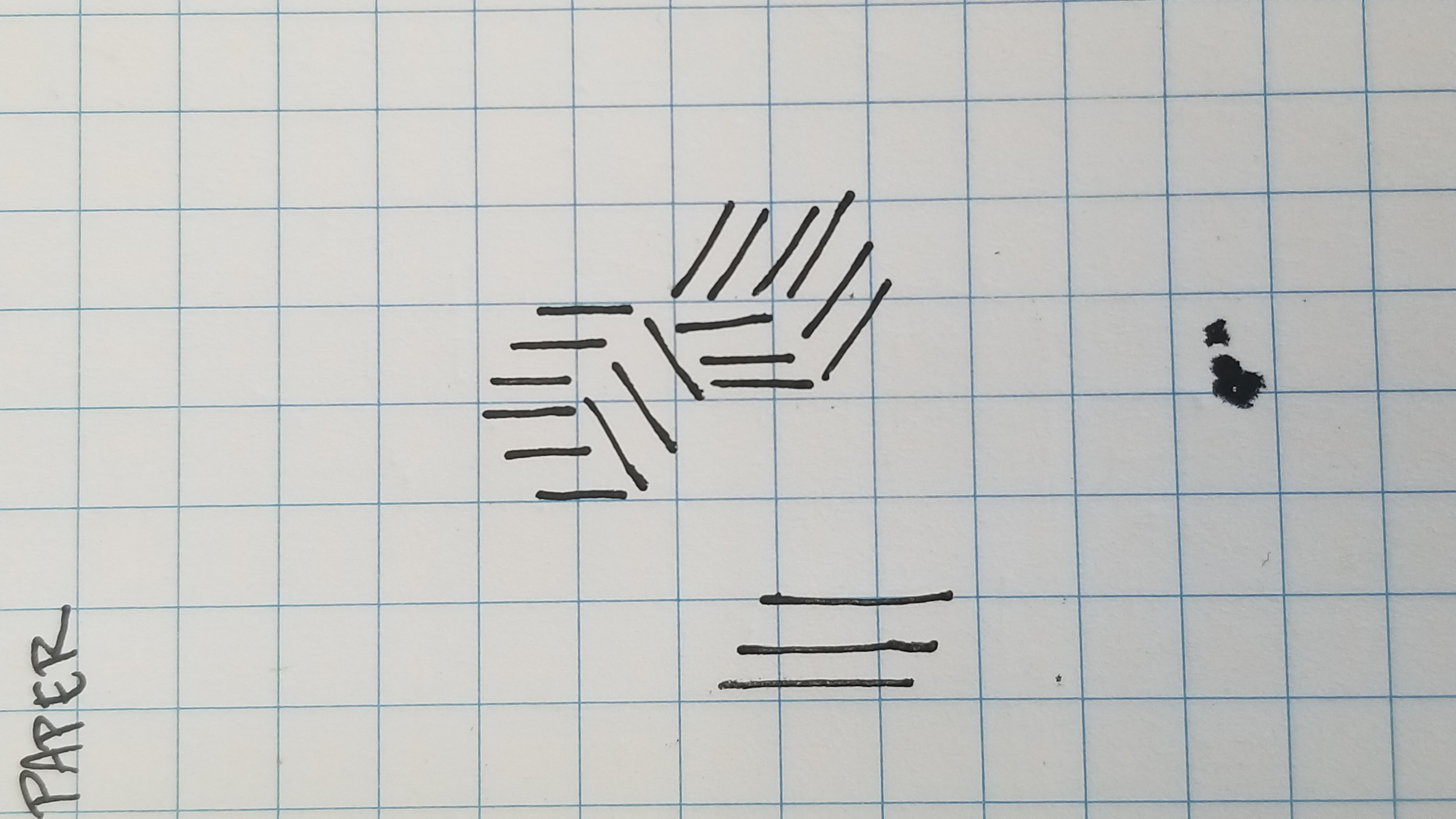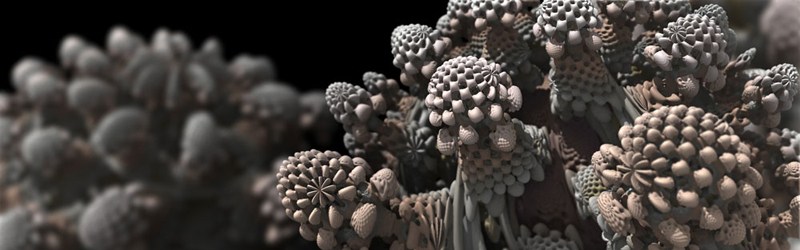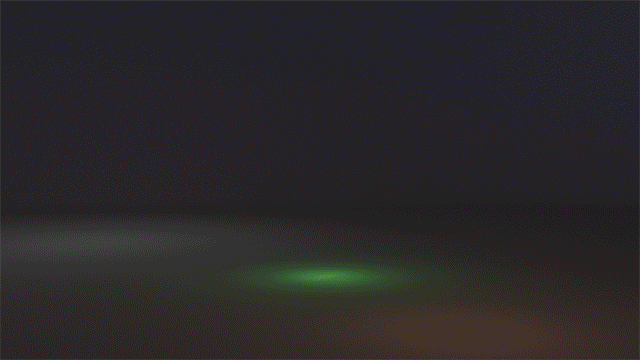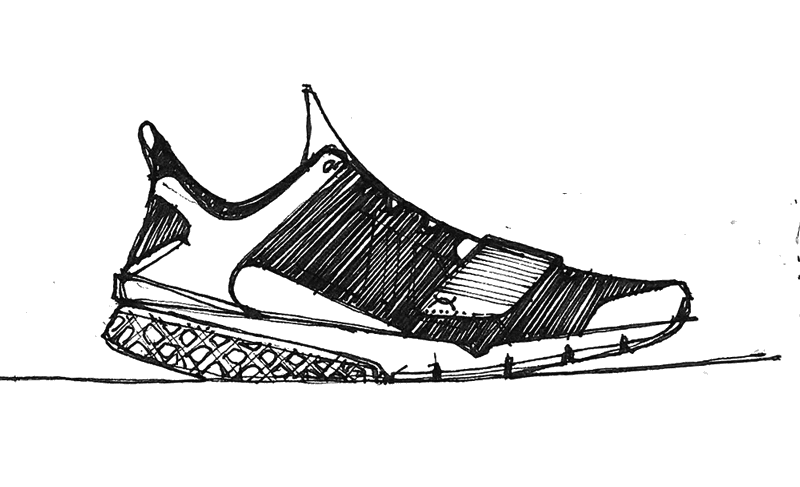/* Samantha Ho
Section E
sch1@andrew.cmu.edu
Project 07*/
var x;
var y;
function setup() {
createCanvas(480 , 480);
frameRate(25);
}
function draw(){
background(255, 255, 200);
var nPoints = 20;
var radius = 250;
var separation = 125;
// draw the squares in the back
push();
translate(2*separation, height / 4);
for (var i = 0; i < nPoints; i++) {
var theta = map(i, 0, nPoints, 0, TWO_PI);
var px = radius * cos(theta);
var py = radius * sin(theta);
rect(px - 5, py - 5, 10, 10);
}
pop();
// draw the baseline squiggle
strokeWeight(1.5);
stroke(0,0,255);
fill(250, 255, 250, 80);
push();
translate(2*separation, height /2);
beginShape();
for (var i = 0; i < nPoints; i++) {
var theta = map(i, 0, nPoints, 0, TWO_PI);
var px = radius * sin(theta);
var py = radius * sin(theta);
vertex(px + random(-5, 10), py + random(-5, 10));
}
endShape(CLOSE);
pop();
//green squiggle
strokeWeight(1.5);
stroke(0,190,200);
fill(0, 195, 220, 80);
push();
translate(2*separation, height /2);
beginShape();
for (var i = 0; i < nPoints; i++) {
var theta = map(i, 0, nPoints, 0, TWO_PI);
var px = radius * sin(theta);
var py = radius * sin(theta);
vertex(px + random(-mouseX/3, 10), py + random(-mouseX/3, 10));
}
endShape(CLOSE);
pop();
//yellow squiggle
strokeWeight(1.5);
stroke(0,190,200);
fill(255, 255, 0, 80);
push();
translate(2*separation, height /2);
beginShape();
for (var i = 0; i < nPoints; i++) {
var theta = map(i, 0, nPoints, 0, TWO_PI);
var px = radius * sin(theta);
var py = radius * sin(theta);
vertex(px + random(-mouseX/3, 10), py + random(-mouseX/3, 10));
}
endShape(CLOSE);
pop();
}
After playing around with the circles and the graphs, I liked the animated rendering effect so I continued to play around. I created this layered squiggle and baseline whose form is contingent on the cursor’s X-position.
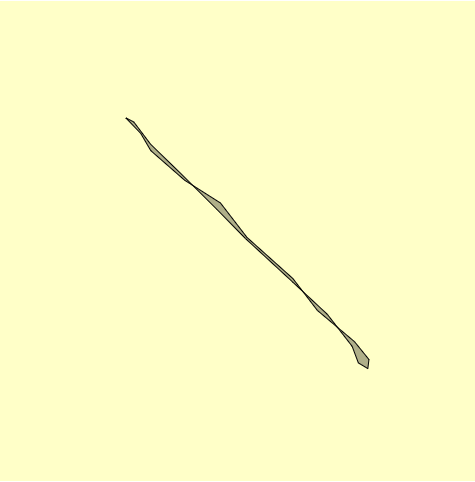
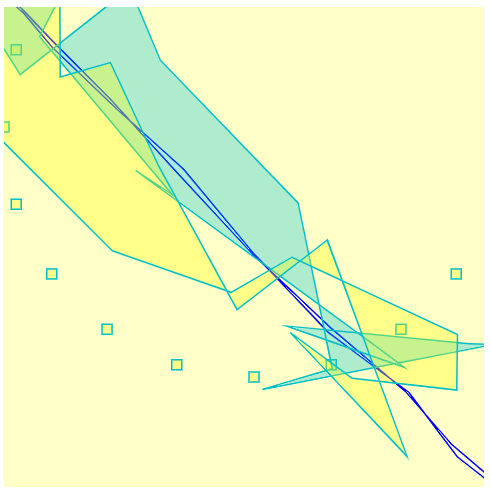
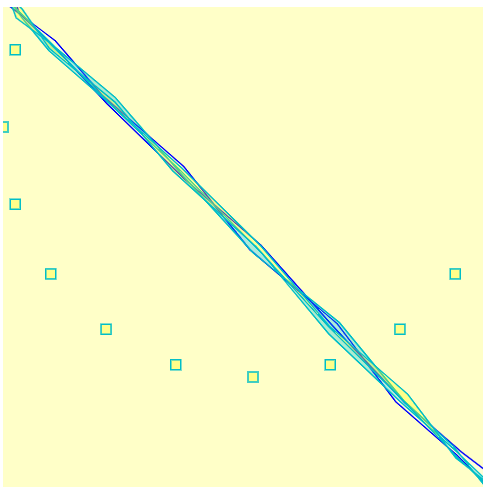
![[OLD FALL 2018] 15-104 • Introduction to Computing for Creative Practice](../../../../wp-content/uploads/2020/08/stop-banner.png)