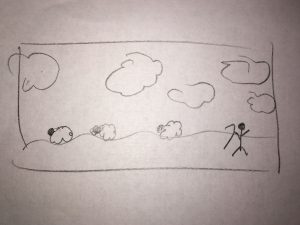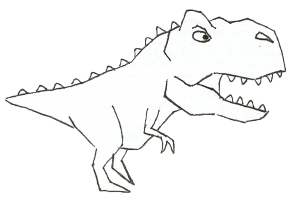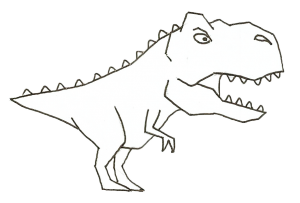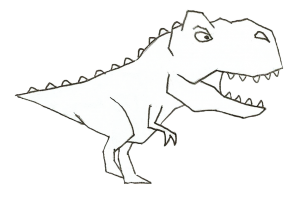//Yingyang Zhou
//yingyanz@andrew.cmu.edu
//project 10
//section A
var pikachu;
var pikachuSpeed = 0.0005;
var clouds = [];
function preload(){
pikachu = loadImage("https://i.imgur.com/pDhuoY9.png");
}
function setup(){
createCanvas(360, 480);
for(var i = 0; i < 10; i++){
var cloudX = random(width);
clouds[i] = makeCloud(cloudX);
}
frameRate(10);
}
function draw(){
background(238, 168, 180);
updateAndDisplayClouds();
removeCloudsSlippedOut();
addNewClouds();
airfoil();
windowFrame();
}
function airfoil(){
//airfoil
noStroke();
fill(200, 92, 27);
triangle(240, 250, 250, 210, 280, 270);
fill(230, 92, 27);
triangle(360, 400, 240, 250, 360, 300);
}
function windowFrame(){
rectMode(CENTER);
noFill();
stroke(70);
strokeWeight(70);
rect(width/2, height/2, width+20, height+20,120);
stroke(100);
strokeWeight(30);
rect(width/2, height/2, width-30, height-30, 130);
}
function updateAndDisplayClouds(){
for(var i = 0; i < clouds.length; i++){
clouds[i].move();
clouds[i].display();
}
}
function removeCloudsSlippedOut(){
var cloudsToKeep = [];
for(var i = 0; i < clouds.length; i++){
if(clouds[i].x + clouds[i].breadth+500 > 0){
cloudsToKeep.push(clouds[i]);
}
clouds = cloudsToKeep;
}
}
function addNewClouds(){
var newCloudsLikelyhood = 0.005;
if (random(0,1) < newCloudsLikelyhood){
clouds.push(makeCloud(width));
}
}
function cloudsMove(){
this.x += this.speed;
}
function cloudsDisplay(){
//moutain
var terrainSpeed = 0.00125;
var terrainDetail = 0.01;
stroke(45, 100, 40, 90);
beginShape();
for (var l = 0; l < width; l++) {
var v = (l * terrainDetail) + (millis() * terrainSpeed);
var y = map(noise(v), 0,1, 110, height - 50);
line(l,y+200,l,height+200);
}
//cloud
fill(0, 0, 222, 45);
noStroke();
push();
translate(this.x, height);
ellipse(80, -30, 100, 30);
ellipse(15, -80, 100, 50);
ellipse(0, -200, 240, 30);
ellipse(20, -300, 200,10);
ellipse(50, -240, 100, 40);
ellipse(0, -220, 300, 50);
ellipse(500, -30, 100, 30);
ellipse(200, -80, 100, 50);
ellipse(100, -200, 240, 30);
ellipse(200, -300, 200,10);
ellipse(500, -240, 100, 40);
ellipse(800, -220, 300, 50);
image(pikachu, 30, -height/2+random(-2,2), pikachu.width/10, pikachu.height/10);
pop();
endShape();
}
function makeCloud(birthLocationX){
var cloud = {x: birthLocationX,
breadth: 50,
size:round(random(30, 240)),
speed: -5.0,
move:cloudsMove,
display:cloudsDisplay}
return cloud;
}
My original idea is to make a sunrise and sunset scene and I changed my mind later thinking that it might be an interesting idea to engaged with some image elements so I picked a pikachu to be flying outside my airplane cabin.
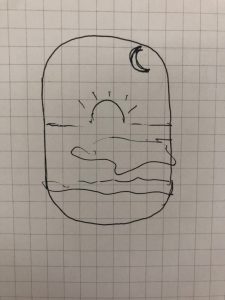
![[OLD FALL 2018] 15-104 • Introduction to Computing for Creative Practice](../../../../wp-content/uploads/2020/08/stop-banner.png)