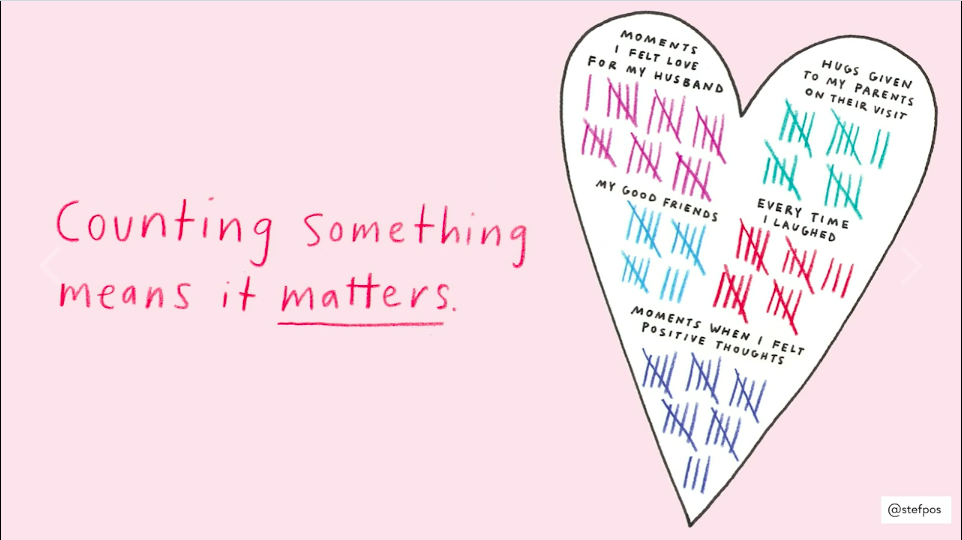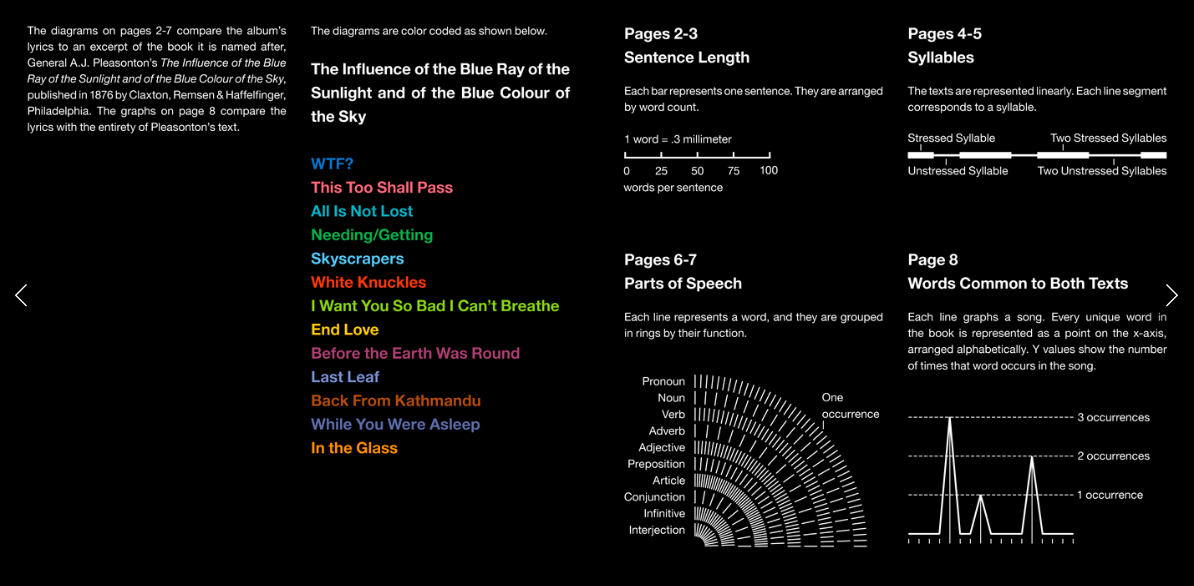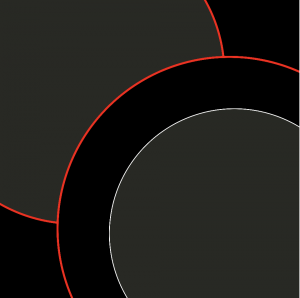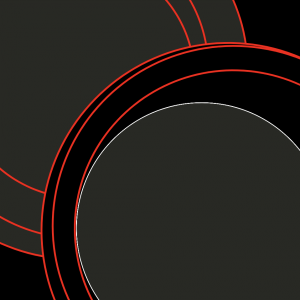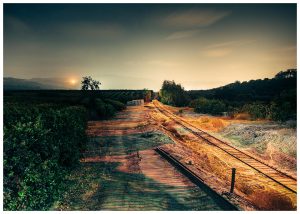sketch,js
/* Arden Wolf
Section B
ardenw@andrew.cmu.edu
Project 07
*/
var nPoints = 20;
var radius = 50;
var separation = 125;
function setup() {
createCanvas(480, 480);
frameRate(10);
}
function draw() {
background(0);
noStroke();
//magenta
fill (50);
ellipse(125,120,100,100);
fill (80);
ellipse(125,120,80,80);
fill (100);
ellipse(125,120,50,50);
fill (120);
ellipse(125,120,30,30);
//yellow
fill (50);
ellipse(377,240,100,100);
fill (80);
ellipse(377,240,80,80);
fill (100);
ellipse(377,240,50,50);
fill (120);
ellipse(377,240,30,30);
//calls light beam
LightBeam();
//calls wiggle
wiggle();
//call square
square();
}
function LightBeam() {
for(var h = 0; h < 100; h++) //allows for thicker lines
{
//yellow
push();
translate(3 * separation, height / 2);
for (var i = 0; i < nPoints; i++) {
var theta = map(i, mouseX, nPoints, mouseY, TWO_PI);
var px = radius * cos(theta);
var py = radius * sin(theta);
stroke (255,255,0);
line(-375, 238, px, py);
}
pop();
push();
translate(3 * separation, height / 2);
for (var i = 0; i < nPoints; i++) {
var theta = map(i, mouseX, nPoints, mouseY, TWO_PI);
var px = radius * cos(theta);
var py = radius * sin(theta);
stroke (255,255,0);
line(0, 238, px, py);
}
pop();
//magenta
push();
translate( separation, height / 4);
for (var i = 0; i < nPoints; i++) {
var theta = map(i, mouseX, nPoints, mouseY, TWO_PI);
var px = radius * cos(theta);
var py = radius * sin(theta);
stroke (255,0,255);
line(360, 365, px, py);
}
pop();
push();
translate( separation, height / 4);
for (var i = 0; i < nPoints; i++) {
var theta = map(i, mouseX, nPoints, mouseY, TWO_PI);
var px = radius * cos(theta);
var py = radius * sin(theta);
stroke (255,0,255);
line(360, 0, px, py);
}
pop();
}
}
function wiggle(){
stroke(4);
//first
fill(255,165,0);
push();
translate(separation, height/1.7);
beginShape();
for (var i = 0; i < nPoints; i++) {
var theta = map(i, mouseX, nPoints, mouseY, TWO_PI);
var px = radius * cos(theta);
var py = radius * sin(theta);
vertex(px + random(-5, 5), py + random(-5, 5));
}
endShape(CLOSE);
pop();
//second
fill(255,100,10);
push();
translate(separation, height/1.7);
beginShape();
for (var i = 0; i < nPoints; i++) {
var theta = map(i, mouseX, nPoints, mouseY, TWO_PI);
var px = radius * cos(theta)/2;
var py = radius * sin(theta)/2;
vertex(px + random(-5, 5), py + random(-5, 5));
}
endShape(CLOSE);
pop();
}
function square(){
//first
fill(255,100,10);
push();
translate(2*separation+40, height/1.18);
beginShape();
for (var i = 0; i < nPoints; i++) {
var theta = map(i, mouseX, nPoints, mouseY, TWO_PI);
var px = radius * cos(theta);
var py = radius * sin(theta);
vertex(px + random(-5, 5), py + random(-5, 5));
}
endShape(CLOSE);
pop();
//second
fill(255,165,0);
push();
translate(2*separation+40, height/1.18);
beginShape();
for (var i = 0; i < nPoints; i++) {
var theta = map(i, mouseX, nPoints, mouseY, TWO_PI);
var px = radius * cos(theta)/2;
var py = radius * sin(theta)/2;
vertex(px + random(-5, 5), py + random(-5, 5));
}
endShape(CLOSE);
pop();
}
I was inspired by commits and stars in space and used the equations, mouseX and mouseY to make it interactive.
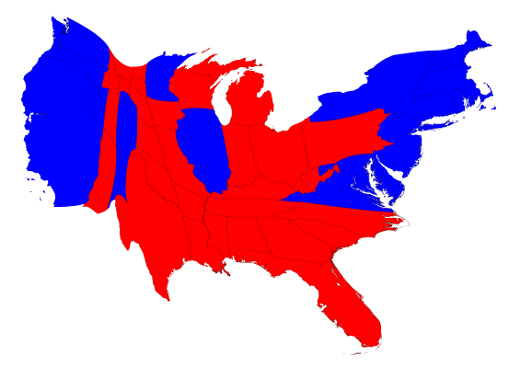
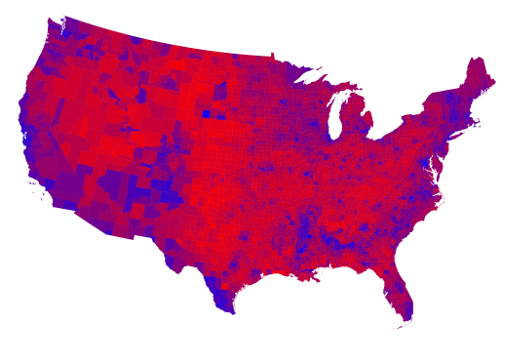
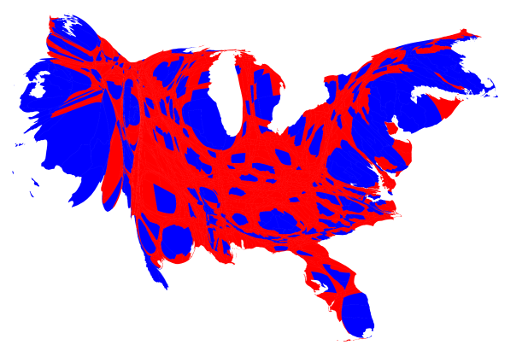
![[OLD FALL 2018] 15-104 • Introduction to Computing for Creative Practice](../../../../wp-content/uploads/2020/08/stop-banner.png)