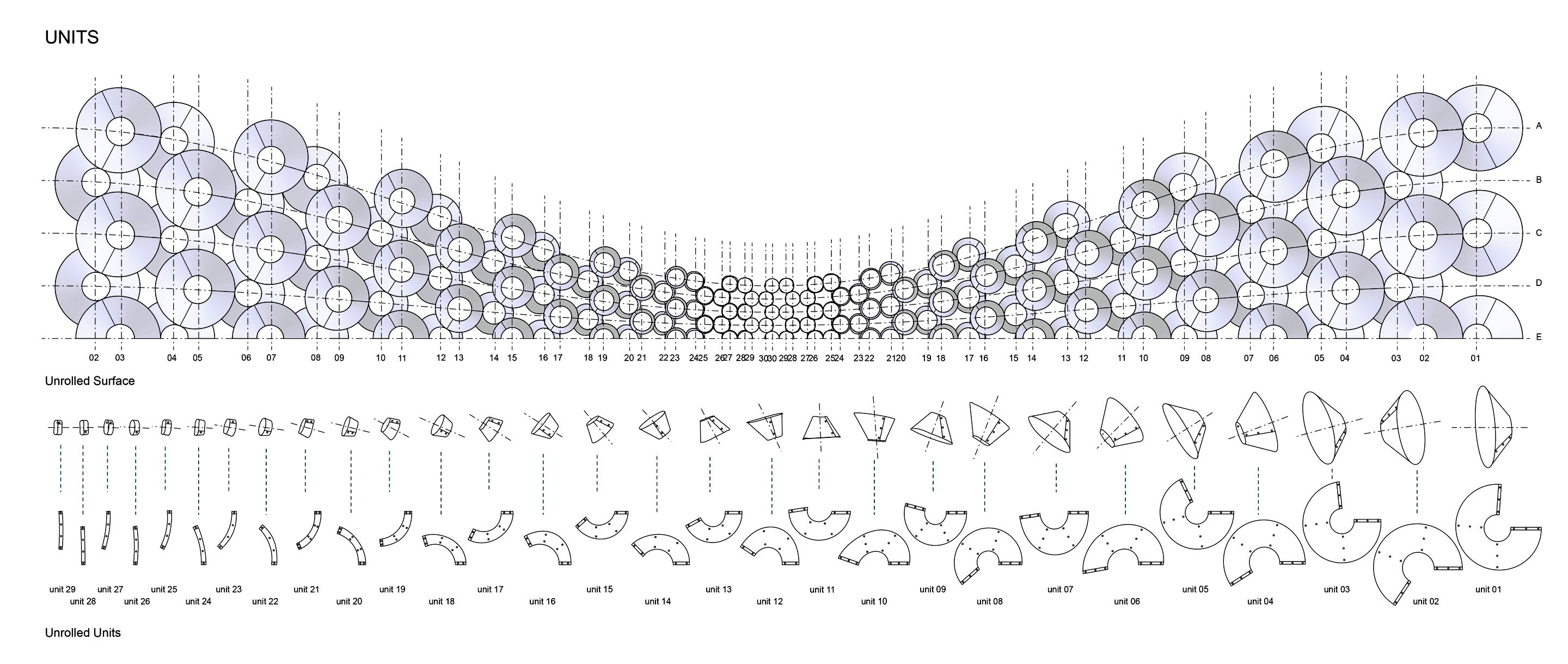sketch
//Name: Alessandra Fleck
//Class Section : B
//Email: afleck@andrew.cmu.edu
//Project-03
var angle = 0;
function setup() {
createCanvas(640, 480);
}
function draw() {
// set background to night color
background(28, 41, 74);
noStroke();
//change background color
if (mouseX < (width / 2)) {
background (148, 236, 223); //change background to day when mouse is in left of halway
}
//Create the Sun and Moon
//Moon
fill(215, 215, 215);
var m = max(min(mouseX, 400), 0);
var size = m * 200 /400;
ellipse(450 + m * 190.0 / 480, 100.0, size, size);
//Sun
fill(214, 212, 161);
size = 100 - size;
ellipse(200 + m * 190.0 / 480, 200.0, size + 10, size);
//rolling hill-01 (left)
push();
translate (100,600);
rotate(radians(angle));
fill(115, 99,87);
ellipse(-200,150,500,500);
pop();
//rolling hill-02 (right)
push();
translate (100,600);
rotate(radians(-angle));
fill(115, 99,87);
ellipse(200,50,500,500);
pop();
fill(51,41,32); // dark back hill
ellipse(0, 500, 750, 800);
//First Tree left
fill(95, 150, 124);
rect(opp -50, 40, 20, 400);
//Hill in the far back
fill(80,66,56);
var m = max(min(width - mouseX, 800), 400);
var size = m * 100 / 450;
ellipse(100 + m * 100 / 480, 400, size + 400, 300);
//Hill on the right that moves against cursor
fill(115, 99,87);
var m = max(min(width - mouseX, 800), 400);
var size = m * 100 / 450;
ellipse(500 + m * 100 / 480, 400, size + 300, 200);
//Solid to cover the hills
fill(176, 169, 138);
rect(0, 400, 700, 100);
fill(176, 169, 138); // solid hill on left (brown)
ellipse(0, 400, 700, 100);
fill(115, 99,87); // solid hill on left (brown)
ellipse(0, 400, 650, 80);
fill(150,125,107); // solid hill on right (brown)
ellipse(400, 450, 650, 90);
//Bushes
var opp = width - mouseX;
fill(87, 129, 59); // bush front
ellipse(mouseX-500, 350, 800, 60);
fill(73, 83, 65); //ground floor
ellipse(mouseX - 300,380,600,80);
fill(107, 147, 88); // bush behind
ellipse(mouseX-400, 400, 800, 80);
angle = angle + 3;
//Tree_01
fill(42, 22, 33); //tree trunk
rect(opp, 200, 40, 400);
fill(18, 70, 43); //tree top
ellipse(opp,200,250,200);
ellipse(opp,300,350,200);
//Tree_02
fill(83, 71, 65); //medium tree trunk
rect(opp + 95, 100, 30, 400);
//Tree_03
fill(42,22,33);
rect(opp + 50, 50, 30, 400);
fill(100, 120, 69); //tree top-02
ellipse(opp+100,100,150,200);
//Tree_04
fill(98, 66, 36);
rect(opp -50, 40, 20, 400);
fill(87, 129, 59); //tree top
ellipse(opp - 80,100,100,100);
fill(100, 120, 69); //tree top-02
ellipse(opp,200,150,200);
fill(107, 147, 88); //tree top-light
ellipse(opp,150,100,100);
fill(77, 83, 65); //tree top
ellipse(opp+100,200,150,200);
fill(107, 147, 88); //tree top-light
ellipse(opp - 60,300,100,100);
fill(107, 147, 88); //tree top-light
ellipse(opp + 150,250,80,60);
fill(96, 166, 104); //ground floor
ellipse(opp - 60,480,500,100);
}
For this project I wanted to use the simple movements we learned with rotation and translation of objects and use ellipses to make rolling hills and scenery. The inspiration for this project came from me working on it indoors and wanting to go outside.

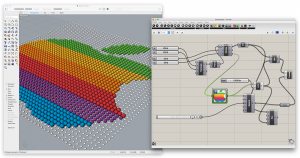
![[OLD FALL 2018] 15-104 • Introduction to Computing for Creative Practice](../../../../wp-content/uploads/2020/08/stop-banner.png)