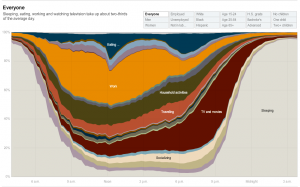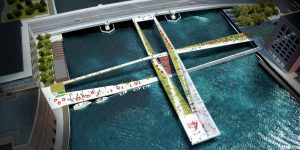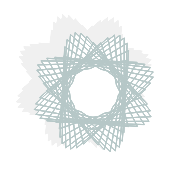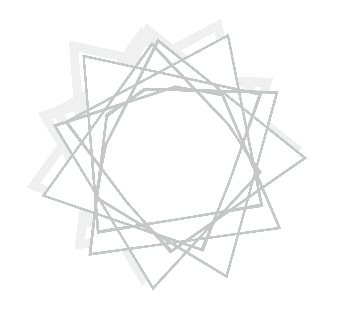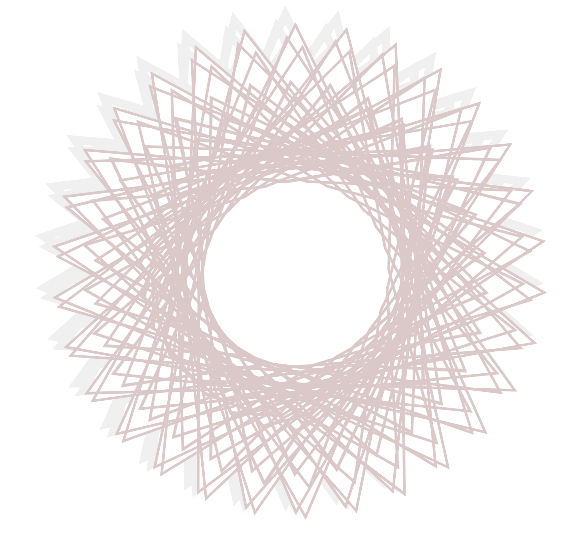I found Min Jun Kim’s Looking Outwards 7 very interesting. He talked about a data visualization project called Shifting Causes of Death. Nathan Yau, creator of this project, used D3.js to show how causes of death changed over the years, across sex and age groups. You can see the different causes of death shifting up and down as years go by. For example, death of HIV gradually fell out the rankings as years go by but death of intentional self-harm is slowly climbing up over the years. I agree with what Min Jun said in his post that Nathan Yau managed to present “a vast amount of information in such a limited space and does it elegantly”. Just by looking at the gradually shifting data visualization, you can tell what’s the most cited causes of death and which cause is becoming increasingly common.
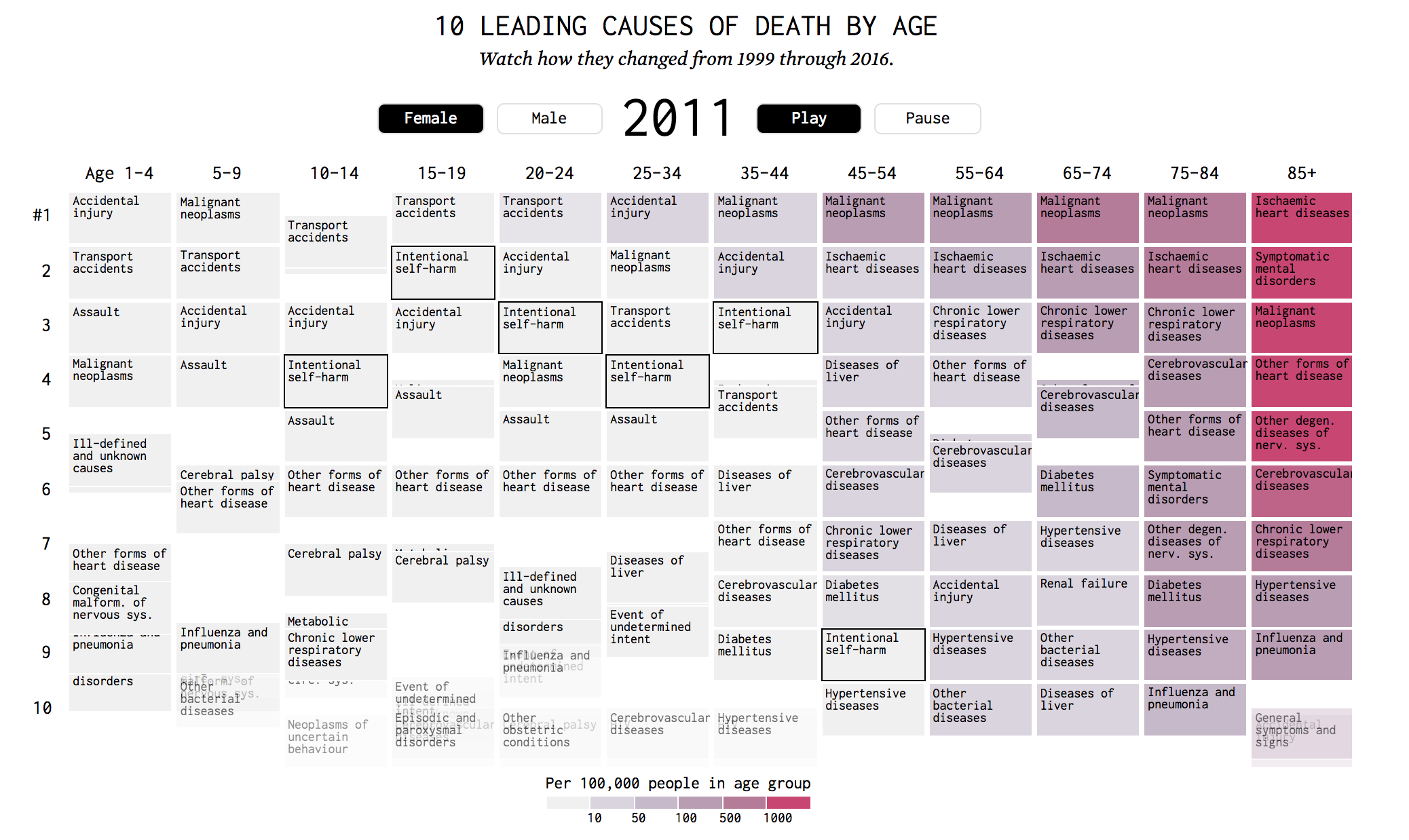
I also agree what Min Jun commented on the algorithm that is used to create this project. He said that a counting variable locates the data and a sorting algorithm that restores the structure of the graph each year. Adding on to his point, I think there also might be a overall mapping function that assigns different hues of red to each box of death cause based on the data processed earlier. Overall, I think this project is artistically crafted and successful to convey the information it contains.
![[OLD FALL 2018] 15-104 • Introduction to Computing for Creative Practice](../../../../wp-content/uploads/2020/08/stop-banner.png)