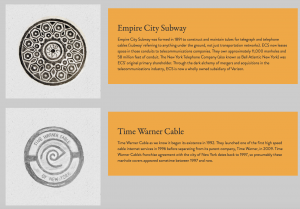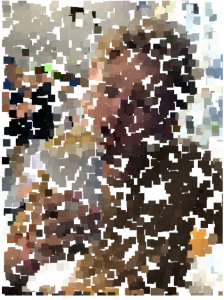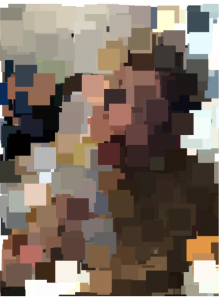//Lan Wei
//Section D
//lanw@andrew.cmu.edu
//Project 10 - Generative Landscape
//Cave people
var groundDetail = [0.004, 0.0001, 0.005, 0.002];
var groundSpeed = 0.0005;
var minY = [-10, 70, 110, 300]; //min values of terrain domains
var maxY = [150, 120, 300, 400]; //max values of terrain domains
var people = [];
function setup() {
createCanvas(450, 450);
frameRate(10);
// initial people
for (var i = 0; i < 7; i++){
var rx = random(width);
var ry = random(290, 313);
people[i] = makePeople(rx, ry);
}
}
var moonX = 450;
function draw() {
//mountains & ground
background(8, 46, 84);
var colMountain = color(0);
var colGround = color(176, 23, 31);
var colHole = color(255, 222, 173);
var col = [colMountain, colGround, colHole, colGround];
noStroke();
//moon
moonX -= 1;
fill(190);
ellipse(moonX, 30, 70, 70);
fill(255);
ellipse(moonX, 30, 60, 60);
for (var i = 0; i < 4; i ++){
var yRange = [];
fill(col[i]);
beginShape();
for (var x = 0; x < width; x++) {
var t = (x * groundDetail[i]) + (millis() * groundSpeed);
var y = map(noise(t), 0, 1, minY[i], maxY[i]);
if (i === 0){ // reverse the direction of the mountains
y = ((maxY[i] - minY[i]) - 1.5 * y);
}
vertex(x, y);
yRange.push(y);
}
vertex(width, yRange[width - 1]);
vertex(width, height);
vertex(0, height);
vertex(0, yRange[0]);
endShape();
if (i === 2){ ////the legs should be coverd by the bottom ground
updateAndDisplayPeople();
removePeopleThatHaveSlippedOutOfView();
addNewPeopleWithSomeRandomProbability();
}
}
}
function updateAndDisplayPeople(){
for (var i = 0; i < people.length; i++){
people[i].move();
people[i].display();
}
}
function removePeopleThatHaveSlippedOutOfView(){
var peopleToKeep = [];
for (var i = 0; i < people.length; i++){
if (people[i].x + people[i].bellyWidth/2 > 0) {
peopleToKeep.push(people[i]);
}
}
people = peopleToKeep; // remember the surviving buildings
}
function addNewPeopleWithSomeRandomProbability() {
var newPeopleLikelihood = 0.2;
if (random(0,1) < newPeopleLikelihood) {
people.push(makePeople(width, random(290, 303)));
}
}
function makePeople(bellyX, bellyY){
var ppl = {x: bellyX,/////////////////////////belly
y: bellyY,
speed: -10,
bellyWidth: random(23, 47),
bellyHeight: random(50, 59),
bellyCol: random(70, 255),
headD: 10,/////////////////////////head
headCol: random(20, 90),
legY: bellyY,//////////////////////legs
move: pplMove,
display: pplDisplay}
return ppl;
}
function pplMove(){
this.x += this.speed;
}
function pplDisplay(){
//head
noStroke();
fill(this.headCol);
ellipse(this.x, this.y - this.bellyHeight/2 - 10, this.headD, this.headD);
//legs
noFill();
stroke(0);
strokeWeight(2);
line(this.x - this.bellyWidth/4, this.legY, this.x - this.bellyWidth/4, height);
line(this.x + this.bellyWidth/4, this.legY, this.x + this.bellyWidth/4, height);
//belly
noStroke();
fill(this.bellyCol);
ellipse(this.x, this.y, this.bellyWidth, this.bellyHeight);
}
This is my first time to practice using objects and it was tough but very fun. I started with doing sketches and decided to make cave people at the end. Making mountains ground and the cave took me a while since I need to create several different noises with different qualities and I would like to do it with loops. For the people part, I studied the building example and did modifications based on that, which is also challenging. To be honest, at the beginning I planned to achieve something more complicated but the process is more challenging than I’ve imagined so I simplified it a bit. But anyway, I feel that the project helps me a lot to understand objects and the result makes me very happy.

![[OLD FALL 2018] 15-104 • Introduction to Computing for Creative Practice](../../../../wp-content/uploads/2020/08/stop-banner.png)