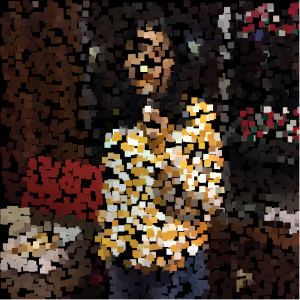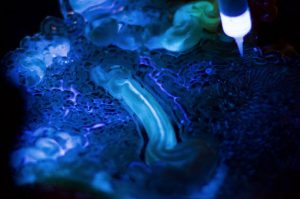sketch
/* Jason Zhu
Section E
jlzhu@andrew.cmu.edu
Project-10
*/
var terrainSpeed = 0.0003;
var terrainDetail = 0.0008;
var flags = [];
function setup() {
createCanvas(480, 300);
frameRate(50);
for (var i = 0; i < 10; i++){
var rx = random(width);
flags[i] = makeflag(rx);
}
}
function draw() {
background(246,201,116)
push();
beginShape();
noStroke();
fill(104,176,247)
vertex(0, height);
for (var x = 0; x < width; x++) {
var t = (x * terrainDetail) + (millis() * terrainSpeed);
var y = map(noise(t), 0,1, 0, height);
vertex(x, y - 50);
}
vertex(width, height)
endShape();
pop();
displayHorizon();
updateAndDisplayflags();
removeflagsThatHaveSlippedOutOfView();
addNewflagsWithSomeRandomProbability();
}
function updateAndDisplayflags(){
// Update the flag's positions, and display them.
for (var i = 0; i < flags.length; i++){
flags[i].move();
flags[i].display();
}
}
function removeflagsThatHaveSlippedOutOfView(){
var flagsToKeep = [];
for (var i = 0; i < flags.length; i++){
if (flags[i].x + flags[i].breadth > 0) {
flagsToKeep.push(flags[i]);
}
}
flags = flagsToKeep; // remember the surviving flags
}
function addNewflagsWithSomeRandomProbability() {
// With a very tiny probability, add a new flag to the end.
var newflagLikelihood = 0.007;
if (random(0,1) < newflagLikelihood) {
flags.push(makeflag(width));
}
}
// method to update position of flag every frame
function flagMove() {
this.x += this.speed;
}
// draw the flag
function flagDisplay() {
var floorHeight = 10;
var bHeight = this.nFloors * floorHeight;
noStroke();
// pole
push();
translate(this.x, height - 30);
fill(30, 37, 35);
rect(0, -bHeight * 1.03, this.breadth, bHeight);
// flag
fill(12, 36, 112);
triangle(5, -bHeight * 1.03, 40, 20-bHeight, 5, 30 - bHeight);
pop();
}
function makeflag(birthLocationX) {
var bldg = {x: birthLocationX,
breadth: 6,
speed: -.75,
nFloors: round(random(1,10)),
move: flagMove,
display: flagDisplay}
return bldg;
}
function displayHorizon(){
noStroke();
fill(55,222,153)
rect (0,height-30, width, height-30);
}
For this project, I wanted to look at recreating a scene from an old film. I created flags underwater to get the look and feel of what I was going for. It was a bit hard to get what I wanted to happen so I had to simplify quite a bit. This project was definitely a struggle for me compared to past projects.

![[OLD FALL 2018] 15-104 • Introduction to Computing for Creative Practice](../../../../wp-content/uploads/2020/08/stop-banner.png)