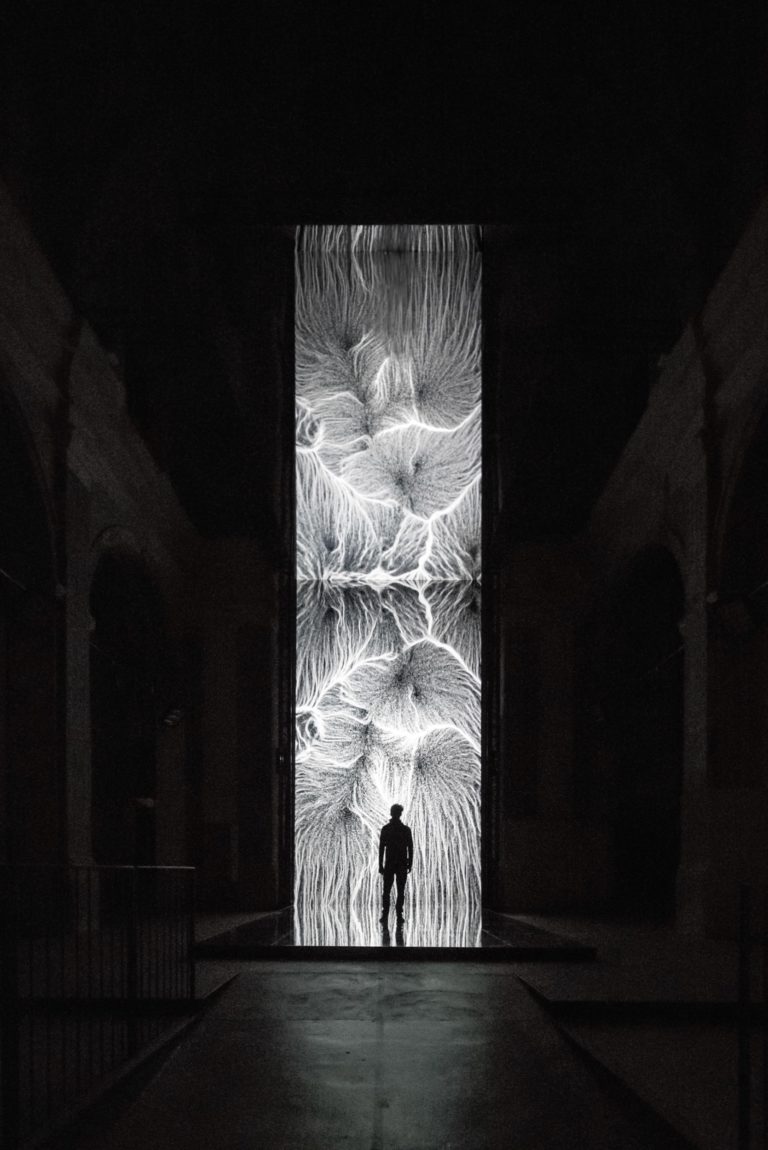// John Legelis
function setup() {
createCanvas(400, 300);
background(0);
}
function draw() {
// Set size of square
var size
size = 100
// Itterate rows and columns of squares
for(s = 0; s < (width/size); s++) {
for(d = 0; d < (height/size); d++) {
// Width and height of the square are the same making it an actual square
square(s*size, d*size, size, size)
}
}
}
// Stop changing colors when mouse is held down
function mousePressed() {
noLoop()
}
// Resume changing colors when mouse is released
function mouseReleased() {
loop()
}
// Function that draws line square given top left x,y and width,height
function square(lx, ty, w, h) {
// Insert parameters into variables
var width
width = w
var height
height = h
var leftX
leftX = lx
var rightX
rightX = leftX + width
var topY
topY = ty
var bottomY
bottomY = topY + height
// Loop through to make lines
for (i = 0; i <= width; i = i + 5) {
//Line-1 X,Y coordinates for beginning and end
var l1xb
l1xb = leftX
var l1yb
l1yb = topY + i
var l1xe
l1xe = leftX + i
var l1ye
l1ye = bottomY
//Line-2 X,Y coordinates for beginning and end
var l2xb
l2xb = leftX + i
var l2yb
l2yb = bottomY
var l2xe
l2xe = rightX
var l2ye
l2ye = bottomY - i
//Line-3 X,Y coordinates for beginning and end
var l3xb
l3xb = rightX
var l3yb
l3yb = bottomY - i
var l3xe
l3xe = rightX - i
var l3ye
l3ye = topY
//Line-4 X,Y coordinates for beginning and end
var l4xb
l4xb = leftX
var l4yb
l4yb = topY + i
var l4xe
l4xe = rightX - i
var l4ye
l4ye = topY
//draw lines with random greyscale color from black to white
stroke(random(0,255))
line(l1xb, l1yb, l1xe, l1ye)
line(l2xb, l2yb, l2xe, l2ye)
line(l3xb, l3yb, l3xe, l3ye)
line(l4xb, l4yb, l4xe, l4ye)
}
}
[Note: original submission was either sketch-347.js or sketch-342.js. I swapped in sketch-364.js with minor edits to work around a pt-embed limitation. -RBD]
I found this project rather intuitive and easy to implement using a for loop which iterated x and y values incrementally for the endpoints of the lines. I liked the textured effect the randomized line shading created. The lines stop changing colors when the mouse is pressed amd resume when released.
![[OLD FALL 2018] 15-104 • Introduction to Computing for Creative Practice](../../../../wp-content/uploads/2020/08/stop-banner.png)