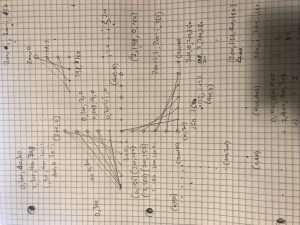The project I chose to look at is called Soft Sound, created by EJTECH (Esteban de la Torre and Judit Eszter Kárpáti). Soft Sound combines sound with fabric in order to play with textiles as an audio-emitting surface, and to create multi-sensory interactions. For example, not only can the fabric project sound, but the vibrations caused by the sound interact with the textile, causing it to throb and move. Soft Sound creates “soft” speakers by applying laser or vinyl cut copper and silver coils onto fabric, and running alternating current through the coils.

I found this project interesting and inspiring, as not only does this project turn sound into a more tangible artefact, since you can feel the sound’s vibrations through the fabric, but it’s also done in a very open-ended manner, allowing for the technology to be applied to a variety of different uses, from e-textiles for wearable technology, to more traditional applications at home and everyday.
![[OLD FALL 2019] 15-104 • Introduction to Computing for Creative Practice](../../../../wp-content/uploads/2020/08/stop-banner.png)