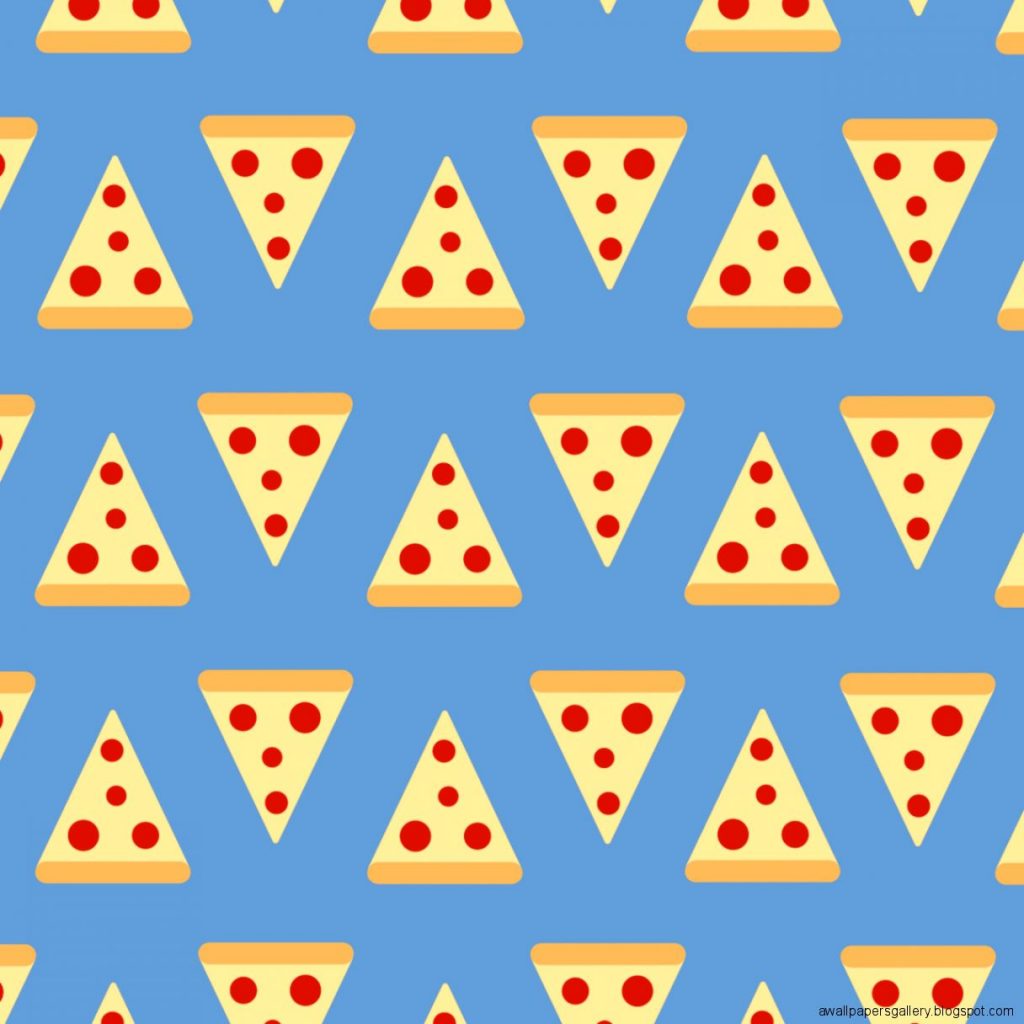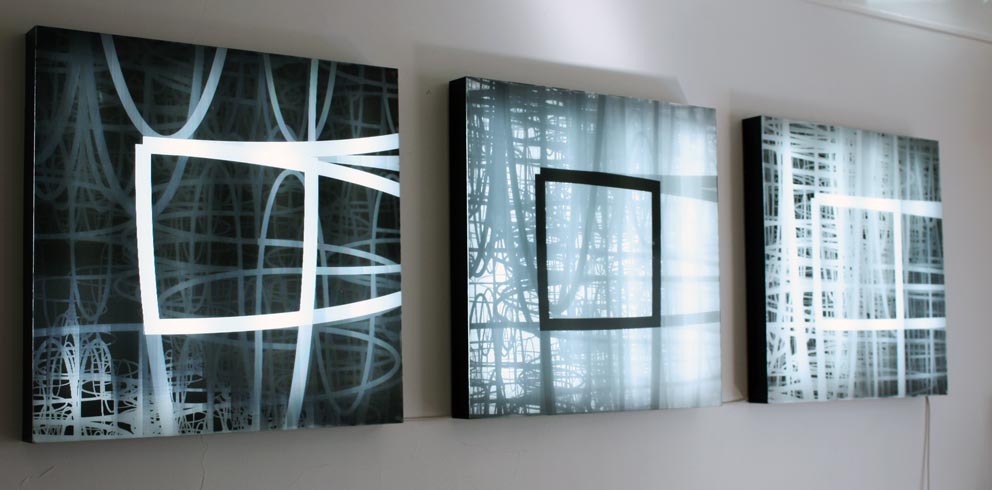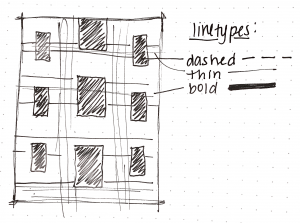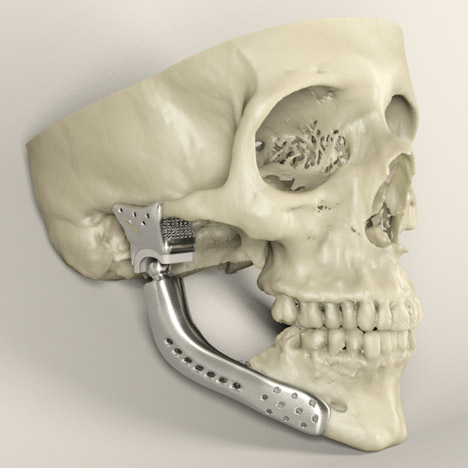//Shannon Ha
//Section D
//sha2@andrew.cmu.edu
//Project 05
function setup() {
createCanvas(600, 400);
background(237, 197, 17);
}
function draw() {
var ox = 15; // x origin
var oy = 40; // y origin
var sizeAX = 30 //width of green ellipse
var sizeAY = 20 //height of green ellipse
for (var y = 0; y < height; y++) {
for (var x = 0; x < 12; x++) {
//green ellipse
noStroke();
fill(191, 227, 205);
ellipse(ox * x * 10, oy * y - 20, sizeAX + 10, sizeAY);
//purple ellipse
noStroke();
fill(166, 120, 222);
ellipse((ox - 10)* x * 20, oy * y - 20, sizeAX-15, sizeAX-10);
//blue ellipse
noStroke();
fill(16, 9, 92);
ellipse((ox - 10) * x * 10, oy * y - 20, sizeAX-20, sizeAX-20);
//overlapping red circles
noFill();
strokeWeight(2);
stroke(237, 57, 17);
ellipse(ox * x * 10, oy * y + 20, sizeAX + 100, sizeAX + 100);
}
}
}
For this project, I looked at how patterns and shapes could alternate through tiles and so I make a series of ellipses that were abstract by itself, but combined together in the middle column to form an eye pattern.
![[OLD FALL 2019] 15-104 • Introduction to Computing for Creative Practice](../../../../wp-content/uploads/2020/08/stop-banner.png)