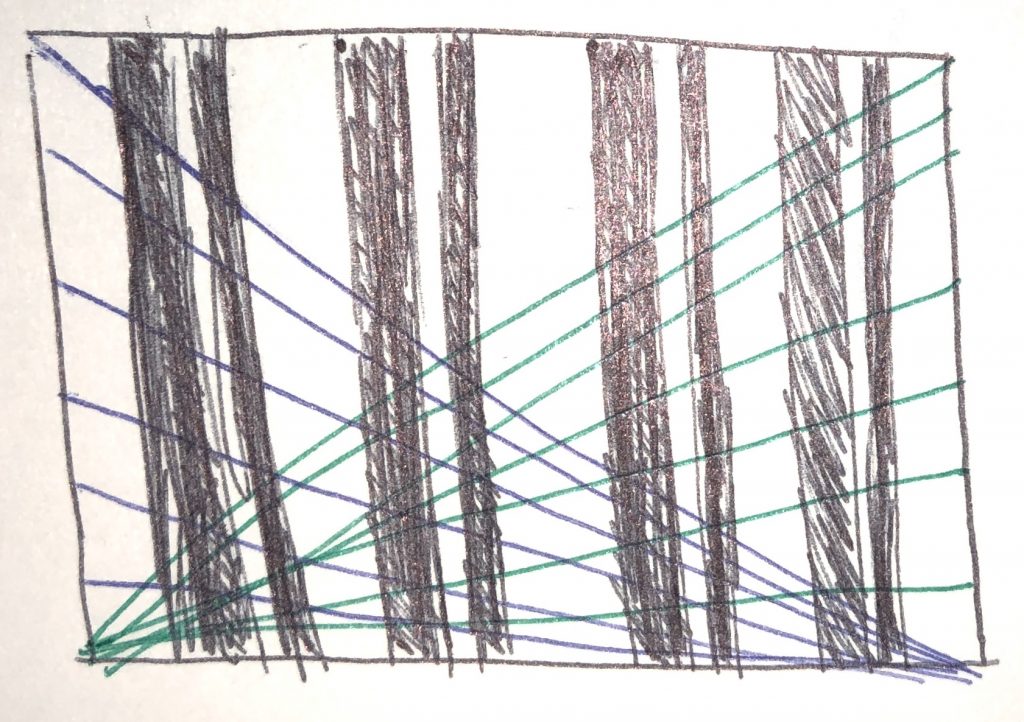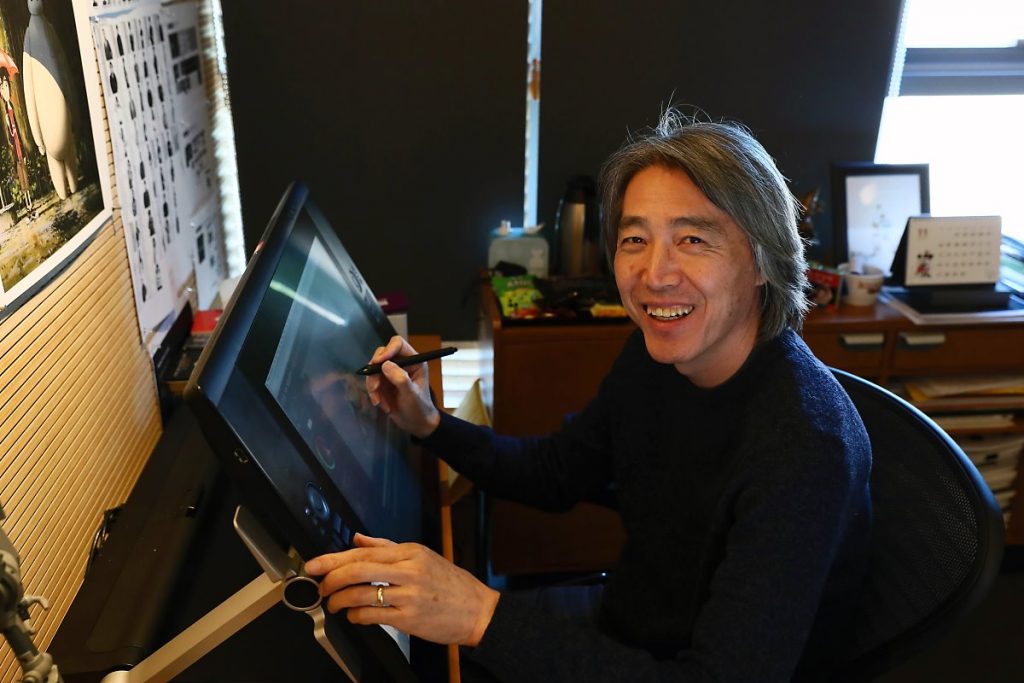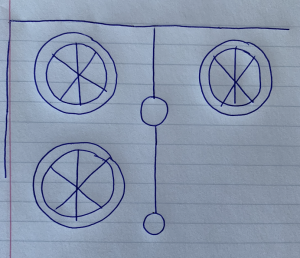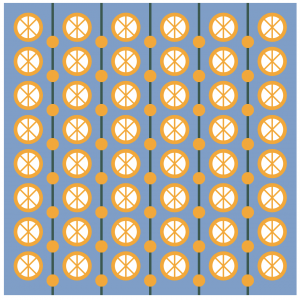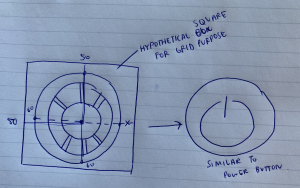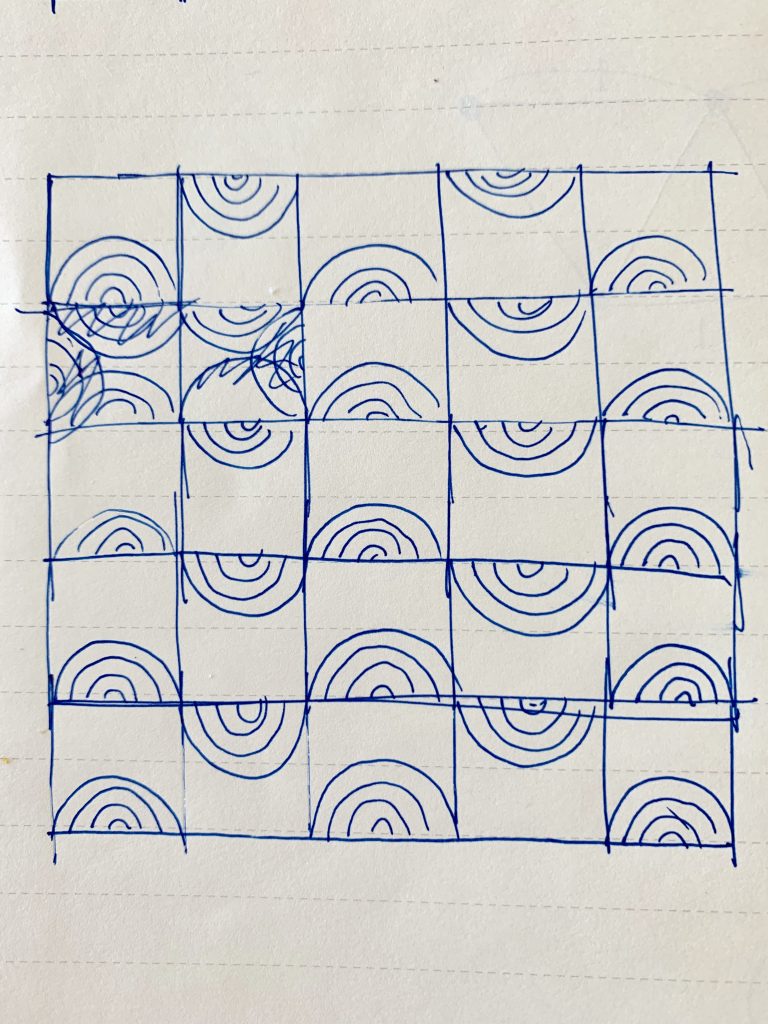/* Ammar Hassonjee
Section C
ahassonj@andrew.cmu.edu
Project 05 - Wallpaper
*/
function setup() {
createCanvas(600, 600);
background(0, 0 , 100);
}
function draw() {
// First for loop that sets the y grid of elements
for (var y = 0; y < 7; y++) {
for (var x = 0; x < 7; x++) {
//variables declared to alter shapes generated for wallpaper
var ax = x * 100;
var ay = y * 100;
noStroke();
// making sure the wallpaper is mirrored every other to create
// continuous art effect
if (x % 2 == 0) {
// Making the quarter circle shapes
fill(200);
arc(ax, ay, 80, 80, radians(0), radians(90));
arc(ax + 100, ay + 100, 80, 80, radians(180), radians(270));
// Making triangle shape
fill(255);
triangle(ax + 90, ay + 10, ax + 25, ay + 60, ax + 35, ay + 70);
// Making the circle shape
fill(0);
ellipse(ax + 30, ay + 65, 20, 20);
}
else {
// Making the quarter circle shapes again but a different color
fill(255, 245, 76);
arc(ax + 100, ay, 80, 80, radians(90), radians(180));
arc(ax, ay + 100, 80, 80, radians(270), radians(360));
fill(0);
triangle(ax + 10, ay + 10, ax + 75, ay + 60, ax + 65, ay + 70);
// Making the circle shape but a different color
fill(255);
ellipse(ax + 70, ay + 65, 20, 20);
}
}
}
}
My inspiration for this sketch came from trying to replicate a starry night. In my initial coding where I started to draw shapes and mirror them, I found that through alternating panel directions and by changing the colors of the same elements in each iteration of the loops, I could create an interesting drawing.
![[OLD FALL 2019] 15-104 • Introduction to Computing for Creative Practice](../../../../wp-content/uploads/2020/08/stop-banner.png)