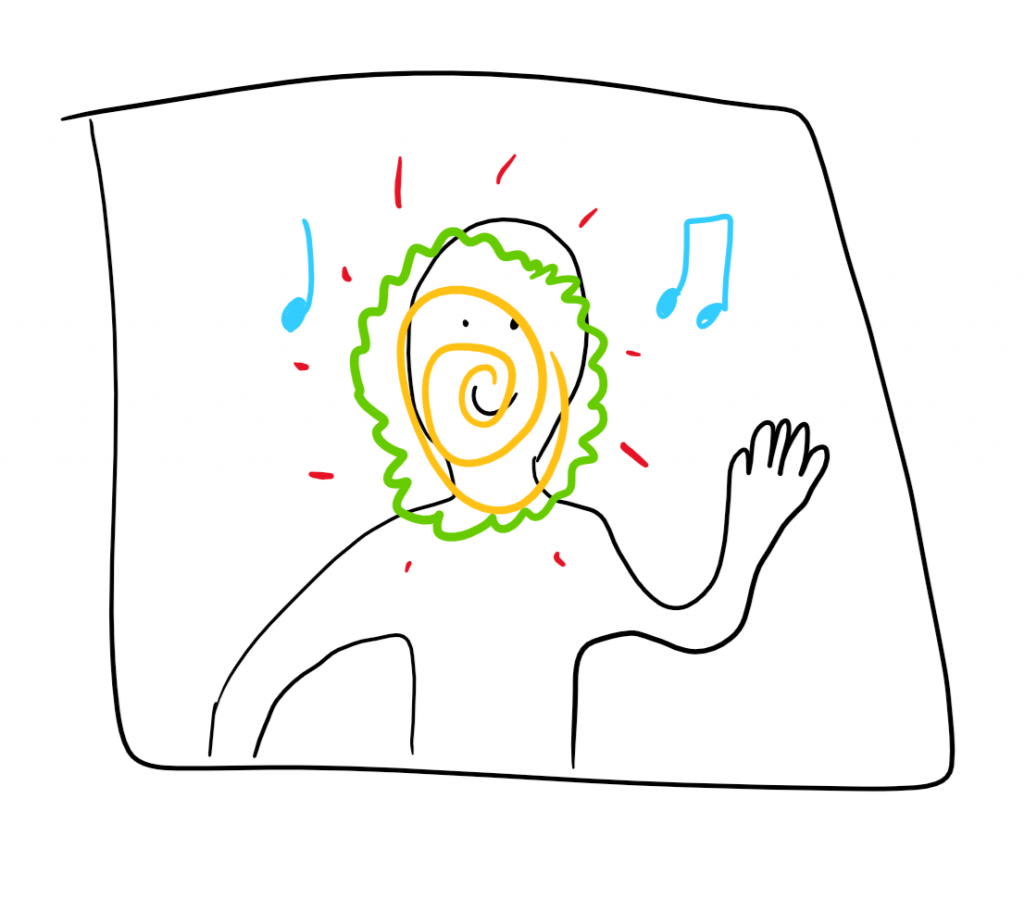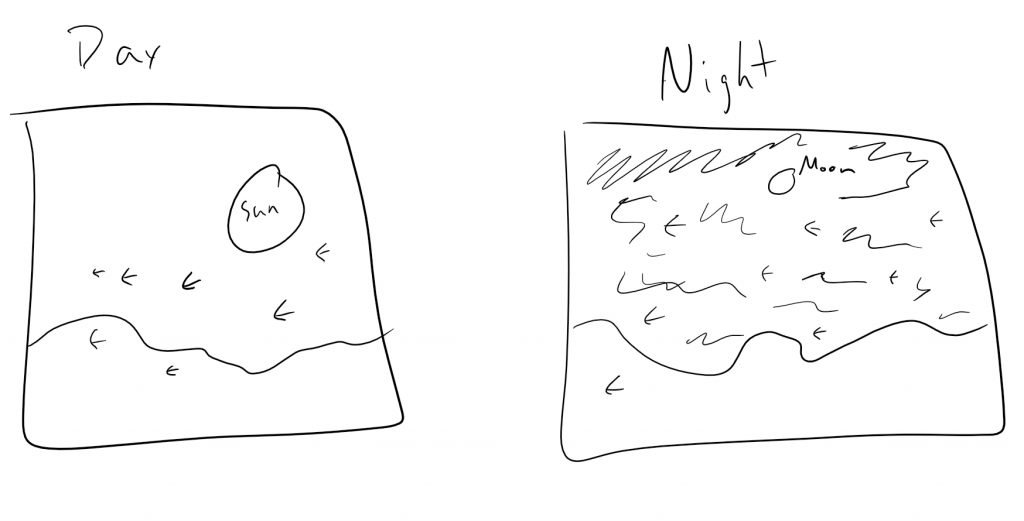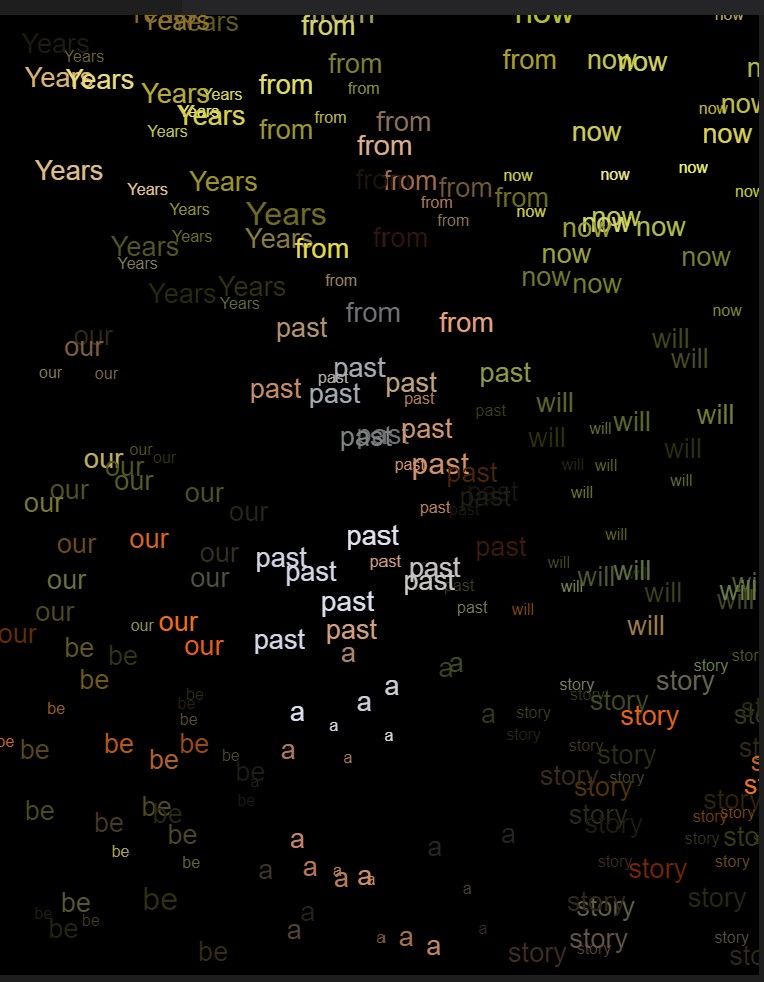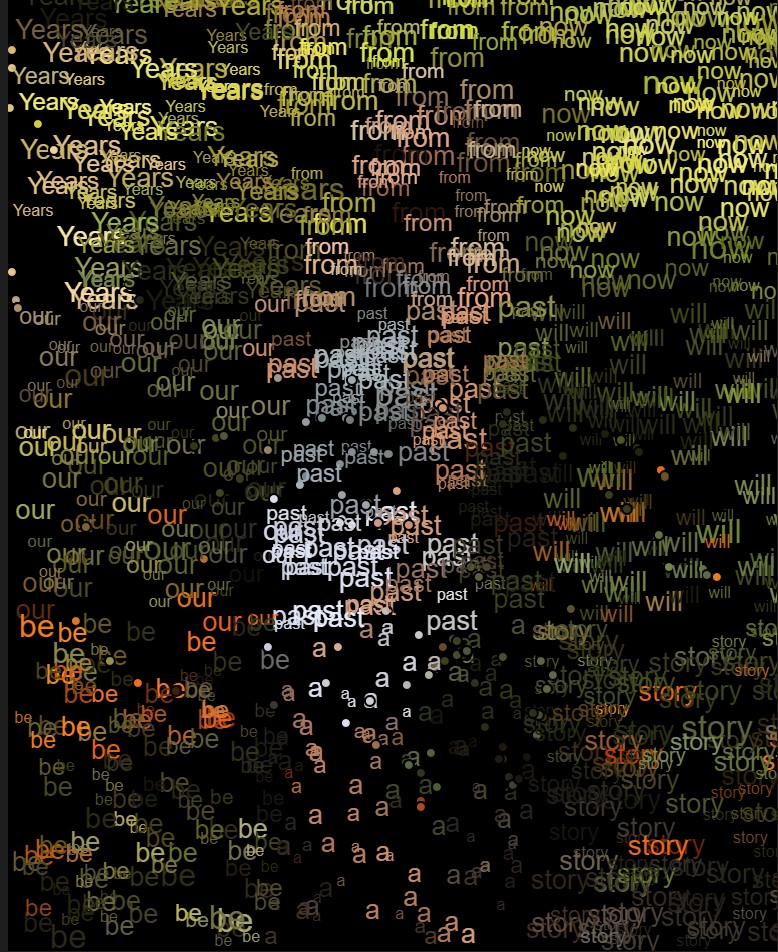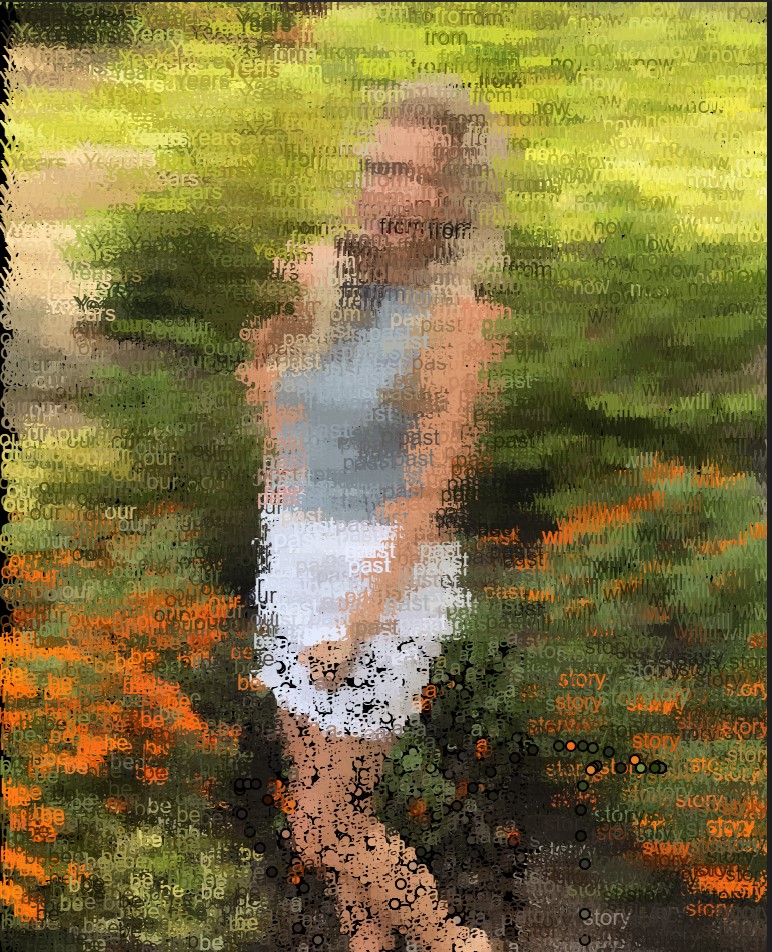// Alec Albright
// aalbrigh
// Section B
// Project 12 - Final Project
var video;
var nPoints = 100; // number of points used to draw curves
var previous; // previous image from camera
var threshold = 150; // used to determine if a pixel is different enough to consider it "moving"
var motionX = 0; // main coordinate of X motion
var motionY = 0; // main coordinate of Y motion
var lerpX = 0; // X coordinate for smoothing of motion
var lerpY = 0; // Y coordinate for smoothing of motion
var higherLove; // Whitney Houston's "Higher Love"
var low; // Flo Rida's "Low"
var irreplaceable; // Beyonce's "Irreplaceable"
var newBooty; // Bubba Sparxxx's "Ms. New Booty"
var higherVol; // Higher love volume
var lowVol; // low volume
var irrepVol; // irreplaceable volume
var bootyVol; // new booty volume
function preload(){
higherLove = loadSound("https://courses.ideate.cmu.edu/15-104/f2019/wp-content/uploads/2019/12/Higher-Love.wav");
low = loadSound("https://courses.ideate.cmu.edu/15-104/f2019/wp-content/uploads/2019/12/Low.wav");
irreplaceable = loadSound("https://courses.ideate.cmu.edu/15-104/f2019/wp-content/uploads/2019/12/Irreplaceable.wav");
newBooty = loadSound("https://courses.ideate.cmu.edu/15-104/f2019/wp-content/uploads/2019/12/New-Booty.wav");
}
function soundSetup() { // setup for audio generation
// making sine
sine = new p5.Oscillator();
sine.setType("sine");
//sine.start();
// making sawtooth
sawtooth = new p5.Oscillator();
sawtooth.setType("sawtooth");
//sawtooth.start();
// making square wave
square = new p5.Oscillator();
square.setType("square");
square.freq(440);
//square.start();
}
function setup(){
createCanvas(480, 480);
angleMode(RADIANS);
video = createCapture(VIDEO);
video.size(480, 480); // attempt to size the camera.
video.hide(); // this hides an unnecessary extra view.
// prepping to copy previous frame for difference in motion
previous = createImage(480, 480, RGB);
useSound();
higherLove.play();
higherLove.setVolume(0);
higherLove.loop();
low.play();
low.setVolume(0);
low.loop();
irreplaceable.play();
irreplaceable.setVolume(0);
irreplaceable.loop();
newBooty.play();
newBooty.setVolume(0);
newBooty.loop();
}
function draw(){
var count = 0; // number of pixel instances we've looped through
var sumX = 0; // sum of motion X coordinates
var sumY = 0; // sum of motion X coordinates
// making camera actually mirror user
push();
translate(width, 0);
scale(-1, 1);
image(previous, 0, 0);
pop();
loadPixels();
video.loadPixels(); // this must be done on each frame.
previous.loadPixels();
// comparing all pixels to previous image
for (var x = 0; x < video.width; x ++) {
for (var y = 0; y < video.height; y ++) {
var location = (x + y * video.width) * 4;
// finding previous and current colors
// previous
var red1 = previous.pixels[location];
var green1 = previous.pixels[location + 1];
var blue1 = previous.pixels[location + 2];
// current
var red2 = video.pixels[location];
var green2 = video.pixels[location + 1];
var blue2 = video.pixels[location + 2];
var diff = distSquared(red1, green1, blue1, red2, green2, blue2);
// checking whether they are different enough to call motion
if (diff > threshold * threshold) {
sumX += x;
sumY += y;
count ++;
}
}
}
updatePixels();
// only count it as a different frame if more than 30 pixels have changed
// find main X and Y coordinate of motion, this will be our control for everything
if (count > 100) {
motionX = sumX / count;
motionY = sumY / count;
}
// maintaining mirrored scale for user interface
push();
translate(width, 0);
scale(-1, 1);
// smoothing out how the point of focus is travelling
lerpX = lerp(lerpX, motionX, 0.1);
lerpY = lerp(lerpY, motionY, 0.1);
// drawing point so user knows where the main motion point is
stroke("black");
fill("white");
ellipse(lerpX, lerpY, 20, 20);
pop();
push();
translate(width / 2, height / 2);
// draw all the shapes
drawHippopede();
drawEpicycloid();
drawHypotrochoid();
pop();
previous.copy(video, 0, 0, video.width, video.height, 0, 0, video.width, video.height);
// creating slight boundaries for better sound isolation
if(lerpY < 200 || lerpY > 320) {
// letting contrast between top and bottom come through
bootyVol = 0;
irrepVol = 0;
newBooty.setVolume(bootyVol);
irreplaceable.setVolume(irrepVol);
// as we move up, more higher love/less low
// volume 0 to 1
higherVol = map(lerpY, 0, width, 0, 1);
higherLove.setVolume(1 - higherVol);
lowVol = map(lerpY, 0, width, 0, 1);
low.setVolume(lowVol);
} else {
// letting contrast between right and left come through
higherVol = 0;
lowVol = 0;
higherLove.setVolume(higherVol);
low.setVolume(lowVol);
// as we move right, more new booty/less irreplaceable
// volume 0 to 1
bootyVol = map(lerpX, 0, width, 0, 1);
newBooty.setVolume(1 - bootyVol);
irrepVol = map(lerpX, 0, width, 0, 1);
irreplaceable.setVolume(irrepVol);
}
}
// draws Hippopede
function drawHippopede() {
var x; // x coordinate of vertex
var y; // y coordinate of vertex
var r; // polar coordinate
var a = lerpX / 3 // main parameter of the curve
var b = map(a, 0, 480, 100, 200); // circle radius
var rotation = map(lerpY, 0, 480, 0, TWO_PI); // amount of rotation
// thickness of line proportional to the circle radius
strokeWeight(b / 6);
stroke(255, 255, 255, 150);
noFill();
// rotate shape
push();
rotate(rotation);
// start drawing the shape, one point at a time
beginShape();
for(var i = 0; i < nPoints; i++){
var t = map(i, 0, nPoints, 0, TWO_PI);
// find r (polar equation)
r = sqrt(4 * b * (a - b * sinSq(t)));
// convert to x and y coordinates
x = r * cos(t);
y = r * sin(t);
// draw a point at x, y
vertex(x, y);
}
endShape();
pop();
}
// draws hypotrochoid
function drawHypotrochoid() {
var x; // x coordinate of vertex
var y; // y coordinate of vertex
var a = map(lerpX, 0, 480, 20, 100); // radius of the interior circle
var b = 3; // radius of the petals
var h = lerpX / 10; // distance from center of interior circle
var red = map((lerpX + lerpY) / 2, 0, 480, 0, 255); // how much red
var blue = map(lerpY, 0, 480, 0, 255); // how much blue
var alpha = map(lerpX, 0, 480, 50, 150); // how opaque
var rotation = map(lerpY, 100, 300, 0, TWO_PI); // amount of rotation
strokeWeight(2)
stroke(255, 255, 255, 150);
// control color and opacity with mouse location
fill(red, 0, blue, alpha);
// control rotation with lerpY
push();
rotate(rotation);
// create the shape itself
beginShape();
for(var i = 0; i < nPoints; i++) {
var t = map(i, 0, nPoints, 0, TWO_PI);
// use parametric euqations for hypotrochoid to find x and y
x = (a - b) * cos(t) + h * cos((a - b) / b * t);
y = (a - b) * sin(t) - h * sin((a - b) / b * t);
// draw a point at x, y
vertex(x, y)
}
endShape(CLOSE);
pop();
}
// draws an epicycloid
function drawEpicycloid() {
var x; // x coordinate of vertex
var y; // y coordinate of vertex
var a = map(lerpX, 0, 480, 20, 100); // radius of interior circle
var b = map(lerpY, 0, 480, 5, 30); // radius of petals
var blue = map((lerpX + lerpY) / 2, 0, 480, 0, 255); // how much blue
var red = map(lerpY, 0, 480, 0, 255); // how much red
var rotation = map(lerpY, 100, 300, 0, TWO_PI); // how muhc rotation
// control color with mouse location
strokeWeight(10)
stroke(red, 0, blue, 150);
// control rotation with mouse location
push();
rotate(rotation);
// start drawing shape
beginShape();
for(var i = 0; i < nPoints; i++) {
var t = map(i, 0, nPoints, 0, TWO_PI);
// find coordinates using epicycloid parametric equations
x = (a + b) * cos(t) - b * cos((a + b) / b * t);
y = (a + b) * sin(t) - b * sin((a + b) / b * t);
// draw a point at x, y
vertex(x, y);
}
endShape();
pop();
}
// defines sin^2 using trigonometric identities
function sinSq(x) {
return((1 - cos(2 * x)) / 2);
}
function distSquared(x1, y1, x2, y2) {
let dx = x2 - x1;
let dy = y2 - y1;
return (dx * dx) + (dy * dy);
}For the Final Project, I wanted to do something that had to deal with music, as it is my primary focus at CMU, but I also wanted to try doing something computationally complex that I would certainly be challenged by. Thus, the idea to create a motion detection music player was born! I also wanted to keep it fun, so I decided to play music related to each quadrant: “Irreplaceable” – Beyonce for the left (to the left, to the left…), “Higher Love” – Whitney Houston for the top, “Low” – Flo Rida for the bottom, and “Ms. New Booty” – Bubba Sparxxx for the right (get it right, get it right get it tight). For better user interfacing, I also included a floating point that denotes where the program has tracked the average motion.
The process was most difficult in rendering and comparing one frame to its previous frame in order to create a successful motion detection program. It was interesting mapping the visualization to the motion detection as well, giving each song its own visual identity.
In order to run the program, you must allow the website to access your video camera. However, I have included a demo video below for those who would rather see that.
![[OLD FALL 2019] 15-104 • Introduction to Computing for Creative Practice](../../wp-content/uploads/2020/08/stop-banner.png)