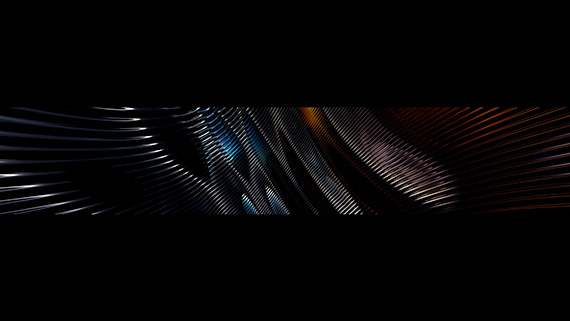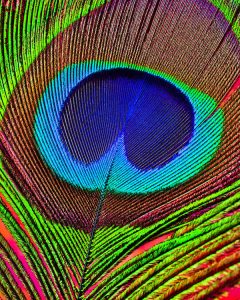This learning curve on this was step (pun intended) but once I realized I could copy and rotate the different parts it was smooth sailing.
//Sean B. Leo
//sleo@andrew.cmu.edu
//Section C
//Project 04
var x1 = 0;
var y1 = 0;
var x2 = 0;
var y2 = 350;
var x2step = 11;
var y1step = 4;
function setup() {
createCanvas(400, 300);
background(0);
strokeWeight(.6);
}
function draw() {
//first curve
stroke('blue');
for(var i=0; i<1; i++){
line(x1, y1, x2, y2);
y1+=y1step;
x2+=x2step;
}
//blue curve translated, rotated and colored
push();
stroke('red');
translate(300, 0);
rotate(radians(90));
for(var i=0; i<1; i++){
line(x1, y1, x2, y2);
y1+=y1step;
x2+=x2step;
}
pop();
//blue curve translated, rotated and colored 2
push();
stroke('green');
translate(400, 300);
rotate(radians(180));
for(var i=0; i<1; i++){
line(x1, y1, x2, y2);
y1+=y1step;
x2+=x2step;
}
pop();
//blue curve translated, rotated and colored 3
push();
stroke('yellow');
translate(100, 300);
rotate(radians(270));
for(var i=0; i<1; i++){
line(x1, y1, x2, y2);
y1+=y1step;
x2+=x2step;
}
pop();
}
![[OLD FALL 2019] 15-104 • Introduction to Computing for Creative Practice](../../../../wp-content/uploads/2020/08/stop-banner.png)