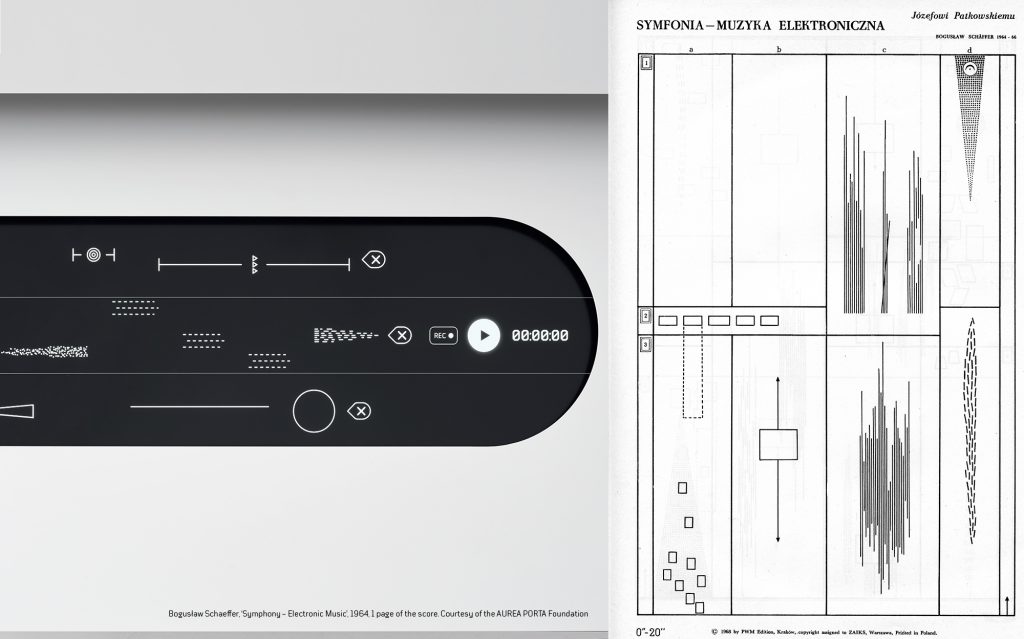// Joseph Zhang
// Section E
// haozhez@andrew.cmue.edu
// Project-04: String Art
function setup() {
createCanvas(400, 300);
background(0,0,0);
}
function draw(){
// formation 1 (center)
push();
translate(50,0);
lineArt();
pop();
// formation 2 (right)
push();
translate(350,0);
lineArt();
pop();
// formation 3 (left)
push();
translate(-250,0);
lineArt();
pop();
}
//creates one 300x300 square formation
function lineArt(){
blue = 0;
green = 20;
red = 170;
strokeWeight(.3);
// create top right and bottom left lines
for(i = 0; i < 300; i = i + 10){
stroke(red, green, blue);
line( 0, i, i, 300);
line( 300, i, i, 0);
// randomize colors
red = random(0,100);
green = random(0,255);
}
// create top left and bottom right lines
oppCount = 0;
for(i = 300; i > 0; i = i - 10){
stroke(red, green, blue);
line( i, 0, 0, oppCount);
line( 300, i, oppCount, 300);
oppCount += 10;
blue +=10;
}
}In this project, I wanted to experiment with how form, color and temporal speed can interact with each other to create something that feels electric. The algorithm was pretty simple; depending on the position, I increased/decreased the x and y positions at the same speed to create a consistent web effect. More detail can be seen in the file comments.
![[OLD FALL 2019] 15-104 • Introduction to Computing for Creative Practice](../../../../wp-content/uploads/2020/08/stop-banner.png)