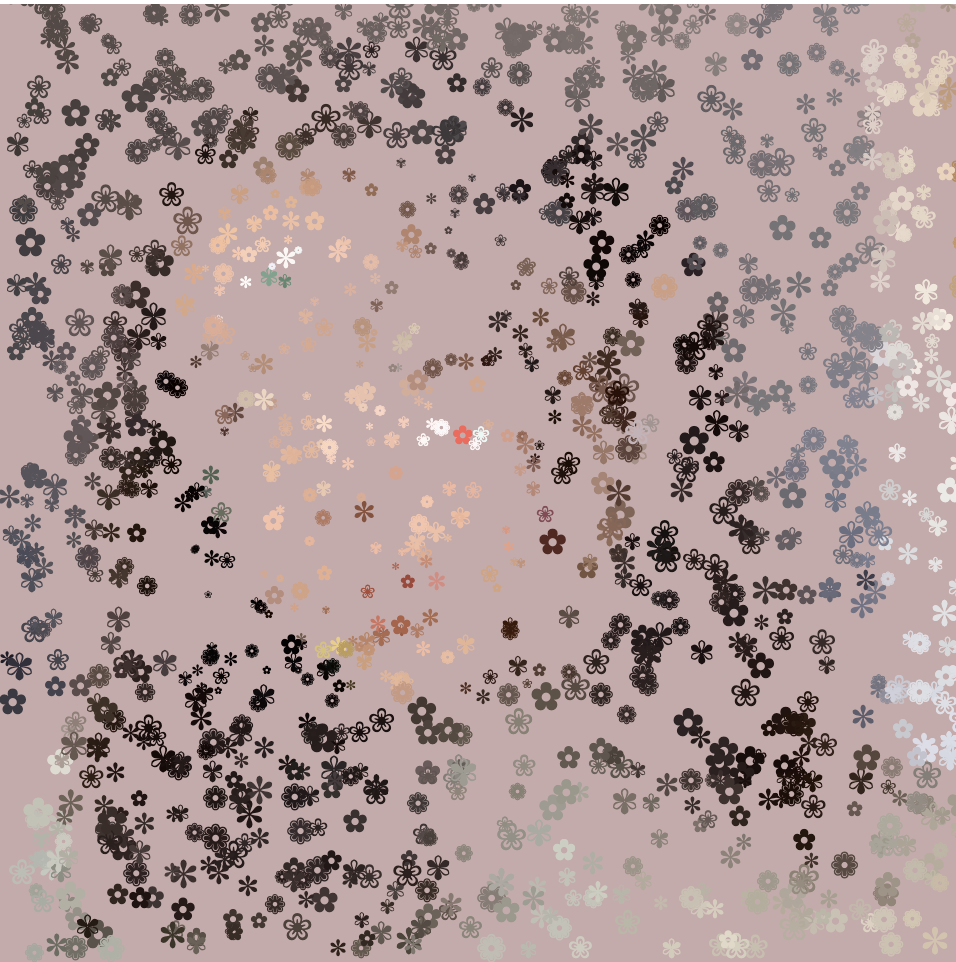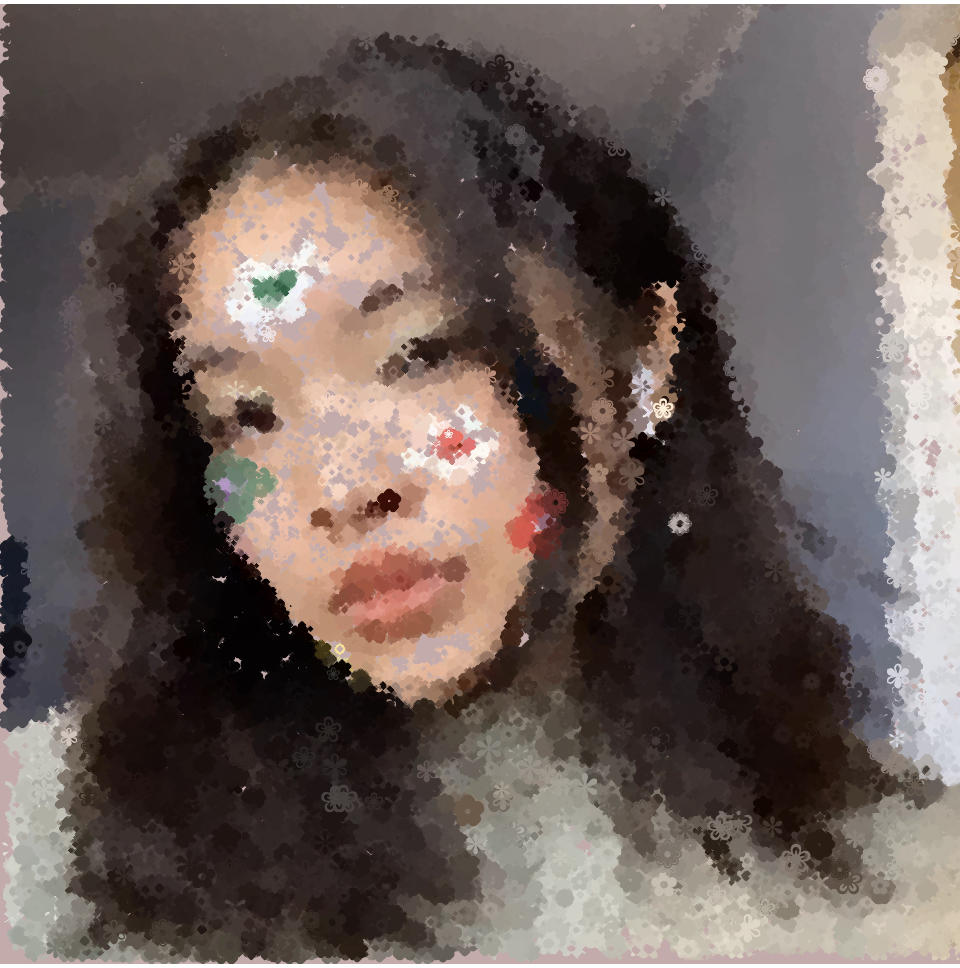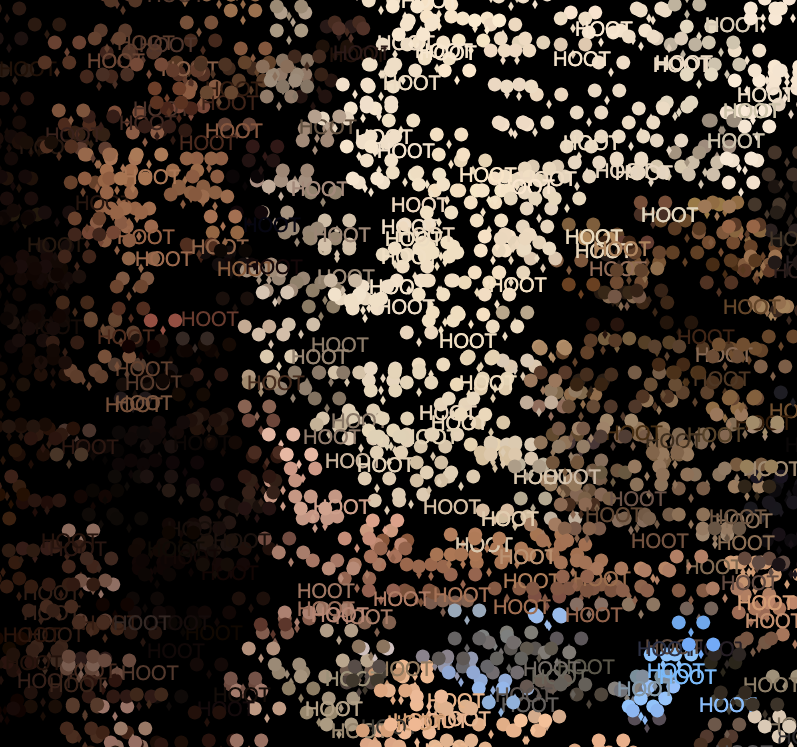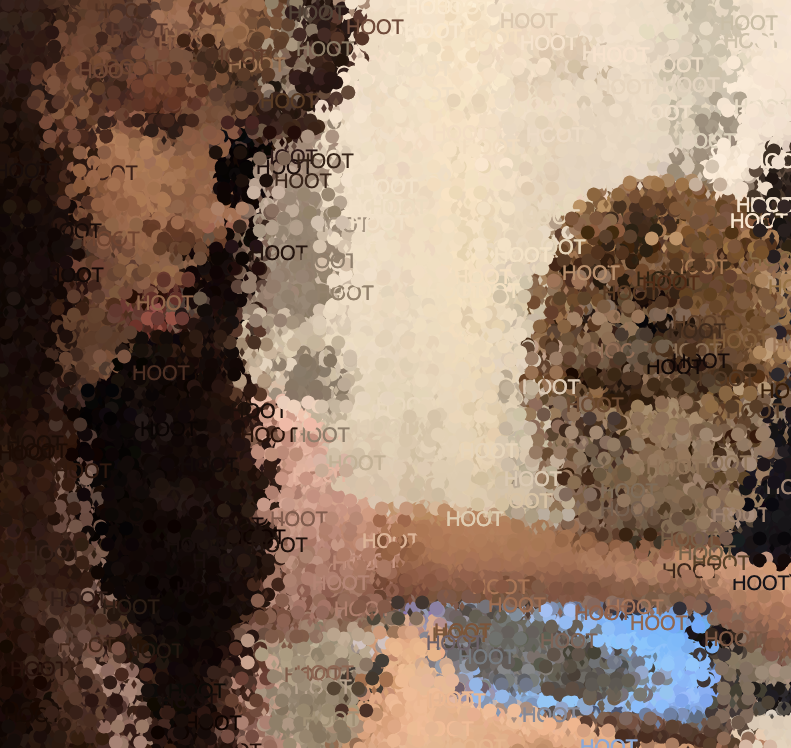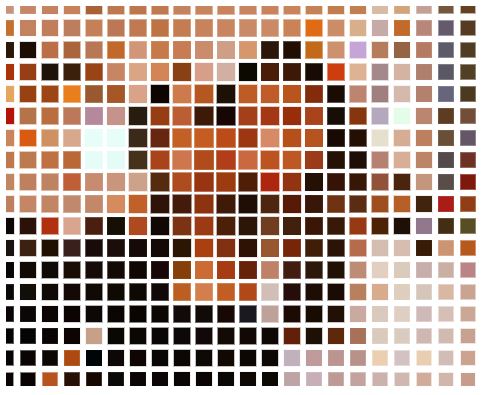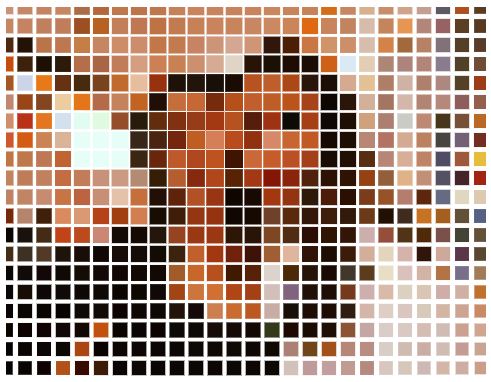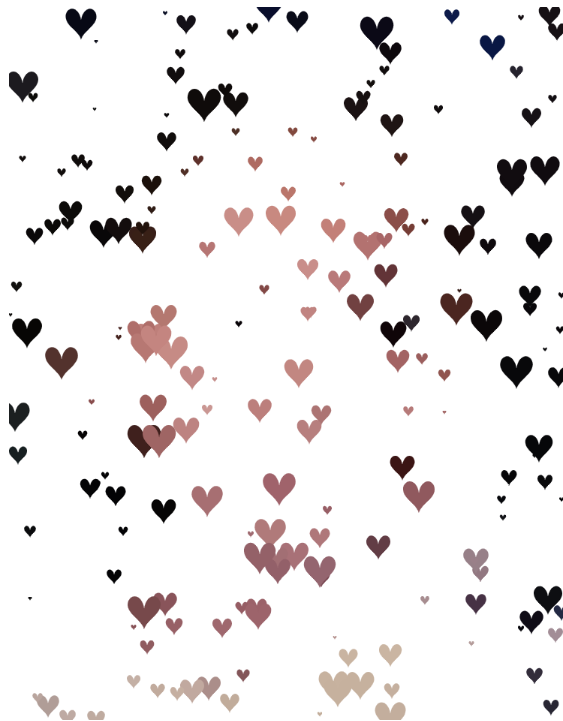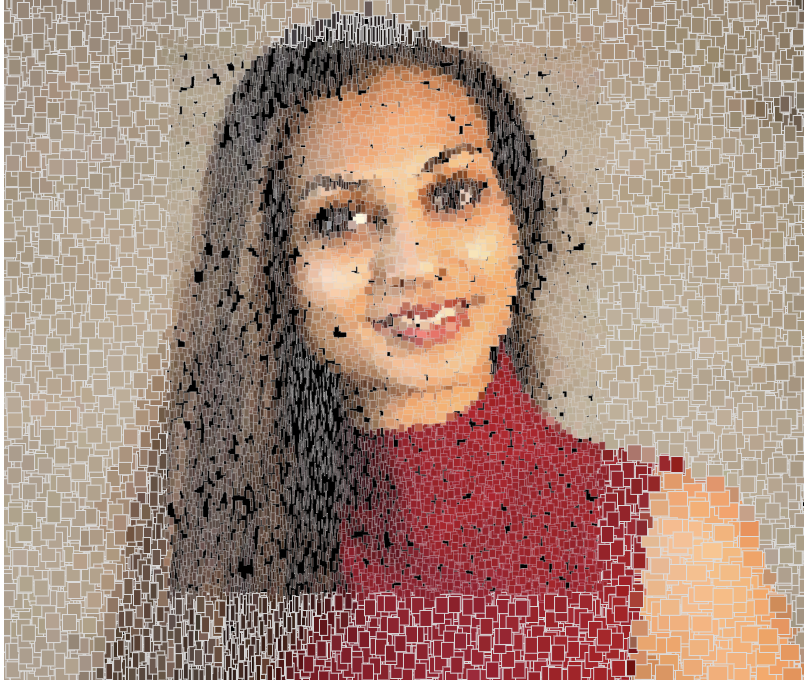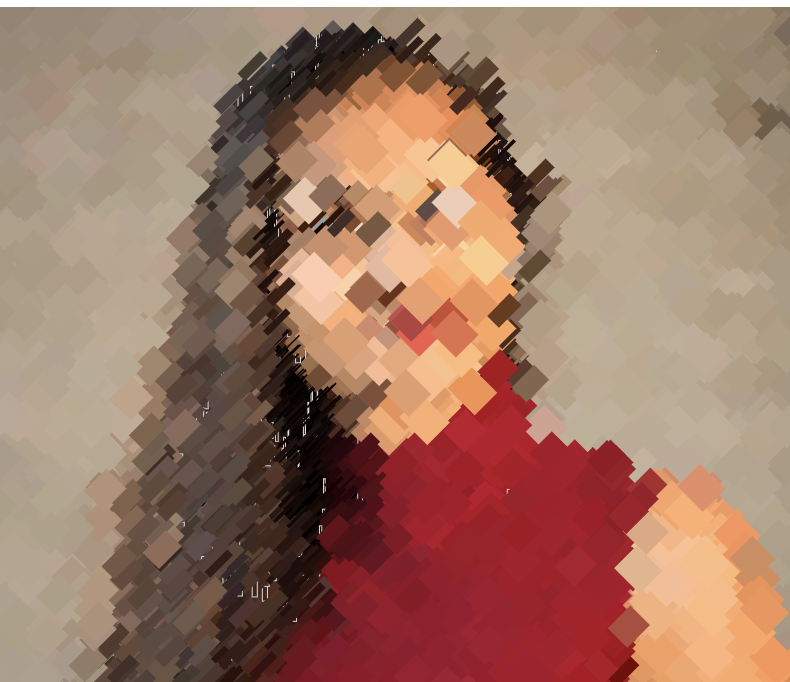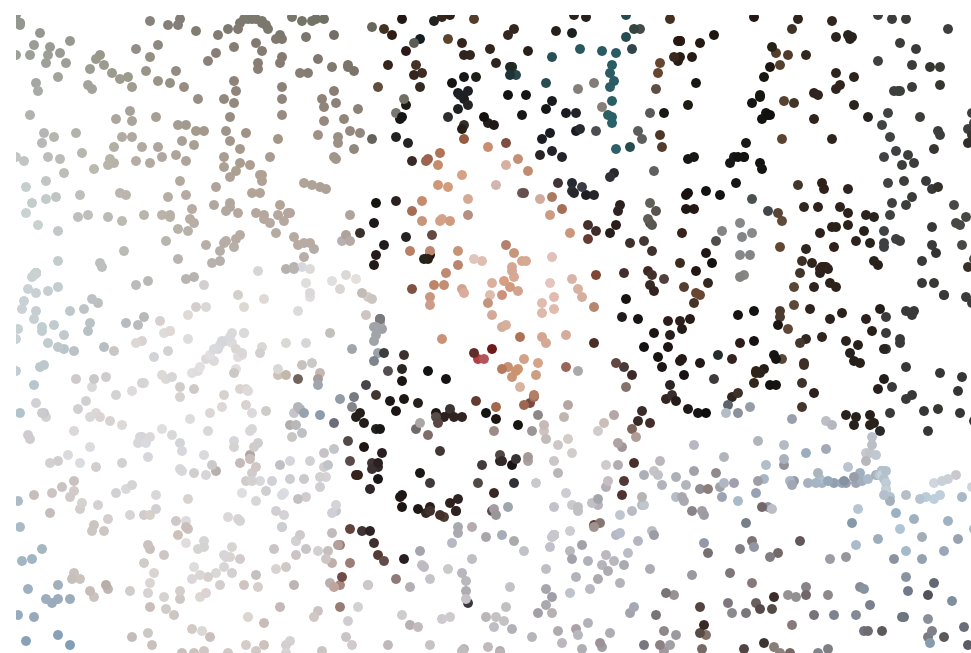Because Season 2 of Disney’s The Mandalorian just premiered last Friday, I wanted to discuss t.chen’s 5th Looking Outwards post on Industrial Light and Magic’s phenomenal real-time 3D rendering for The Mandalorian. As t.chen mentioned in their post, ILM is a motion picture VFX company founded by George Lucas in 1975 and can trace its roots back to the original Star Wars trilogy.
Although ILM has always been a huge pioneer within the VFX industry, the company broke new ground through The Mandalorian‘s background and atmosphere through “The Volume,” a huge, circular stage of LED screens that display whatever planet or setting the scene requires. Everything within the background is rendered in real-time through Unreal Engine, so if the director wants the sun to set or entire cities to be built or put away, The Volume can provide these specifications.
I wanted to add onto t.chen’s original post that this technique is ironically not new – many films since the mid-1900’s have utilized the rear screen projection technique to achieve this effect. However, The Volume opens up new possibilities of having backgrounds respond in real-time, rather than prerecord background footage or have actors act in a green screen set and construct the world in postproduction. It’s incredibly exciting to consider how this will change filmmaking in the future.
![[OLD FALL 2020] 15-104 • Introduction to Computing for Creative Practice](../../../../wp-content/uploads/2021/09/stop-banner.png)