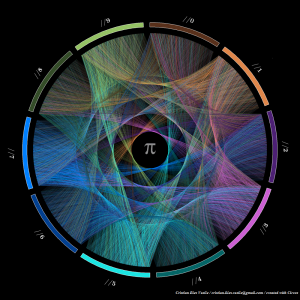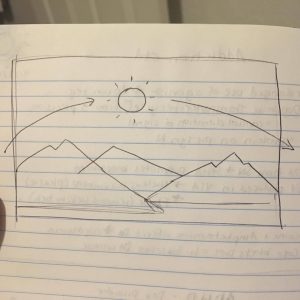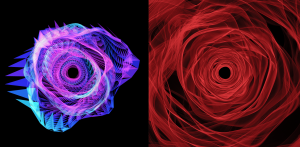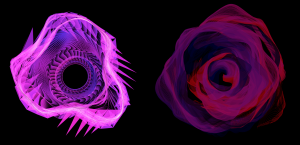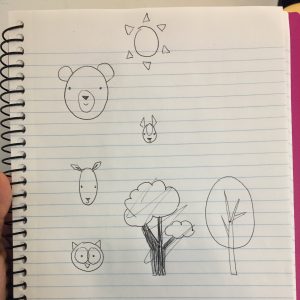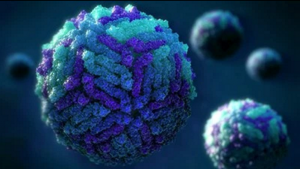For this project, I wanted to make a wallpaper with a bunch of cute woodland creatures. I added in the sun, tree, and flower to give context to where they might be living. I created for loops for each icon and created the pattern seen below!
Wallpaper
var eyeSize = 5;
var noseUnit = 5;
function setup() {
createCanvas(790, 550);
noLoop();
}
function draw() {
background("LightBlue");
noStroke();
for (var xSun = 135; xSun < width; xSun += 200) {
for (var ySun = 50; ySun < height; ySun += 800) {
drawSun(xSun, ySun);}
}
for (var xBear = 50; xBear < width; xBear += 200) {
for (var yBear = 120; yBear < height; yBear += 800) {
bear(xBear, yBear);}
}
for (var xRaccoon = 135; xRaccoon < width; xRaccoon += 200) {
for (var yRaccoon = 190; yRaccoon < height; yRaccoon += 800) {
raccoon(xRaccoon, yRaccoon);}
}
for (var xTree = 50; xTree < width; xTree += 200) {
for (var yTree = 260; yTree < height; yTree += 800) {
tree(xTree, yTree);}
}
for (var xDeer = 135; xDeer < width; xDeer += 200) {
for (var yDeer = 360; yDeer < height; yDeer += 800) {
deer(xDeer, yDeer);}
}
for (var xOwl = 50; xOwl < width; xOwl += 200) {
for (var yOwl = 430; yOwl < height; yOwl += 800) {
owl(xOwl, yOwl);}
}
for (var xFlower = 135; xFlower < width; xFlower += 200) {
for (var yFlower = 500; yFlower < height; yFlower += 800) {
flower(xFlower, yFlower);}
}
}
function drawSun(xSun, ySun) {
fill("yellow");
var diamSun = 29;
ellipse(xSun, ySun, diamSun, diamSun); var rayX = 5;
var rayY = 20;
push();
translate(xSun,ySun);
triangle(rayX, -rayY, 0, -rayY*1.6, -rayX, -rayY) triangle(rayX, rayY, 0, rayY*1.6, -rayX, rayY) rotate(radians(45));
triangle(rayX, -rayY, 0, -rayY*1.6, -rayX, -rayY) triangle(rayX, rayY, 0, rayY*1.6, -rayX, rayY) rotate(radians(45));
triangle(rayX, -rayY, 0, -rayY*1.6, -rayX, -rayY) triangle(rayX, rayY, 0, rayY*1.6, -rayX, rayY) rotate(radians(45));
triangle(rayX, -rayY, 0, -rayY*1.6, -rayX, -rayY) triangle(rayX, rayY, 0, rayY*1.6, -rayX, rayY) pop();
}
function bear(xBear, yBear) {
var bearUnit = 50;
var bearEar = 15;
fill(126,85,38);
ellipse(xBear,yBear,bearUnit,bearUnit); ellipse(xBear-bearUnit*.4,yBear-bearUnit*.4,bearEar,bearEar); ellipse(xBear+bearUnit*.4,yBear-bearUnit*.4,bearEar,bearEar); fill(158,111,57);
ellipse(xBear,yBear+7,bearUnit/2.3,bearUnit/2); fill(0);
triangle(xBear-noseUnit,yBear+noseUnit, xBear,yBear+noseUnit*2, xBear+noseUnit,yBear+noseUnit); ellipse(xBear-15,yBear-5, eyeSize,eyeSize); ellipse(xBear+15,yBear-5, eyeSize,eyeSize);}
function raccoon (xRaccoon, yRaccoon) {
var wRaccoon = 45;
var hRaccoon = 40;
var eye = 10;
fill(150);
ellipse(xRaccoon, yRaccoon, wRaccoon, hRaccoon); triangle(xRaccoon-wRaccoon/4,yRaccoon-wRaccoon/3, xRaccoon-wRaccoon/2,yRaccoon-hRaccoon/2, xRaccoon-wRaccoon/2.1,yRaccoon-5); triangle(xRaccoon+wRaccoon/4,yRaccoon-wRaccoon/3, xRaccoon+wRaccoon/2,yRaccoon-hRaccoon/2, xRaccoon+wRaccoon/2.1,yRaccoon-5); fill(0);
ellipse(xRaccoon, yRaccoon+8, noseUnit*2,noseUnit); fill(100);
ellipse(xRaccoon-eye, yRaccoon, eye*1.5, eye); ellipse(xRaccoon+eye, yRaccoon, eye*1.5, eye); fill(0);
ellipse(xRaccoon-eye, yRaccoon, eyeSize,eyeSize); ellipse(xRaccoon+eye, yRaccoon, eyeSize,eyeSize);}
function tree (xTree, yTree) {
var wLeaves = 70;
var hLeaves = 90;
var branch = 20;
fill(28,118,108);
ellipse(xTree, yTree, wLeaves, hLeaves); fill(86,58,36);
triangle(xTree-5,yTree+hLeaves, xTree, yTree-branch, xTree+5,yTree+hLeaves); triangle(xTree-2,yTree+5, xTree,yTree+branch*.75, xTree-branch, yTree-branch); triangle(xTree+2,yTree+branch, xTree,yTree+branch*1.5, xTree+branch, yTree-5);}
function deer(xDeer, yDeer) {
fill(188,140,85);
ellipse(xDeer, yDeer, 35,50); quad(xDeer-4,yDeer-18, xDeer-14,yDeer-30, xDeer-24,yDeer-32, xDeer-20, yDeer-23); quad(xDeer+4,yDeer-18, xDeer+14,yDeer-30, xDeer+24,yDeer-32, xDeer+20, yDeer-23); fill(158,111,57);
ellipse(xDeer,yDeer-15, 12,20); fill(0);
ellipse(xDeer-10,yDeer+2, eyeSize,eyeSize); ellipse(xDeer+10,yDeer+2, eyeSize,eyeSize); triangle(xDeer-noseUnit,yDeer+noseUnit*3, xDeer,yDeer+noseUnit*4, xDeer+noseUnit,yDeer+noseUnit*3);}
function owl(xOwl, yOwl) {
var wOwl = 50;
var hOwl = 40;
var ear = 20;
fill(80,110,132);
ellipse(xOwl, yOwl, wOwl,hOwl);
triangle(xOwl-ear*.7,yOwl-ear*.75, xOwl-ear,yOwl-ear, xOwl-22,yOwl-ear*.25); triangle(xOwl+ear*.7,yOwl-ear*.75, xOwl+ear,yOwl-ear, xOwl+22,yOwl-ear*.25); fill(236,236,163);
ellipse(xOwl-10,yOwl-2, hOwl/2,hOwl/2); ellipse(xOwl+10,yOwl-2, hOwl/2,hOwl/2); fill(0);
ellipse(xOwl-10,yOwl-2,eyeSize,eyeSize); ellipse(xOwl+10,yOwl-2,eyeSize,eyeSize); fill("orange");
triangle(xOwl-noseUnit,yOwl+noseUnit, xOwl,yOwl+noseUnit*3, xOwl+noseUnit,yOwl+noseUnit)}
function flower(xFlower, yFlower) {
var wPetal = 10;
var hPetal = 20;
var yPetal = 15;
var rotatn = 45;
push();
fill(179,91,134);
translate(xFlower,yFlower);
ellipse(0,-yPetal, wPetal,hPetal);
ellipse(0,yPetal, wPetal,hPetal);
rotate(radians(rotatn));
ellipse(0,-yPetal, wPetal,hPetal);
ellipse(0,yPetal, wPetal,hPetal);
rotate(radians(rotatn));
ellipse(0,-yPetal, wPetal,hPetal);
ellipse(0,yPetal, wPetal,hPetal);
rotate(radians(rotatn));
ellipse(0,-yPetal, wPetal,hPetal);
ellipse(0,yPetal, wPetal,hPetal);
pop();
fill("orange");
ellipse(xFlower,yFlower, yPetal,yPetal);
}
And here’s my initial sketch for the design:
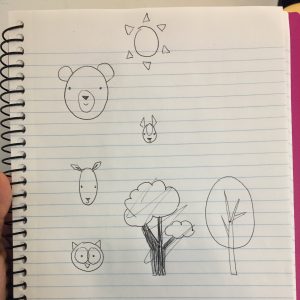
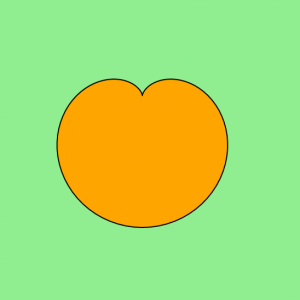
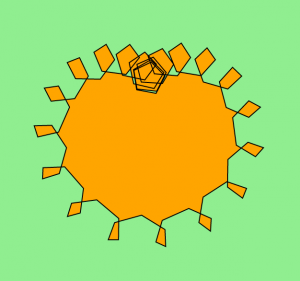
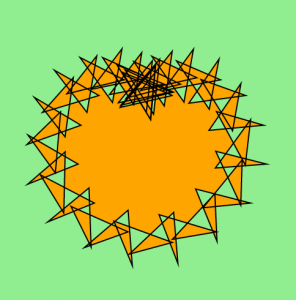
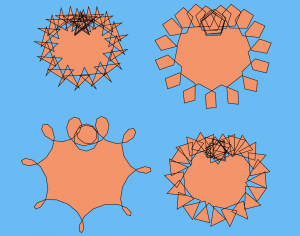
![[OLD – FALL 2016] 15-104 • COMPUTING for CREATIVE PRACTICE](../../../../wp-content/uploads/2020/08/stop-banner.png)