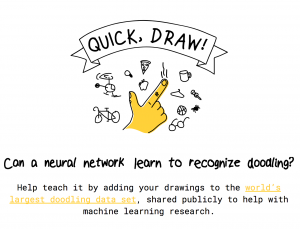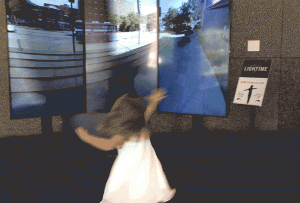sketch
//Serina Liu
//Section C
//serinal@andrew.cmu.edu
//Project-01
function setup() {
createCanvas(600, 700);
background(165, 203, 250);
}
function draw() {
strokeWeight(0)
fill(107, 156, 185)
rect (0, 605, 600, 80);
strokeWeight(0)
fill(107, 156, 185)
rect (0, 500, 600, 80);
strokeWeight(0)
fill(107, 156, 185)
rect (0, 390, 600, 80);
strokeWeight(0)
fill(107, 156, 185)
rect (0, 280, 600, 80);
strokeWeight (0) //hair upper
fill (0 , 0 , 0)
ellipse (300, 300, 420, 420);
strokeWeight (0) //hair lower
fill (0, 0, 0)
rect (91, 300, 419, 290);
strokeWeight (0) //head
fill (255, 195, 170)
ellipse (300, 300, 360, 360);
strokeWeight (0) //nose
fill (197, 151, 131)
rect (290, 270, 10, 85);
strokeWeight (0) //eye1
fill (0, 0, 0)
ellipse (220, 300, 30, 30);
strokeWeight (0) //eye2
fill (0, 0, 0)
ellipse (370, 300, 30, 30);
strokeWeight (0) //smile
fill (256, 256, 256)
arc (297, 389 , 80, 80, 0, PI, CHORD);
strokeWeight (0) //smile interior mouth
fill (0, 0, 0)
arc (297, 395 , 80, 70, 0, PI, CHORD);
strokeWeight (4) //glasses1
fill (256, 256, 0, 20)
ellipse (370, 300, 100, 100);
strokeWeight (4) //glasses2
fill (256, 256, 0, 20)
ellipse (220, 300, 100, 100);
strokeWeight (0)
fill (0, 0, 0)
rect (420, 300, 90, 10);
strokeWeight (0)
fill (0, 0, 0)
rect (110, 300, 60, 10);
strokeWeight (0)
fill (0, 0, 0)
rect (269, 300, 50, 10);
strokeWeight (0)
fill (255, 195, 170)
rect (260, 470, 80, 60);
strokeWeight (0)
fill (255, 195, 170)
ellipse (300, 670, 300, 300);
strokeWeight (0)
fill (153, 16, 21)
ellipse (300, 690, 350, 350);
strokeWeight (0)
fill (255, 195, 170)
arc (300, 514, 80, 80, 0, PI, CHORD);
strokeWeight (0)
fill (256, 256, 256)
ellipse (375, 300, 20, 20);
strokeWeight (0)
fill (256, 256, 256)
ellipse (225, 300, 20, 20);
strokeWeight (5)
noFill();
arc(220, 315, 60, 60, HALF_PI+HALF_PI, PI);
strokeWeight (5)
noFill();
arc(370, 315, 60, 60, HALF_PI+HALF_PI, PI);
strokeWeight (0)
fill (0, 0, 0)
rect (187, 314, 65, 5);
strokeWeight (0)
fill (0, 0, 0)
rect (338, 314, 65, 5);
strokeWeight (0)
fill (197, 151, 131)
triangle(276, 360, 295, 310, 313, 360);
stroke(0,0,0)
strokeWeight(3);
fill(0);
arc(220, 246, 60, 15, PI, TWO_PI);
stroke(0,0,0)
strokeWeight(3);
fill(0);
arc(372, 246, 60, 15, PI, TWO_PI);
}
I have never coded before this class, so it took my some getting use to. The practice with the Mondrian definitely helped and made me a lot more comfortable with working with rectangular shapes. The arcs and the triangles took me a little time to figure out, but after Wednesday’s class, there was a nice guideline on the p5js site that ended up proving to be really really helpful. I think it turned out pretty well for a first attempt and I am looking forward to learning more ways to manipulate it/make it more detailed.


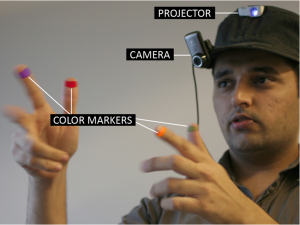 One interactive project that really stuck to me is the SixthSense project. I first came across this project in a TEDx video. SixthSense is a prototype consisting of a projector, mirror and camera. It allows the user to have an interactive projection/screen on various surfaces in everyday life, using simple hand gestures to control it.
One interactive project that really stuck to me is the SixthSense project. I first came across this project in a TEDx video. SixthSense is a prototype consisting of a projector, mirror and camera. It allows the user to have an interactive projection/screen on various surfaces in everyday life, using simple hand gestures to control it.![[OLD FALL 2017] 15-104 • Introduction to Computing for Creative Practice](../../wp-content/uploads/2020/08/stop-banner.png)