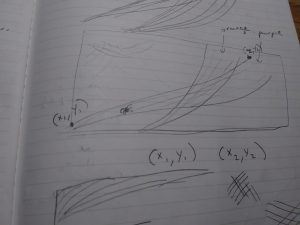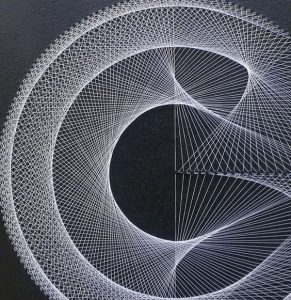/* Samantha Ho
Section E
sch1@andrew.cmu.edu
Project 04*/
function setup() {
createCanvas(400 , 300);
}
function draw() {
background(240,240,240);
//back dark wave
strokeWeight(2);
stroke(0,0,255);
x1 = 30;
x2 = 40;
y1 = 400;
y2 = 50;
for (var i = 0; i < 20; i += 1) {//move the waves
x1 += min(mouseX, 300);
y2 += 15;
line(x1, y1, x2, y2);
}
//light back wave
strokeWeight(2);
stroke('cyan');
x1 = 0;
x2 = 60;
y1 = 500;
y2 = 50;
for (var i = 0; i < 20; i += 1) {//move the waves
x1 += min(mouseX, 300);
y2 += 15;
line(x1, y1, x2, y2);
}
//light thin wave
strokeWeight(2);
stroke('cyan');
x1 = 0;
x2 = 60;
y1 = 500;
y2 = 50;
for (var i = 0; i < 20; i += 1) {//move the waves
x1 += min(mouseX, 300);
y2 += 15;
line(x1, y1, x2, y2);
}
//green horizon wave
strokeWeight(2);
stroke(0,230,230);
x1 = 0;
x2 = 400;
y1 = 150;
y2 = 100;
for (var i = 0; i < 20; i += 1) {//move the waves
x1 += min(mouseX, 300);
y2 += 15;
line(x1, y1, x2, y2);
}
//red horizon wave
strokeWeight(.5);
stroke(0,230,230);
x1 = 0;
x2 = 400;
y1 = 500;
y2 = 100;
for (var i = 0; i < 20; i += 1) {//move the waves
x1 += min(mouseX, 300);
y2 += 15;
line(x1, y1, x2, y2);
}
//sunrays
strokeWeight(2);
stroke('yellow');
x3 = 0;
x4 = -300;
y3 = 0;
y4 = 300;
for (var i = 0; i < 20; i += 1) {
x4 += min(mouseX, 600);
y3 -= 15;
line(x3, y3, x4, y4);
}
//dark sunrays
strokeWeight(2);
stroke(200,200,0);
x3 = 0;
x4 = -200;
y3 = 0;
y4 = 300;
for (var i = 0; i < 20; i += 1) {
x4 += min(mouseX, 600);
y3 -= 15;
line(x3, y3, x4, y4);
}
}I made this because I was inspired by the quality of the “strings”. I wanted to make an entire moving picture with a horizon and everything. I found it difficult though to completely control the landscape. It may be due to the quality of the “material”, but conceptually it was challenging to wrap my head around the forms.
![[OLD FALL 2018] 15-104 • Introduction to Computing for Creative Practice](../../../../wp-content/uploads/2020/08/stop-banner.png)