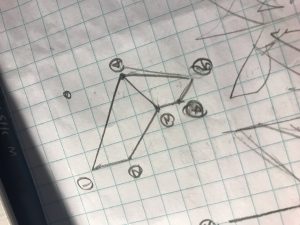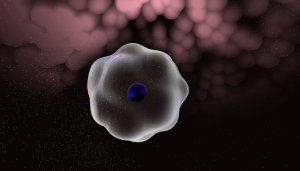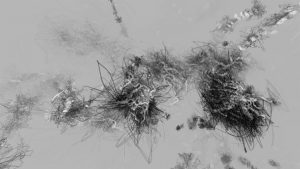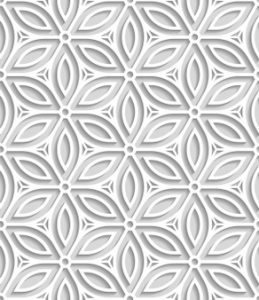// Yoo Jin Shin
// Section D
// yoojins@andrew.cmu.edu
// Project-05-Wallpaper
var ellipseSize = 8;
var rectSize = 8;
var R = 120;
var G = 50;
function setup() {
createCanvas(392, 500);
noLoop();
}
function draw() {
background(191, 166, 149);
for (var y = height / 2.4; y < height; y+=35) {
for (var x = 20; x < width; x += 50) {
// rectangles
fill (R, G, 50);
noStroke();
rectMode(CENTER);
rect(x, y, rectSize, rectSize);
// circles
fill(230, 212, 200);
stroke(R, 52, 52);
strokeWeight(2);
ellipse(x, y, ellipseSize, ellipseSize);
// lines
stroke(255);
strokeWeight(0.5);
line(x, 0, x, height);
stroke(255);
strokeWeight(0.5);
line(x - 3, 0, x - 3, height);
stroke(255);
strokeWeight(0.5);
line(x + 3, 0, x + 3, height);
ellipseSize += 0.15;
rectSize += 0.3;
R -= 0.7;
G += 0.8;
}
}
}I was looking at the plain, default curtains in my dorm room and was inspired to create this design. I used the original taupe color as the base and tried to make it more interesting by adding geometric shapes (circles and squares) with gradient color changes. I tried to prevent making the design seem too congested so I started the shapes from around mid-height. I stuck with a more, toned down, deep color palette to match with the upcoming fall season. Throughout this process, I thought it was really difficult to create a design that I would actually purchase. Even though my intention was to amp up my plain curtains, I’m unsure whether I would choose this over the original. Perhaps this will be more suitable for another purpose, not curtains.
![[OLD FALL 2018] 15-104 • Introduction to Computing for Creative Practice](../../../../wp-content/uploads/2020/08/stop-banner.png)