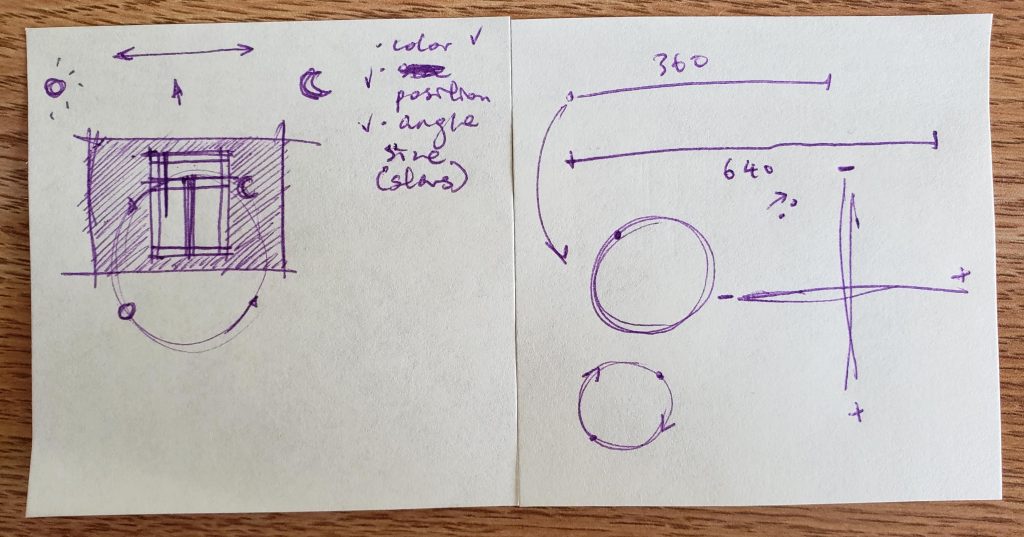Move the cursor left and right and also try clicking the mouse.
sketch
//Jonathan Liang
//Section A
//jliang2@andrew.cmu.edu
//Project-03-Dynamic Drawing
var head = 350;
var mouthColor = 0;
var col = {
r: 255,
g: 0,
b: 0,
};
var flag = true;
function setup() {
createCanvas(640, 480);
}
function draw() {
col.r = random(0, 255);
col.g = random(0, 255);
col.b = random(0, 255);
//background
if (flag == true) {
background(col.r, col.b, col.g);
} else {
background('black');
}
//left ear
noStroke();
fill('white');
ellipse(180, 115, 140, 140);
noStroke();
fill(188, 166, 222);
ellipse(215, 125, 65, 80);
ellipse(188, 108, 105, 80);
noStroke();
fill(252, 250, 92);
ellipse(140, 95, 30, 50);
ellipse(169, 125, 61, 65);
noStroke();
fill('white');
ellipse(180, 140, 45, 45);
ellipse(220, 90, 30, 30);
strokeWeight(15);
stroke('black');
noFill();
ellipse(185, 130, 55, 75);
//right ear
noStroke();
fill('white');
ellipse(460, 115, 140, 140);
noStroke();
fill(156, 226, 233);
ellipse(460, 140, 90, 33);
ellipse(490, 126, 42, 44);
noStroke();
fill(237, 97, 155);
ellipse(415, 145, 35, 125);
ellipse(445, 96, 75, 75);
noStroke();
fill('white');
ellipse(440, 120, 45, 65);
ellipse(490, 100, 45, 40);
strokeWeight(13);
stroke('black');
noFill();
ellipse(460, 115, 42, 42);
strokeWeight(17);
stroke('black');
noFill();
ellipse(430, 150, 42, 42);
//constants for head
noStroke();
fill('white');
ellipse(320, 240, head, 250);
noStroke();
fill(128, 255, 191);
ellipse(180, 260, 40, 25);
noStroke();
fill(255, 225, 77);
ellipse(460, 260, 40, 25);
noStroke();
fill('pink');
ellipse(180, 260, 30, 15);
noStroke();
fill('pink');
ellipse(460, 260, 30, 15);
//smile
noStroke();
if (flag == true) {
fill('black');
} else {
fill(col.r, col.b, col.g);
}
arc(320, 275, 312, 165, 0, PI, CHORD);
//teeth
strokeWeight(1);
stroke('white');
noFill();
line(164, 275, 184, 315);
line(184, 315, 204, 275);
line(204, 275, 230, 340);
line(230, 340, 260, 275);
line(260, 275, 290, 355);
line(290, 355, 320, 275);
line(320, 275, 350, 355);
line(350, 355, 380, 275);
line(380, 275, 410, 340);
line(410, 340, 436, 275);
line(436, 275, 456, 315);
line(456, 315, 476, 275);
//left eye
translate(180, 100);
var m = max(min(mouseX, 200), 0);
var size = m * 150.0 / 200.0;
var eyeColor = mouseX / (640 / 225);
strokeWeight(5);
stroke(237, 97, 155);
if (flag == true) {
fill('black');
} else {
fill(col.r, col.b, col.g);
}
ellipse(20 + m * 90.0 / 200.0, 100.0,
size * .9, size * .9);
//right eye
translate(130, 0);
strokeWeight(3);
stroke('cyan');
if (flag == true) {
fill('black');
} else {
fill(col.r, col.b, col.g);
}
size = 350 - 2 * size;
ellipse(20 + m * 90.0 / 200.0, 100.0,
size * .40, size * .40);
//left pupil
translate(-130, 0);
var m = max(min(mouseX, 200), 0);
var size = m * 150.0 / 200.0;
var eyeColor = mouseX / (640 / 225);
strokeWeight(10);
stroke(255 - eyeColor, 51, 51);
noFill();
ellipse(20 + m * 90.0 / 200.0, 100.0,
size * .19, size * .19);
//right pupil
translate(130, 0);
strokeWeight(7);
stroke(170, 255 - eyeColor, 0);
noFill();
size = 350 - 2 * size;
ellipse(20 + m * 90.0 / 200.0, 100.0,
size * .04, size * .04);
}
function mousePressed() {
if (flag == true) {
flag = false;
} else {
flag = true;
}
}
I am a big fan of Takeshi Murakami’s work and especially of his style Superflat. My project is taking his style and trying to bring it to life and have elements move. This project was difficult to start because of its open-ended nature. However, I did appreciate that aspect because it allowed me to experiment with many things.

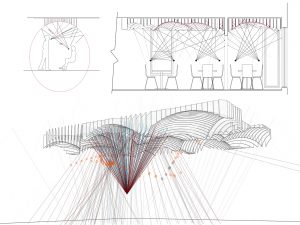
![[OLD FALL 2018] 15-104 • Introduction to Computing for Creative Practice](../../../../wp-content/uploads/2020/08/stop-banner.png)