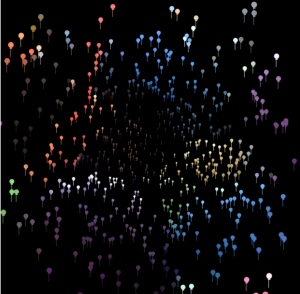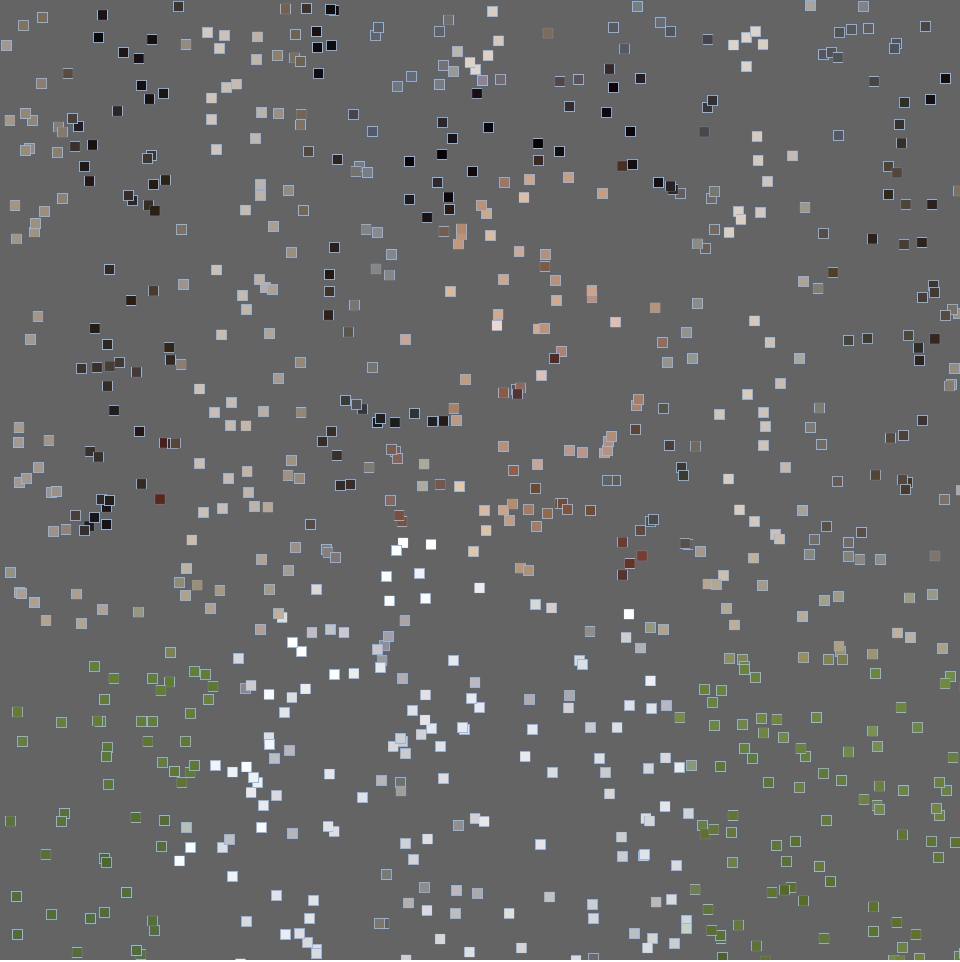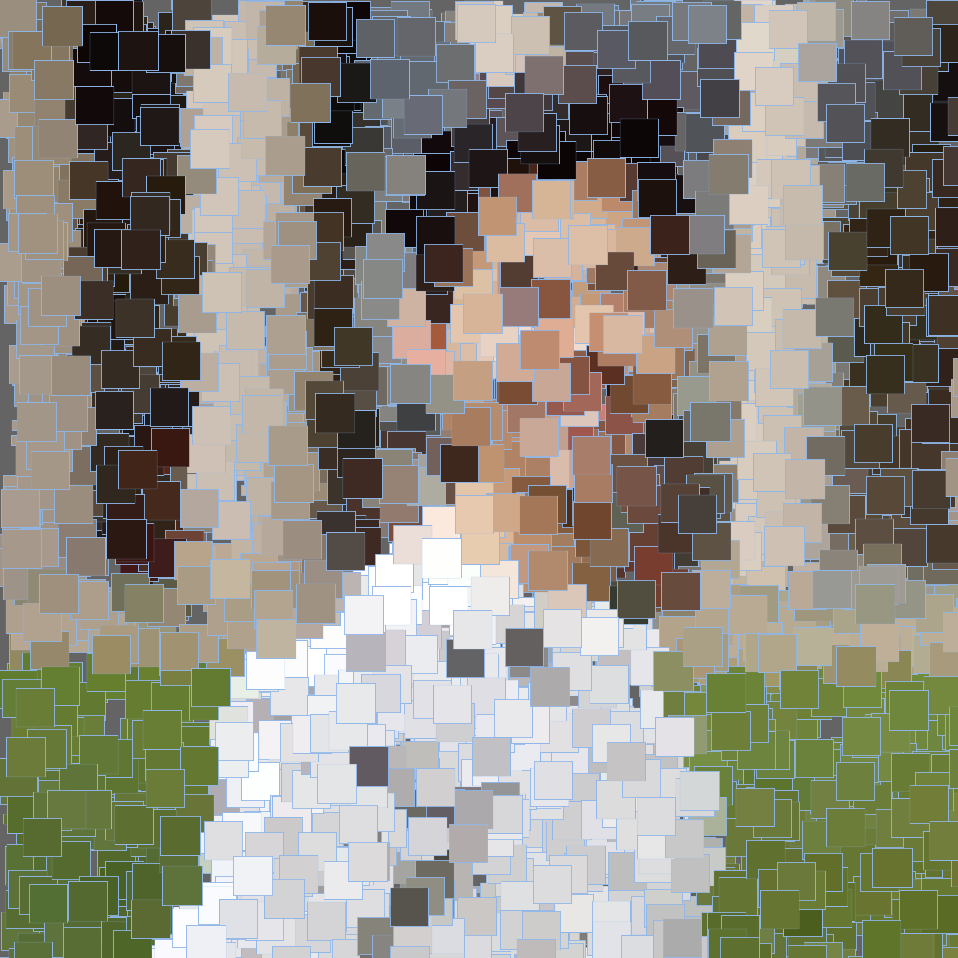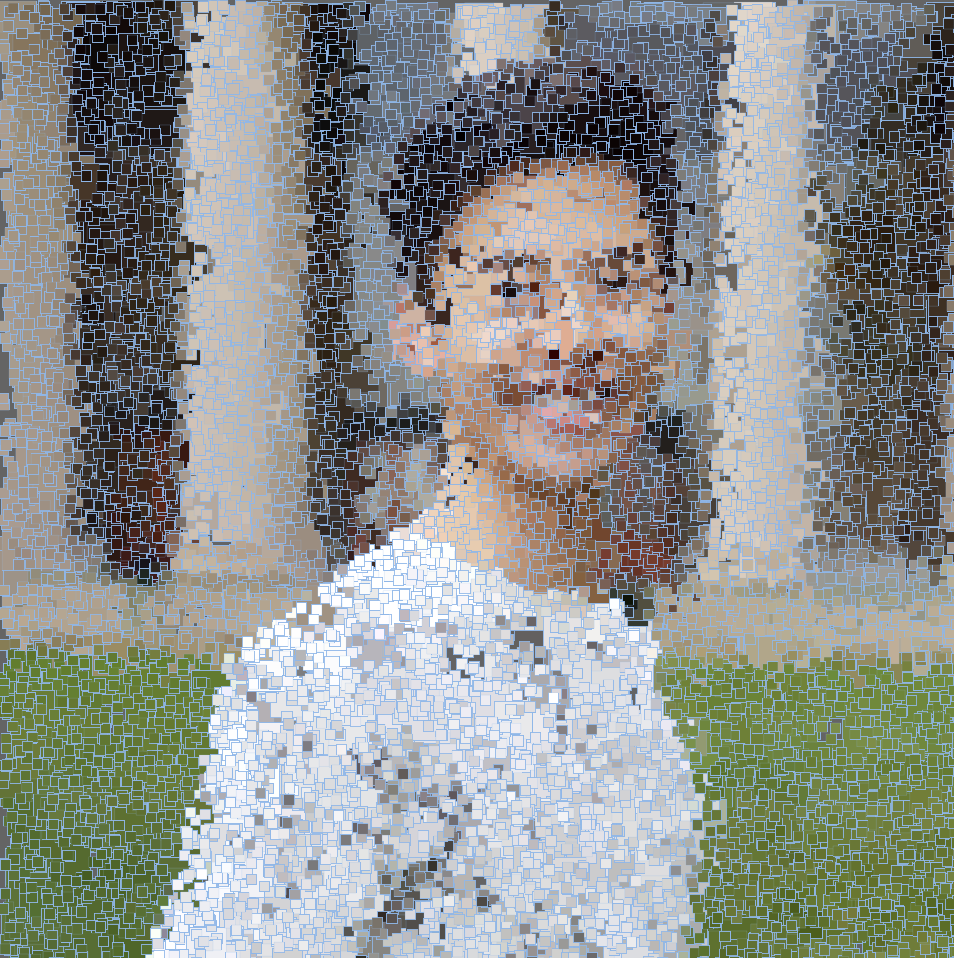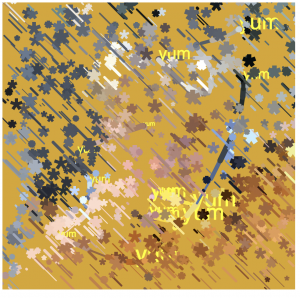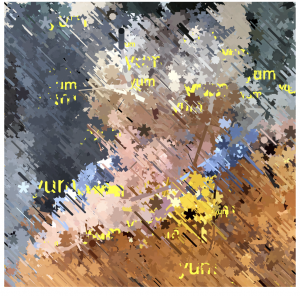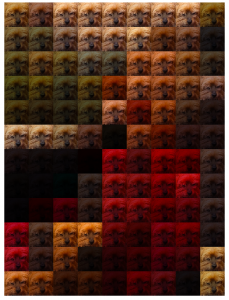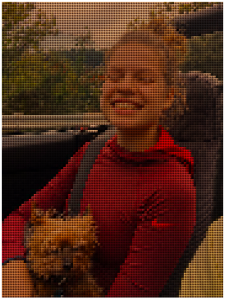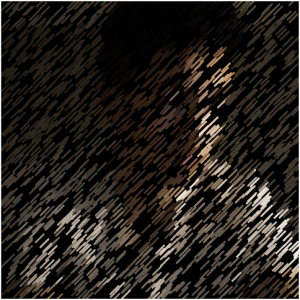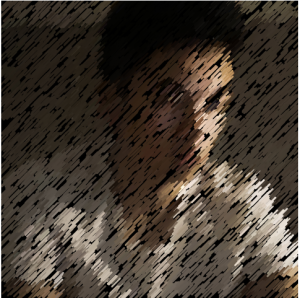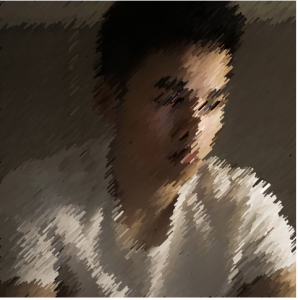For this week’s blog post, I am taking a deeper dive into the Howeler + Yoon Architecture firm from Min Lee’s Week 8 Looking Outwards on Meejin Yoon.
I actually had the pleasure of seeing 2 of their projects on a studio trip to Boston last summer. One project I really want to highlight from this firm is the Collier Memorial on MIT’s campus.

Sean Collier Memorial, MIT, Boston, Howeler + Yoon
This project is a memorial to an officer, Sean Collier, that was shot and killed in 2013. As most memorials result in statues, plaques, benches, etc. I remember being completely inspired by this project’s ambition, structure, and integration into the public landscape.
Now looking further into this project, and learning more about the firm from Meejin Yoon, I have learned that the entire design and structural analysis utilizes computational design. I believe the project mainly utilizes Rhino 3D Modeling Software and Grasshopper, a Rhino plug-in for computational and parametric design.
Computational model of Memorial
The structure being constructed of 32 granite blocks presents new challenges that are wouldn’t be the same for something like poured in place concrete. So for this project, not only was the design computational, but the actual fabrication of these pieces used a combination of manual labor and robotic sawing.

Fabrication of memorial at Quarra Stone Co., in Madison, Wis.
What I really appreciated in Min Lee’s piece is the emphasis on the idea of public/private space. With the Collier memorial, the project has transformed a public area to create new spaces for the public to interact with, rather than look at or observe. This firm is really combining their design goals with the right tools and software to make them happen.
![[OLD FALL 2018] 15-104 • Introduction to Computing for Creative Practice](../../../../wp-content/uploads/2020/08/stop-banner.png)