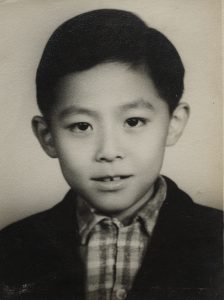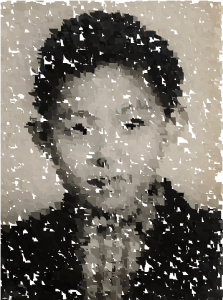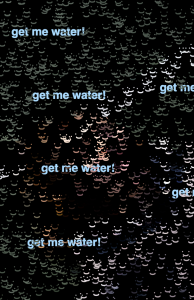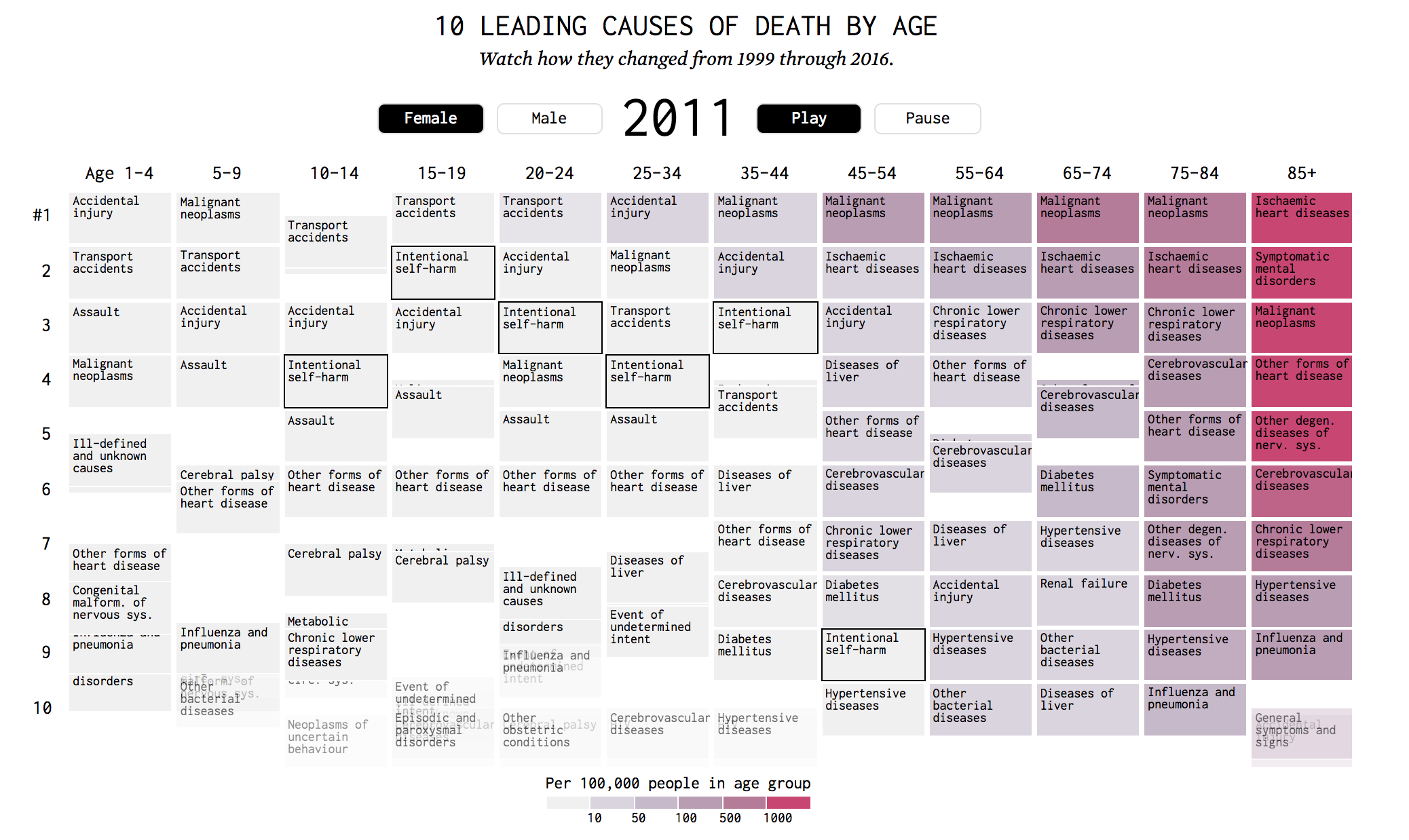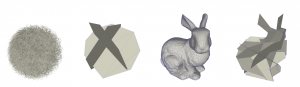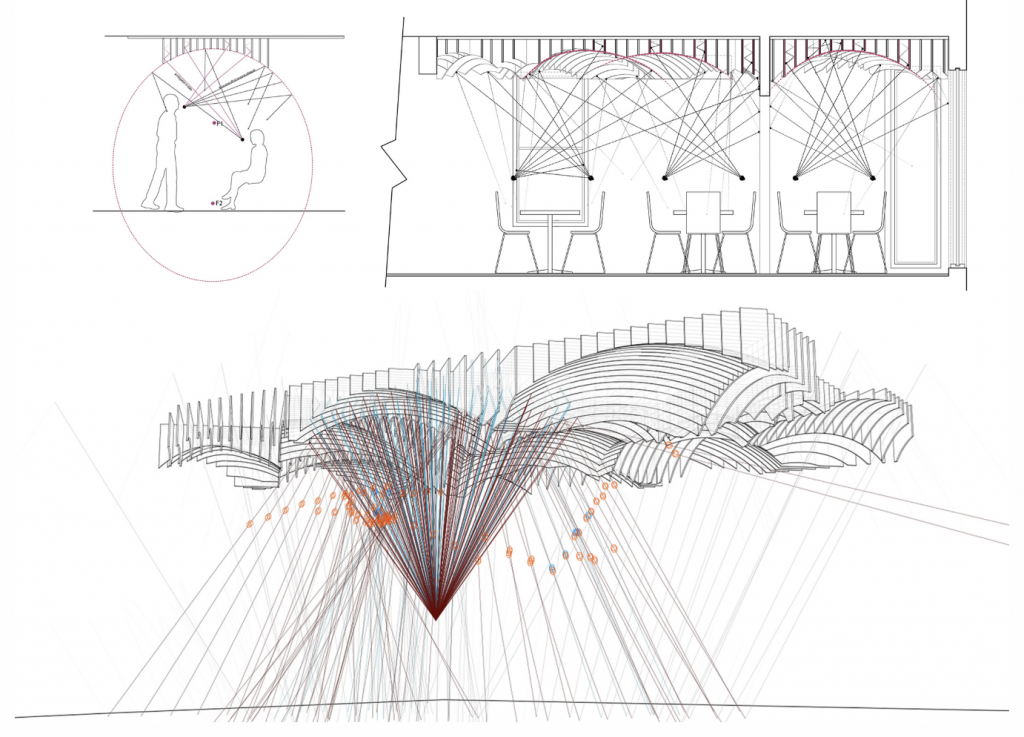after one image is formed, click for another!
/*
Alice Fang
Section E
acfang@andrew.cmu.edu
Project-09
*/
var friend = []; // picture of friend!
var state = 0; // indicates which picture
function preload() {
var imgURL = [];
imgURL[0] = "https://i.imgur.com/62FXNHg.jpg"; // full body
imgURL[1] = "https://i.imgur.com/ieqrCP3.jpg"; // torso
imgURL[2] = "https://i.imgur.com/e4nON6h.jpg"; // portrait
for (var i = 0; i < imgURL.length; i++) {
friend[i] = loadImage(imgURL[i]);
}
}
function setup() {
createCanvas(270, 400);
background('lightyellow');
imageMode(CENTER);
noStroke();
friend[state].loadPixels();
}
function draw() {
// select pixels from center of canvas outwards
var pX = randomGaussian(width / 2, 75);
var pY = randomGaussian(height / 2, 75);
// constrain to canvas
var cX = constrain(floor(pX), 0, width - 1);
var cY = constrain(floor(pY), 0, height - 1);
// get color from pixel
var col = friend[state].get(cX, cY);
fill(col);
textSize(16 - (state * 4));
text("美", cX, cY);
}
function mousePressed() { // change image
background('lightyellow'); // 'refresh' canvas
state = state + 1;
if (state > 2) state = 0;
}This is a picture of my friend Meijie that I took for a photo class last semester! Originally, the shape I used for the color was an ellipse, and I spent a lot of time playing around with image ‘resolution’ compared to the underlying image. When I changed it to the character 美, which is ‘beauty’ in Chinese, and also part of her name, I didn’t like how large the character was and the lack of detail it created in the image. Because of that, I explored with changing the image from a full body shot, to a torso shot, to a closer crop of her face; I couldn’t decide which one I liked better so I decided to use all three! As the image zooms in, the resolution becomes sharper!

![[OLD FALL 2018] 15-104 • Introduction to Computing for Creative Practice](../../../../wp-content/uploads/2020/08/stop-banner.png)