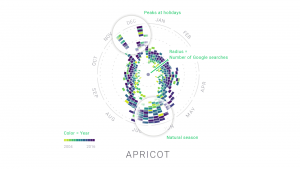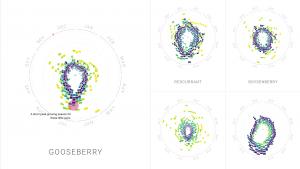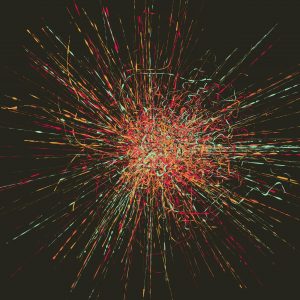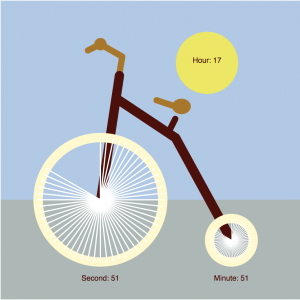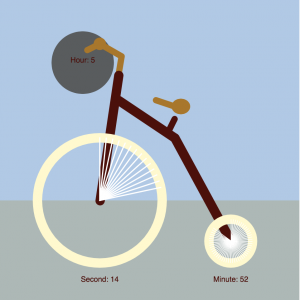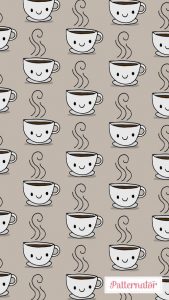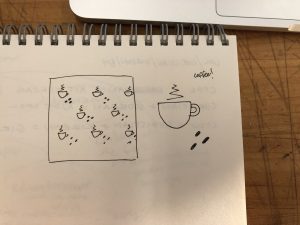/* Eunice Choe
Section E
ejchoe@andrew.cmu.edu
Project-07
*/
function setup() {
createCanvas(480, 480);
frameRate(10);
}
function draw() {
// changes color depending on mouse position
var r = map(mouseY, 0, height, 0, 255);
var g = map(mouseX, 0, width, 0, 100);
var b = map(mouseY, 0, height, 0, 180);
background(r, 200, 100);
stroke(r, g, b);
// position of curves to the center of canvas
translate(width / 2, height / 2);
noFill();
strokeWeight(2);
drawHypotrochoid();
strokeWeight(0.5);
drawRanunculoid();
}
function drawHypotrochoid(){
var x;
var y;
var h = constrain(width / 2, 0, mouseX / 2); // distance from center
var a = map(mouseX, 0, width, 0, HALF_PI); // size of inner circle
var b = map(mouseY, 0, height, 0, PI); // size of outer circle
beginShape();
for(var i = 0; i < width; i+=10){
var t = i / 2;
// equation of hypotrochoid
x = (a - b) * cos(t) + h * cos(((a - b) / b) * t);
y = (a - b) * sin(t) - h * sin(((a - b) / b) * t);
vertex(x, y);
}
endShape();
}
function drawRanunculoid(){
var x;
var y;
var h = constrain(width / 4, 0, mouseX / 4); // distance from center
var a = map(mouseX, 0, width, 0, 12 * PI); // size of inner circle
var b = map(mouseY, 0, height, 0, 12 * PI); // size of outer circle
beginShape();
for(var i = 0; i < 400; i++){
var t = i / 2;
// equation of ranunculoid
x = a * (6 * cos(t) - cos(6 * t));
y = a * (6 * sin(t) - sin(6 * t));
vertex(x, y);
}
endShape();
}When I started this project, I was intimidated by the equations because I have not done math like this in a long time. It took me a little while to figure out how to use the for loop with the equations and the variables within them. Even though I faced some difficulties coding my first curve, which was the Hypotrochoid, I decided to add another curve called the Ranunculoid because I like how they interacted with each other. This project also helped me understand the map() and constrain() functions, which I used to control the colors and sizes of the curves.

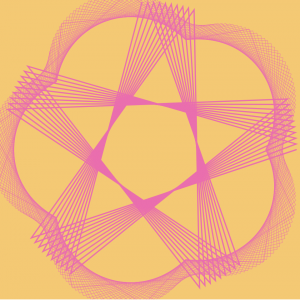
![[OLD FALL 2018] 15-104 • Introduction to Computing for Creative Practice](../../../../wp-content/uploads/2020/08/stop-banner.png)