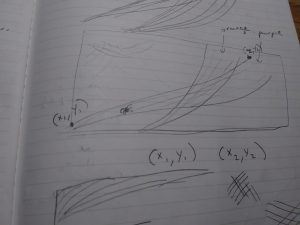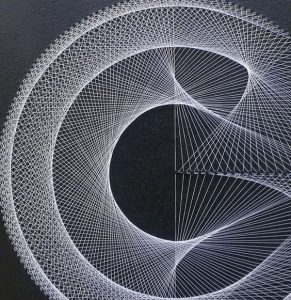/* Rani Randell
rrandell@andrew.cmu.edu
Project 4
Section A */
function setup() {
createCanvas(400, 300);
background(210, 40, 230);
}
function draw() {
for(var i = -40; i < 600; i += 20){
strokeWeight(4);
stroke(200, 50, 180);
line(i, 150, 150, i);
}
for(var x = 0; x < 300; x += 15){
strokeWeight(2);
stroke(180, 20, 170);
line(x, 200, 100, x);
}
for(var y = 0; y < 400; y += 10){
strokeWeight(2);
stroke(170, 70, 190);
line(y, 0, 300, y);
}
for(var r = 60; r < 200; r += 5){
strokeWeight(.5);
stroke(210, 30, 150);
line(r + 6, 0, 400, r);
}
for(var q = 80; q < 300; q += 7){
strokeWeight(.1);
stroke(255, 0, 100);
line(q, 300, 5, q)
}
for(var e = 30; e < 600; e += 10){
strokeWeight(1)
stroke(250, 30, 200);
line(200, e, e, 100)
}
}For my project I wanted to see how shades of pink interacted with each other and how the curves can frame parts of the canvas.
![[OLD FALL 2018] 15-104 • Introduction to Computing for Creative Practice](../../../../wp-content/uploads/2020/08/stop-banner.png)