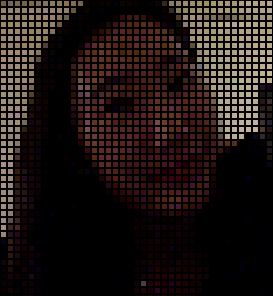This week I went through my friend Judy’s posts and was inspired by one of the projects she has shared, LifeObject. The project is a biologically inspired interior installation mimicking the behavior of bird’s nests and was designed through 3D scanning and modeling.
Judy wrote in her blog:
There is a system of hierarchy reflected through the process, from design to fabrication to assembly. The entire form is made by the use of gravity and that is where randomness comes into the design. With the analysis of the bird’s nest, twig-like structures were produced and arranged/bent randomly with a preset value, which means that the form of LifeObject is adaptable. The core is simple, the inner array is varied slightly, and the edges are diverse in static movement.
The introduction and practice of new materials blurred the line between digital fabrication processes and design. And this sort of architectural exploration – properties of materials and modes of transformation – came from the architect’s palette of expression.
I find the project’s narrative of exploring the relationship between human and nature beyond the binary distinction of nature and culture inspiring. I think the project is successful in conveying and contradicting ideas of ecosystems, eco-literacy and system resiliency. The designers described the project as “an assembly of weak and light found materials with no additional joints or glue, out of which emerges a free-form complex structure that is extremely light, robust and highly resilient”. I think the strength in solidarity and cultural resiliency and tolerance contributes to the conversation of globalization and ongoing cultural issues, and LifeObject presents a stance in the Israeli geopolitical context and responds to the crisis with resiliency.
![[OLD FALL 2018] 15-104 • Introduction to Computing for Creative Practice](../../../../wp-content/uploads/2020/08/stop-banner.png)