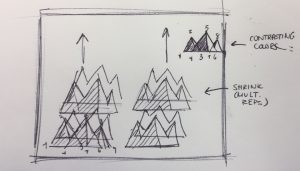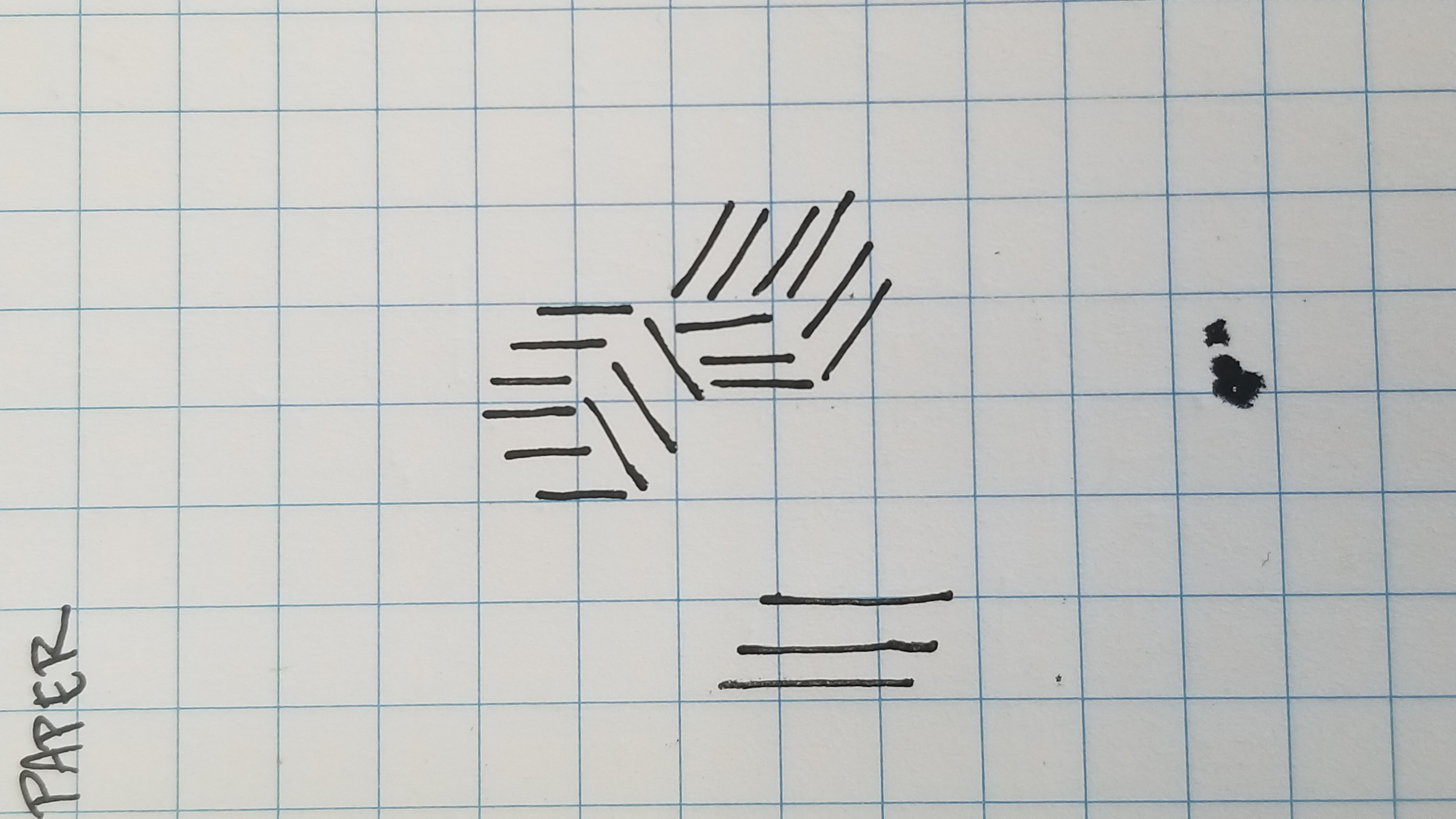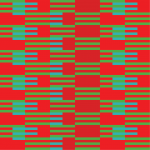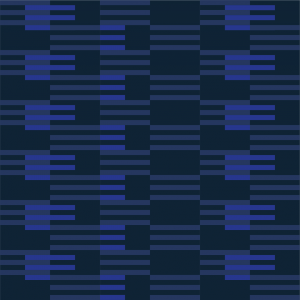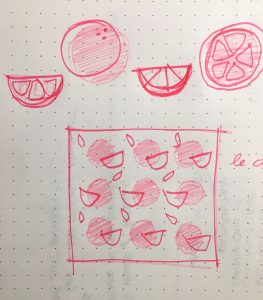Lil Miquela is an instagram “model” created using 3D computer modeling techniques. While not much is known about the artist or their motivation to create a full social media page for their model, other than that they work for a startup named Brud, I find it very impressive that the page amassed thousands of followers who believed Miquela was a real person from Brazil. While there is much controversy that surrounds this project because of this, I believe that as an art piece, this project is both beautifully rendered and raises some important questions: Have computer graphics advanced so far that we can create realities indistinguishable from our own? Are we now a society focused on purely visuals without needed any further context? Do we not care? The instagram, which has been publishing content since 2016, is only gaining a larger and larger following with time.
While this is not necessarily traditional computer graphics, I believe that Miquela is an impressive work of both computer generated and performance art (as we follow “her” lifestyle, we become a part of the artist’s performance).

Link to “her” instagram: https://www.instagram.com/lilmiquela/
![[OLD FALL 2018] 15-104 • Introduction to Computing for Creative Practice](../../../../wp-content/uploads/2020/08/stop-banner.png)