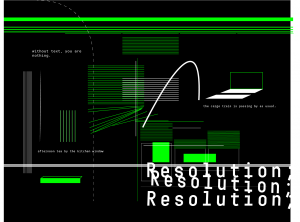sketch.js
var defaultBG = 0;
//to inverse line/background colors when key is pressed
var whiteLines = 255;
var blackLines = 0;
function setup() {
createCanvas(640, 480);
}
function draw() {
background(defaultBG);
//changes background color when mouse hovers over top/bottom of page
if (mouseY >= 3 * height / 4) {
background(255, 0, 0);
}else if (mouseY <= height / 4) {
background(0, 0, 255);
};
noFill();
stroke(0, 255, 0);
strokeWeight(1);
ellipse( width / 2, height / 2, 50, 50);
//green rectangle going across page
fill(0, 255, 0);
noStroke();
rect(mouseX - width * .75, 50, 250, 10);
noFill();
strokeWeight(1);
stroke(whiteLines);
//three swinging lines
line(width - mouseX, 130, 30, 50);
line(width - mouseX + 30, 140, 30, 50);
line(width - mouseX + 60, 150, 30, 50);
//change color of rectangle outline and make text appear
//if mouse is pressed
if (mouseIsPressed) {
strokeWeight(2);
stroke(255, 54, 258);
stroke(whiteLines);
strokeWeight(.5);
textFont('Courier New');
text("ok ok ok ok ok ok ok", 50, 100);
stroke(255, 54, 258);
};
//vertical lines on top
strokeWeight(1);
rect(width / 4, 100, 50, 70);
stroke(whiteLines);
strokeWeight(1);
line(500, mouseY, 500, mouseY + 200);
line(505, mouseY, 505, mouseY + 200);
line(510, mouseY, 510, mouseY + 200);
line(515, mouseY, 515, mouseY + 200);
line(520, mouseY, 520, mouseY + 200);
line(525, mouseY, 525, mouseY + 200);
line(530, mouseY, 530, mouseY + 200);
line(535, mouseY, 535, mouseY + 200);
line(540, mouseY, 540, mouseY + 200);
//vertical lines on bottom
stroke(0,255,0);
line(502, mouseY * 1.5 + 150, 502, mouseY * 1.5 + 410);
line(507, mouseY * 1.5 + 160, 507, mouseY * 1.5 + 480);
line(512, mouseY * 1.5 + 170, 512, mouseY * 1.5 + 480);
line(517, mouseY * 1.5 + 180, 517, mouseY * 1.5 + 480);
line(522, mouseY * 1.5 + 190, 522, mouseY * 1.5 + 480);
line(527, mouseY * 1.5 + 200, 527, mouseY * 1.5 + 510);
line(532, mouseY * 1.3 + 50, 532, mouseY * 1.3 + 510);
line(537, mouseY * 1.3 + 50, 537, mouseY * 1.3 + 510);
//thin rectangle blocks moving across page on bottom
noStroke();
fill(whiteLines);
rect(width - mouseX, 400, 100, 5);
rect(width - mouseX * 1.5, 400, 60, 5);
rect(width - mouseX * 2.5, 400, 40, 5);
rect(width - mouseX + 70, 425, 100, 3);
rect(width - mouseX * 1.5 + 70, 425, 60, 3);
rect(width - mouseX * 2.5 + 70, 425, 40, 3);
//makes text follow mouse
text("stop following me! :((", mouseX, mouseY);
translate(mouseX, mouseY);
noStroke();
//if mouse isn't clicked, text and circles will show
if (mouseIsPressed === false) {
fill(0, 0, 255);
ellipse(20, 20, 20, 20);
ellipse(40, 40, 20, 20);
textFont('Courier New');
fill(255, 0, 0);
text("no no no no no", 50, 100);
stroke(255, 54, 258);
fill(0, 0, 255);
}
}
//inverses black and white colors when key pressed
function keyTyped() {
if (defaultBG > 0) {
defaultBG = 0;
whiteLines = 255;
}else {
defaultBG += 255;
whiteLines -= 255;
fill(defaultBG);
}
}
Like many other people, I initially had no idea what to do since it was so open ended. I started off by making random shapes and lines, and since I naturally prefer certain colors, what I made began to resemble this (shown below!) I made for fun last week. This project ended up being a continuation and exploration of that. Since I am interested in bringing narrative elements to everything I made, I created a mini dialogue that results from mouse interaction.
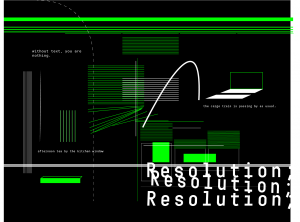

![[OLD FALL 2018] 15-104 • Introduction to Computing for Creative Practice](../../../../wp-content/uploads/2020/08/stop-banner.png)