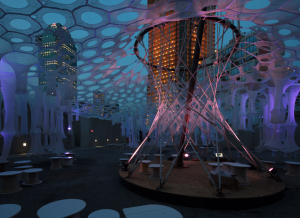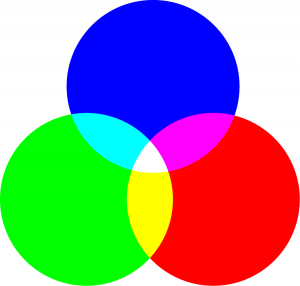sketch
var x=68;var y=240;
function setup() {
createCanvas(640, 480);
}
function draw() {
background(30); noStroke();
rectMode(CENTER);
if (mouseIsPressed) {
background(255); }
fill(121,114,map(mouseY,0,height,170,190)); rect(x,map(mouseX,0,width,y-10,y+10),23,map(mouseY,0,height,50,80));
fill(map(mouseY,0,height,230,250),147,map(mouseX,0,width,50,map(mouseY,0,height,90,150)));
rect(x+28,map(mouseX,0,width,y-20,y+20),23,map(mouseY,0,height,200,100));
fill(93,map(mouseX,0,width,80,110),166);
rect(x+56,map(mouseX,0,width,y-20,y+20),23,map(mouseY,0,height,180,250));
fill(map(mouseY,0,height,180,220),90,69);
rect(x+84,y,23,map(mouseY,0,height,100,300));
fill(map(mouseY,0,height,220,265),218,map(mouseX,0,width,115,130));
rect(x+112,map(mouseX,0,width,y-30,y+30),23,map(mouseY,0,height,280,120));
fill(196,map(mouseX,0,width,20,50),56); rect(208,y,23,map(mouseY,0,height,10,300));
fill(121,114,map(mouseY,0,height,150,240));
rect(236,y,23,map(mouseY,0,height,170,300));
fill(map(mouseY,0,height,180,220),95,map(mouseX,0,width,10,60));
rect(264,map(mouseX,0,width,y-10,y+10),23,map(mouseY,0,height,80,150));
fill(map(mouseX,0,width,120,150),148,186);
rect(292,map(mouseX,0,width,y-20,y+20),23,map(mouseY,0,height,300,150));
fill(map(mouseY,0,height,150,240),75,62);
rect(320,y,23,map(mouseY,0,height,100,350));
fill(map(mouseY,0,height,230,250),147,map(mouseX,0,width,40,90));
rect(348,map(mouseX,0,width,y-30,y+30),23,map(mouseY,0,height,50,250));
fill(93,map(mouseX,0,width,60,100),166);
rect(376,y,23,map(mouseY,0,height,200,100));
fill(map(mouseY,0,height,240,265),218,123);
rect(404,map(mouseX,0,width,y-40,y+40),23,map(mouseY,0,height,100,300));
fill(map(mouseY,0,height,180,200),map(mouseX,0,width,30,60),56);
rect(432,y,23,map(mouseY,0,height,250,100));
fill(209,90,map(mouseX,0,width,50,80));
rect(460,map(mouseX,0,width,y-20,y+20),23,map(mouseY,0,height,100,200));
fill(map(mouseX,0,width,120,140),147,186);
rect(488,y,23,map(mouseY,0,height,250,100));
fill(map(mouseY,0,height,195,215),95,(map(mouseX,0,width,30,50)));
rect(516,map(mouseX,0,width,y-20,y+20),23,map(mouseY,0,height,150,50));
fill(map(mouseY,0,height,235,255),147,69);
rect(544,map(mouseX,0,width,y-15,y+15),23,map(mouseY,0,height,40,80));}
This project was really fun! At first I got a slow start because I didn’t know what my four variations would be, but I had the general idea of what I wanted the end result to be. I really like the color palette I chose and my idea to change the mouse pressed came from what I learned about color theory lately.

![[OLD FALL 2018] 15-104 • Introduction to Computing for Creative Practice](../../../../wp-content/uploads/2020/08/stop-banner.png)