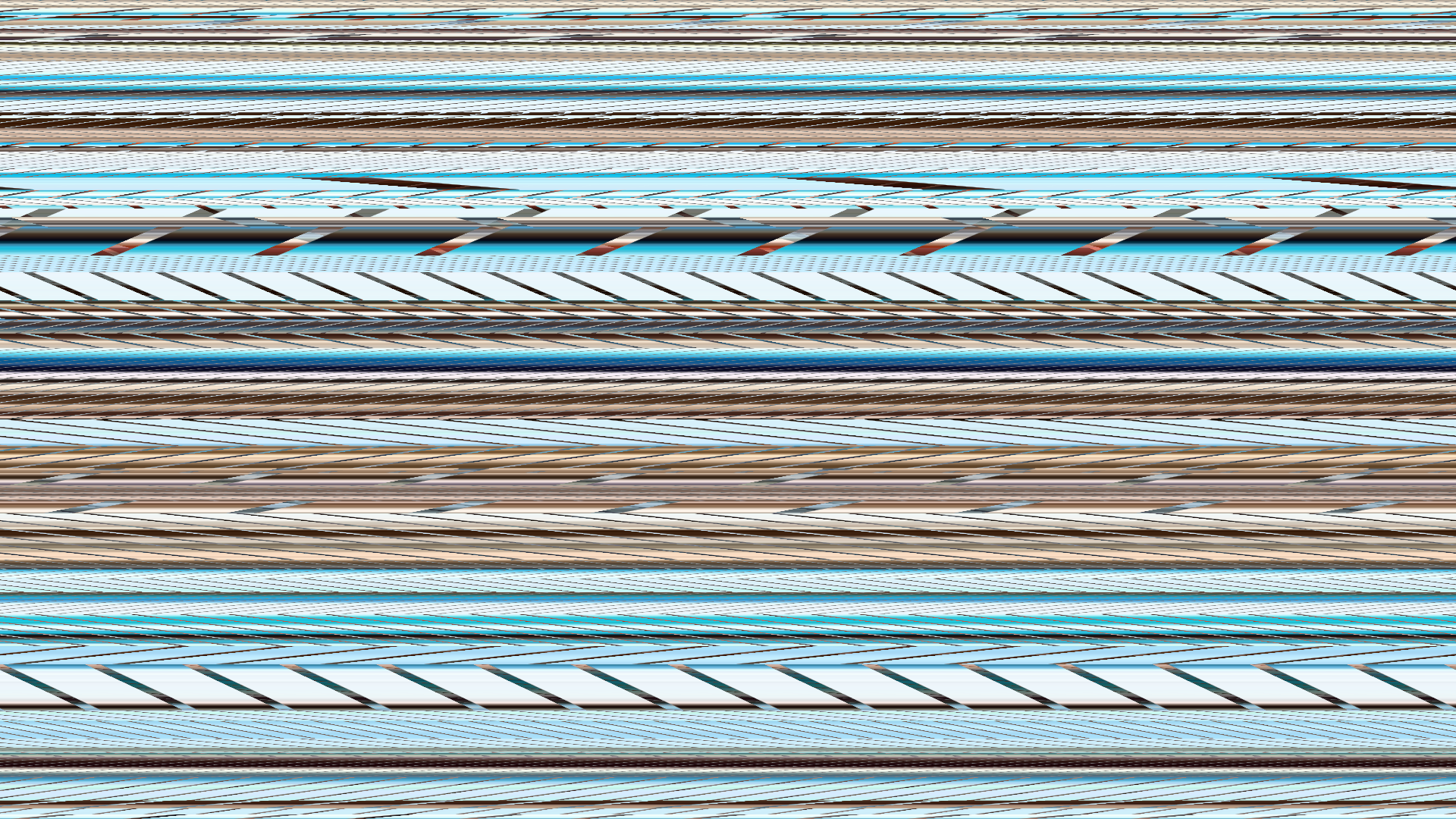variable face
//Siwei Xie
//Section 1-B
//sxie1@andrew.cmu.edu
//Project-02-variable face
var mouthHeight = 60;
var eyeHeight = 40;
var hatAdjustor = 2.5;
var hatColor = (0,0,196);
var eyebrowHeight = 200;
var pupilSize = 16;
function setup() {
createCanvas(480,640);
background(220);
text("p5.js vers 0.9.0 test.", 10, 15);
}
function draw() {
//re-draw background to avoid "previous hats" when hat moves
background(220);
//hair
fill(0);
rect(115,120,270,300);
//clothes
fill(122,35,76);
noStroke();
quad(150, 391, 345, 390, 450, 640,100, 640);
//face
fill(232,196,131);
noStroke();
ellipse(250,250,250,300);
//left eye
fill(3,3,3);
ellipse(200,250,40,eyeHeight);
//right eye
fill(3,3,3);
ellipse(300,250,40,eyeHeight);
//nose
fill(179,149,85);
triangle(250,260,240,300,260,300);
//mouth
fill(208,68,61);
ellipse(250,345,35,mouthHeight);
// left pupil
fill(255)
noStroke();
square(195, 245, pupilSize);
// right pupil
fill(255)
noStroke();
square(295, 245, pupilSize);
// right earring
fill(128,194,233);
arc(370, 300, 60, 60, 15, HALF_PI);
// left earring
fill(128,194,233);
arc(120, 300, 60, 60, 15, HALF_PI);
//hat
var hatPosition = width / 2 + hatAdjustor;
fill(hatColor,0,196);
ellipse(hatPosition,130,290,125);
// left eyebrow (new, using curveVertex)
stroke(0);
strokeWeight(5);
point(215, 220);
point(195, eyebrowHeight);
point(170, 210);
point(160, 220);
strokeWeight(5);
noFill();
beginShape();
curveVertex(215, 220);
curveVertex(215, 220);
curveVertex(195, eyebrowHeight);
curveVertex(170, 210);
curveVertex(160, 220);
curveVertex(160, 220);
endShape();
//right eyebrow (new, using curveVertex)
stroke(0);
strokeWeight(0);
point(350, 220);
point(340, 210);
point(310, eyebrowHeight);
point(290, 220);
strokeWeight(5);
noFill();
beginShape();
curveVertex(350, 220);
curveVertex(350, 220);
curveVertex(340, 210);
curveVertex(310, eyebrowHeight);
curveVertex(290, 220);
curveVertex(290, 220);
endShape();
}
function mousePressed() {
// when the user clicks, these variables are reassigned
// to random values within specified ranges. For example,
// 'mouthHeight' gets a random value between 15 and 55.
mouthHeight = random(15, 60);
eyeHeight = random(20, 50);
hatAdjustor = random(-30,30);
hatColor = random (0,196);
eyebrowHeight = random (200,220);
pupilSize = random (8,16);
}
I had fun creating a face which includes emotions such as “surprised”, “angry” and “calm.” The story is that the hat accidentally moves and changes color, which surprises the girl. She then becomes angry, since the hat is very out of place.


![[OLD FALL 2019] 15-104 • Introduction to Computing for Creative Practice](../../../../wp-content/uploads/2020/08/stop-banner.png)