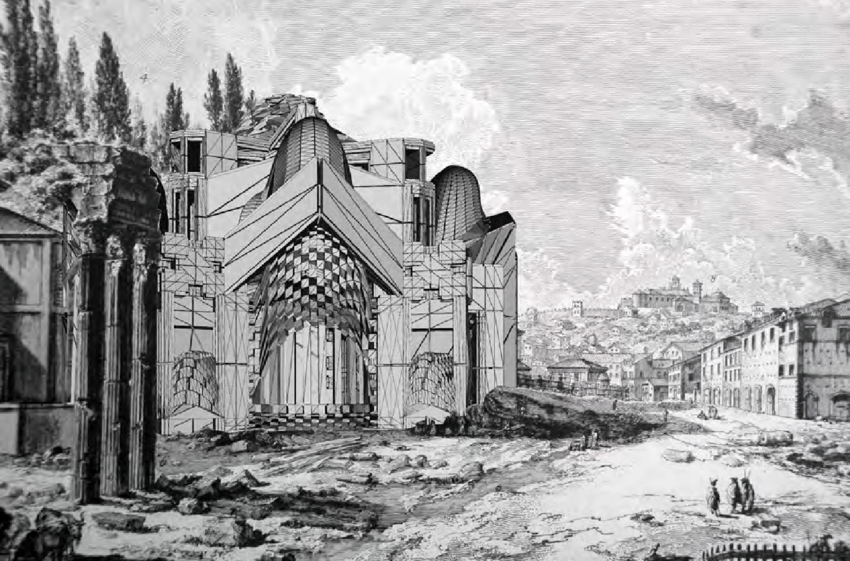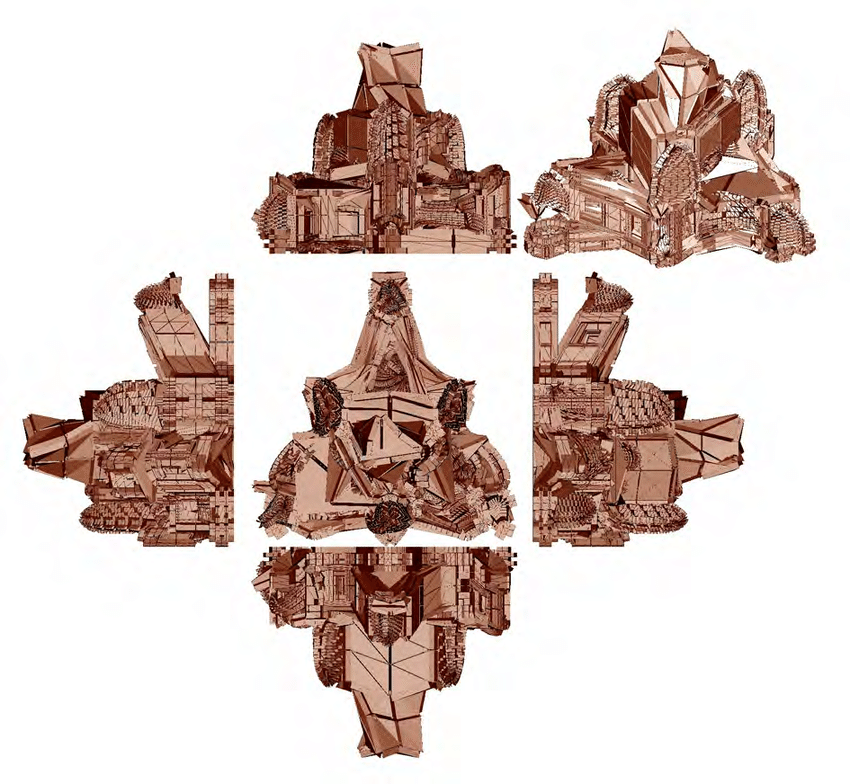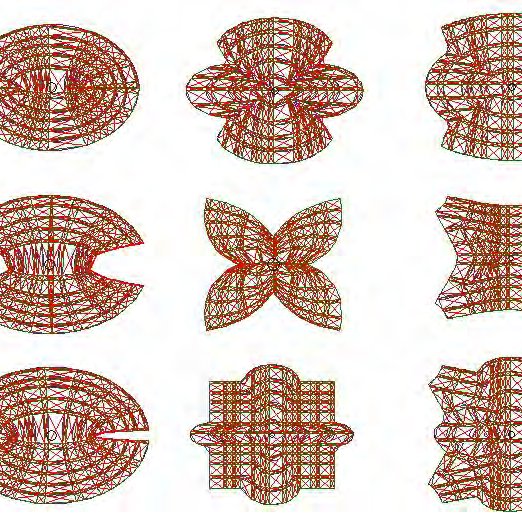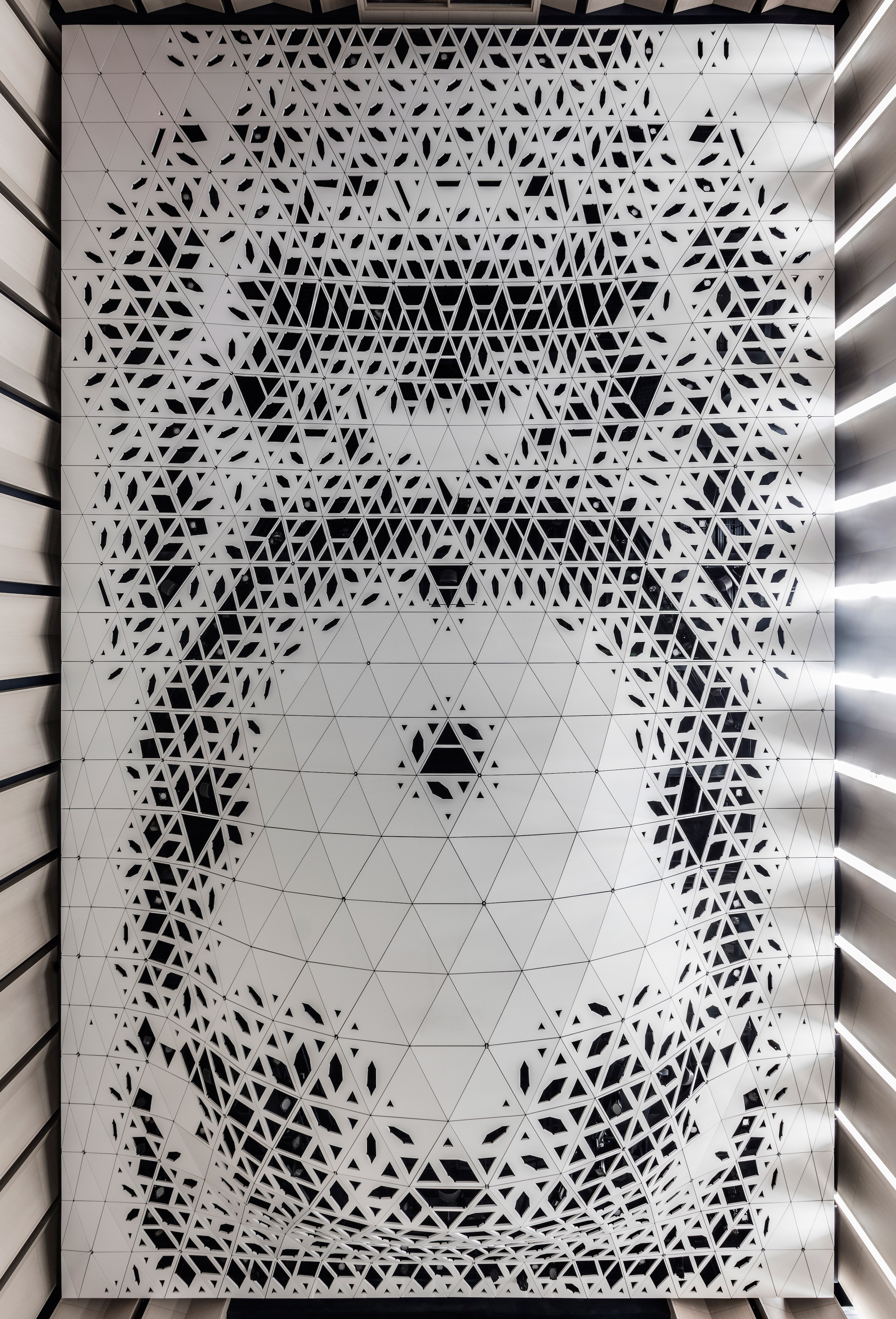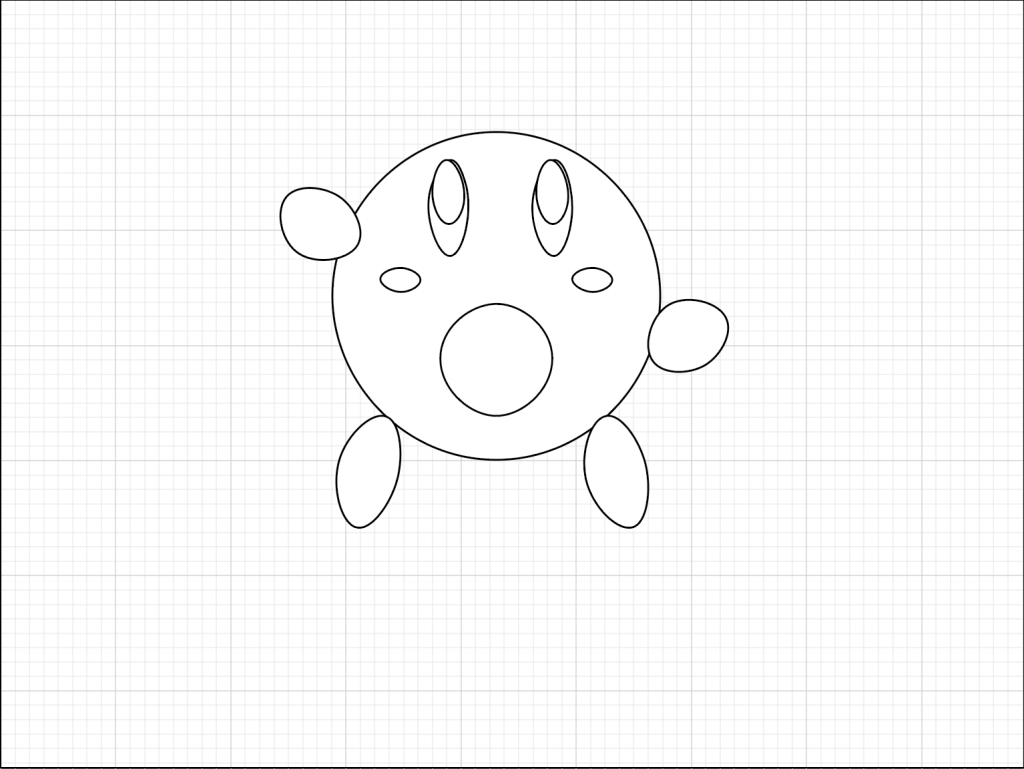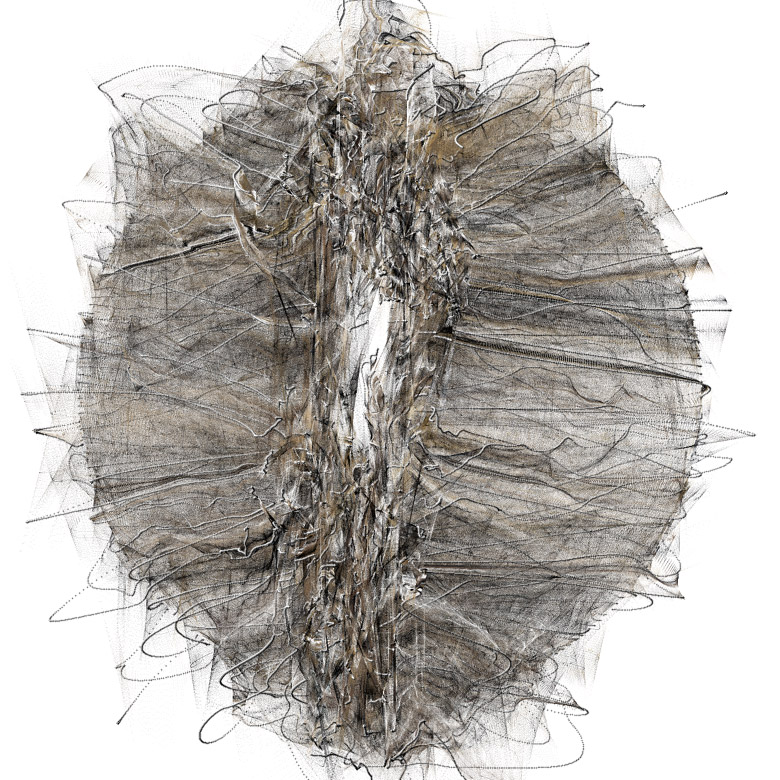var r = (200);
var g = (120);
var b = (120);
var mouthx = 50
var mouthy = 20
var eyew = 40
var eyeh = 40
var brow1y1 = 100
var brow1y2 = 100
var brow2y1 = 100
var brow2y2 = 100
function setup() {
createCanvas(640, 480);
}
function draw() {
background(240);
// Draw head
strokeWeight(5);
fill(r, g, b, 127);
ellipse(320, 240, 400, 400);
//Draw mouth
fill(0);
stroke(255, 200, 200);
rect(320, 300, mouthx, mouthy)
//Draw eye1
strokeWeight(20);
stroke(255);
fill(0);
ellipse(420, 200, eyew, eyeh);
//Draw eye2
strokeWeight(20);
stroke(255);
fill(0);
ellipse(330, 200, eyew, eyeh);
//Draw brow1
strokeWeight(18);
stroke(0);
line(270, brow1y1, 350, brow1y2)
//Draw brow2
strokeWeight(18);
stroke(0);
line(380, brow2y1, 430, brow2y2)
//ear
strokeWeight(5);
fill(r, g, b, 127)
arc(220, 250, 80, 80, 0, 5 + QUARTER_PI, OPEN);
}
function mousePressed() {
// Check if mouse is inside the circle
let d = dist(mouseX, mouseY, 360, 200);
if (d < 700) {
//randomize
r = random(120, 200);
g = random(100, 120);
b = random(100, 120);
mouthx = random(50, 95);
mouthy = random(30, 105);
eyew = random (20, 90);
eyeh = random (20, 145);
brow1y1 = random (60, 100);
brow1y2 = random (60, 100);
brow2y1 = random (60, 100);
brow2y2 = random (60, 100);
}
}
Changes in color, mouth, eyes, and eyebrows. It is an expressive fish.
![[OLD FALL 2019] 15-104 • Introduction to Computing for Creative Practice](../../../../wp-content/uploads/2020/08/stop-banner.png)