function setup() {
createCanvas(600, 600);
}
var shirtColor1 = 255
var faceRound = 300; /*100, 300*/
var hairX = 130; /*120, 135*/
var noseHeight = 295; /*295, 315*/
var noseTip = 20; /*10, 25*/
var mouth1 = 120; /*30, 120*/
var mouth2 = 30; /*1, 30*/
var eyebrow1 = 250; /*220, 255*/
var eyebrow2 = 230; /*200, 240*/
var eyeHeight = 60; /*50 , 80*/
var eyeballX = 230; /*210, 250*/
var eyeballY = 290; /* 290-eyeHeight/2-15, 290 + eyeHeigh/2 + 15*/
function draw() {
background(227,252,207);
//body
noStroke();
fill(shirtColor1,14,14);
rect(100, 450, 400, 140, 100, 100, 0,0);
noStroke();
fill(199,158,95);
triangle(240, 450, 300, 530, 360, 450);
//ear
noStroke();
fill(252,226,177);
circle(130, 300, 50);
noStroke();
fill(252, 226,177);
circle(470, 300, 50);
// face
noStroke();
fill(240,210,180);
rect(130,200, 340, 300, 0,0,faceRound, faceRound);
noStroke();
fill(252,226,177);
rect(150,200,300,290,0,0,faceRound, faceRound);
// hat
strokeWeight(1);
stroke(20);
fill(135,171,230);
arc(300, 200, 340, 250, PI, TWO_PI, PIE);
strokeWeight(1);
noStroke();
fill(93,129,186);
arc(300, 200, 300, 225, PI, TWO_PI,PIE);
// hat rim
strokeWeight(8);
stroke("black");
fill(240,217,180);
arc(300,210, 200,80, PI, TWO_PI, OPEN);
// eyes
noStroke();
fill("white");
ellipse(220, 290, 95, eyeHeight);
noStroke();
fill("white");
ellipse(380, 290, 95, eyeHeight);
//eyeball
stroke(100);
strokeWeight(3);
fill("black");
circle(eyeballX, eyeballY, 30);
stroke(100);
strokeWeight(3);
fill("black");
circle(eyeballX + 140, eyeballY, 30);
//hair
stroke(50);
strokeWeight(3);
fill(30);
triangle(130,200, 175, 200, hairX, 300);
stroke(50);
strokeWeight(3);
fill(30);
triangle(470,200, 425,200, 600-hairX ,300);
// eyebrow
stroke("black");
strokeWeight(5);
noFill();
beginShape();
curveVertex(150, 245);
curveVertex(150,245);
curveVertex(190, eyebrow2);
curveVertex(210, eyebrow2);
curveVertex(240, eyebrow1);
curveVertex(240, eyebrow1);
endShape();
stroke("black");
strokeWeight(5);
noFill();
beginShape();
curveVertex(450, 245);
curveVertex(450,245);
curveVertex(410, eyebrow2);
curveVertex(390, eyebrow2);
curveVertex(360, eyebrow1);
curveVertex(360, eyebrow1);
endShape();
//nose
fill(209,173,107);
noStroke();
triangle(300, noseHeight - 8, 280, 350, 320, 350);
fill(237,225,183);
noStroke();
triangle(300, noseHeight, 280, 350, 320, 350);
fill(237,225,183);
stroke(217,187,132);
strokeWeight(1);
arc(300, 350, 40, noseTip, 0, PI, OPEN);
// mouth
noStroke();
fill(217,108,102);
arc(300, 390, 180, mouth1, 0, PI, PIE);
noStroke();
fill(252,226,177);
arc(300, 390, 180, mouth2, 0, PI, PIE);
}
function mousePressed(){
shirtColor1 = random(10, 255);
faceRound = random(100,300); /*100, 300*/
hairX = random(120,135); /*120, 135*/
noseHeight = random(295,315); /*295, 315*/
noseTip = random(10,25); /*10, 25*/
mouth1 = random(30,120); /*30, 120*/
mouth2 = random(1,30); /*1, 30*/
eyebrow1 = random(220,255); /*220, 255*/
eyebrow2 = random(200,240); /*200, 240*/
eyeHeight = random(50,80); /*50 , 80*/
eyeballX = random(210,250); /*210, 250*/
eyeballY = random(290 - (eyeHeight/2) + 15, 290 + (eyeHeight/2) - 15); /* 290-eyeHeight/2-15, 290 + eyeHeigh/2 + 15*/
}Month: September 2019
Jamie Park – Project – 02
//Jamie Park jiminp@andrew.cmu.edu
//15-104 Section E Project #2
var bodySize = 130;
var tail = 150;
var eyes = 25;
var pupil = 10;
var faceWidth = 110;
var faceHeight = 150;
var mouth = 70;
var cheeks = 20;
var noseLength = 250
function setup(){
createCanvas(640,480);
}
function draw(){
background(128, 124, 115);
strokeWeight(40);
stroke(217, 180, 98);
noFill();
beginShape();
curveVertex(width / 2 + 50, 640); //tail
curveVertex(width / 2 - 80, 460);
curveVertex(width / 2 - 130, 300);
curveVertex(tail, 200);
endShape();
noStroke();
fill (242, 205, 121);
ellipse (width / 2, height / 2 + 150, bodySize, 250); //body
fill (255, 233, 184);
ellipse (width / 2, height / 2, faceWidth, faceHeight); //face
var eyeLeft = width / 2 - faceWidth * 0.35;
var eyeRight = width / 2 + faceWidth * 0.35;
fill(255, 200, 176);
ellipse (eyeLeft - 3, height / 1.80, cheeks, cheeks); //cheeks
ellipse (eyeRight + 3, height / 1.80, cheeks, cheeks);
fill(250);
ellipse (eyeLeft, height / 2, eyes, eyes); //eyes
ellipse (eyeRight, height / 2, eyes, eyes);
fill(74, 72, 65);
ellipse (eyeLeft, height / 2, pupil, pupil); //pupil
ellipse (eyeRight, height / 2, pupil, pupil);
fill(242,111,63);
arc(width / 2, height / 1.80, mouth, mouth, TWO_PI, PI); //mouth
strokeWeight(2);
stroke (170, 156, 112);
line (width / 2, noseLength, width / 2, height /2 + 3); //nose
fill("pink");
noStroke();
triangle(eyeLeft - 10, height / 2 - 100, eyeLeft - 10, //horn
height / 2 - 27, eyeLeft + 10, height / 2 - 32);
triangle(eyeRight + 10, height / 2 - 100, eyeRight - 10,
height / 2 - 32, eyeRight + 10, height / 2 - 27);
}
function mousePressed(){
bodySize = random (110, 200);
faceWidth = random(90, 170);
faceHeight = random(130, 165);
eyes = random(15, 28);
mouth = random(50, 80);
tail = random (0, 160);
pupil = random(10, 15);
cheeks = random(10, 20);
noseLength = random (245, 260);
}
At first, I was skeptical with my ability to code this project. But once I started, I had a lot of fun altering the features that would fit into my creature! I am still struggling with effectively using curve vertex, but hopefully it will naturally come as I code more things.
Jamie Park – Looking Outwards – 02

I am inspired by Marcin Ignac’s Tatelt, a generative artifact that uses data from Tate Modern museum. The 3D printable bracelet is very unique to the user, as the person can choose the artwork that wants to be part of the bracelet. Based on the selection, an algorithm using Javascript that has been designed to analyze the complexity and color palettes of the artworks orders the 3D printer to print a bracelet with a specific pattern.
The fact that the artist decided to create an artifact to represent the data really impresses me. Likewise, this project is very similar to datavis (data visualization) in design. I like this artwork in particular because it is a different way of approaching data and visualizing it, as the work combines technology and creativity to create something special. I wish I would be able to combine technology into my design career and be able to create something meaningful.
You can see more of his works here: http://marcinignac.com/projects/
SammieKim-LookingOutwards-02
“Nervous System” is a generative design studio that combines scientific research, computer graphics, digital fabrication to create unique products and artworks. Gaining inspiration from diverse biological systems, Nervous System adapts and translates these natural processes into algorithms, which are encoded and generated by the computer. The “Data Driven Midsoles” was a collaborative project with New Balance for functional 3D printed midsoles for running shoes. What I admire about this project is how the design flexibly adapts to the runner’s performance, where the data is recorded through a grid of sensors underfoot. For this, they had a myriad of concepts and prototypes that they experimented with. One idea was utilizing foam structures from nature (such as wood and bone), in which the low density and highly porous qualities of the cells brought forth a strong and lightweight material. Its flexibility would allow the foams to geometrically adapt to different forces depending on the runner. I think it was clever for the artist to constantly search for systems that are present in our environment, and then logically apply them into usable products for daily life.

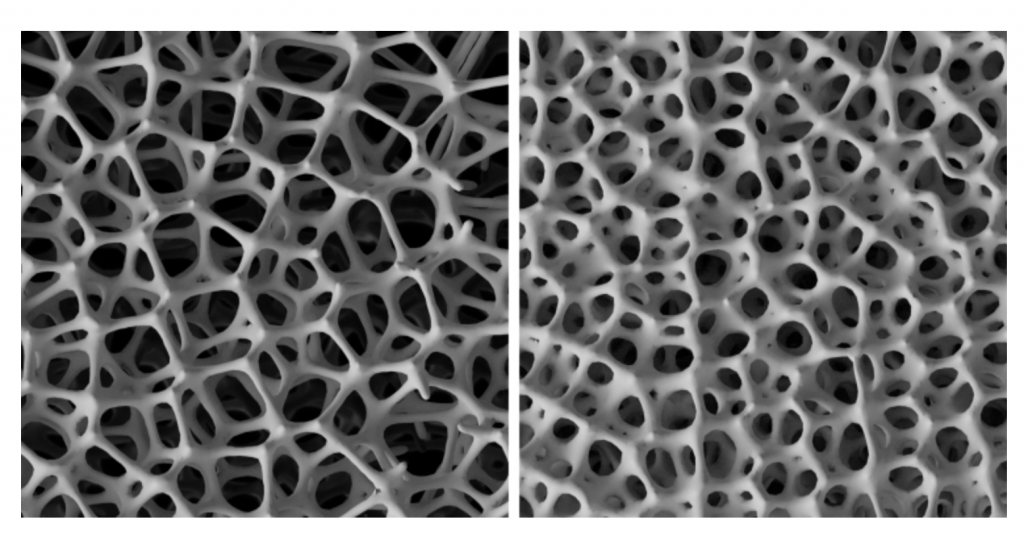
Joseph Zhang – Project – 02
// JOSEPH ZHANG
// SECTION E
// HAOZHEZ@ANDREW.CMU.EDU
// PROJECT-02
// GLOBAL VARS
var eyeSize = 20;
var faceWidth = 100;
var faceHeight = 150;
var mouthX = 18;
var mouthY = 32;
var mouthPosY = 192;
var bodyW = 150;
var browWeight = 5;
var browHeight = 5;
// CANVAS
function setup() {
createCanvas(640, 480);
}
function draw() {
background('#B4A4D0');
var eyeLX = width / 2 - faceWidth * 0.25;
var eyeRX = width / 2 + faceWidth * 0.25;
// BODY
noStroke();
fill('#EFB616');
ellipse(width/2,height/2 + 170,bodyW,265)
// FACE
fill('#FFD100');
noStroke();
ellipse(width / 2, height / 2, faceWidth, faceHeight);
ellipse(width / 2, height / 2 + 40, faceWidth * 1.2, faceHeight / 1.4);
// EYES
fill('black')
ellipse(eyeLX, height / 2, eyeSize, eyeSize);
ellipse(eyeRX, height / 2, eyeSize, eyeSize);
// INNER EYE
noStroke();
fill('white')
ellipse(eyeLX, height / 2, eyeSize / 2, eyeSize / 2);
ellipse(eyeRX, height / 2, eyeSize / 2, eyeSize / 2);
// MOUTH
stroke('#871200');
strokeWeight(2);
fill('#FF7D62');
ellipse(width / 2,mouthPosY + 90, mouthX, mouthY);
// BROWS
strokeWeight(browWeight);
// Left Brow
line(eyeLX - 10, height / 2 - 20 + browHeight, eyeLX + 10 , height / 2 - 7);
// Right Brow
line(eyeRX - 7, height / 2 - 10, eyeRX + 10 , height / 2 - 20 + browHeight);
}
function mousePressed() {
// FACE WIDTH + HEIGHT
faceWidth = random(75,150);
faceHeight = random(100,150);
//EYE SIZE
eyeSize = random(10,30);
// MOUTH RATIOS
mouthX = random(22,42);
mouthY = random(22,42);
// BODY WIDTH
bodyW = random(50,180)
//BROW WIDTH + HEIGHT
browWeight = random(3,6);
browHeight = random(-5,5);
}Varying Faces
To built this project, I experimented a lot with the manipulation of shapes and how to combine them with others to create more interesting forms; the variables I chose to manipulate included, the eye size, eyebrow form, head shape, body width, and mouth. To begin the process, I mocked up what I wanted to make in Adobe Illustrator and from there, adapted to what actually could and couldn’t be done. Unfortunately, I don’t have the Illustrator file anymore so I can’t attach a screenshot. But I did use the surprised Pikachu meme as initial inspiration!

Angela Lee – Project – 02
/*
* Angela Lee
* Section E
* ahl2@andrew.cmu.edu
* Assignment-02
*/
// variables for eye size, face width, and face height
var eye_size = 40;
var face_width = 200;
var face_height = 300;
var mouth_width = 30;
var mouth_height = 30;
var color_change = 0;
var mouth_change = 0;
function setup(){
createCanvas (480, 640);
}
function draw(){
background (230, 255, 255);
// body
fill (253, 255, 158);
ellipse (width / 2, height / 2 + face_height * 0.75, face_width, face_width);
rect (width / 2 - face_width / 2, height / 2 + face_height * 0.75, face_width, 400)
// face
noStroke ()
fill (255 - color_change, 217 - color_change, 177 - color_change);
ellipse (width / 2, height / 2, face_width, face_height);
// variables for eye position
var left_eye = width / 2 - face_width * 0.25;
var right_eye = width / 2 + face_width * 0.25;
// eyes
noStroke ()
fill ("black")
ellipse (left_eye, height / 2, eye_size, eye_size);
ellipse (right_eye, height / 2, eye_size, eye_size);
// highlights of the eyes
fill ("white")
ellipse (left_eye + eye_size / 5, height / 2 - eye_size / 5, 10, 10)
ellipse (right_eye + eye_size / 5, height / 2 - eye_size / 5, 10, 10)
// creating mouth
noStroke ()
fill (222 - mouth_change, 81 - mouth_change, 73 - mouth_change)
ellipse (width / 2, height / 2 + 0.25 * face_height, mouth_width, mouth_height);
}
function mousePressed() {
face_width = random (175, 300);
face_height = random (175, 300);
eye_size = random (30, 50);
mouth_width = random (40, 80);
mouth_height = random (30, 50);
color_change = random (0,150);
mouth_change = random (0, 50);
}I started this project feeling slightly intimidated since I had no idea how you could create faces that changed. I went through a couple of iterations to get to this final product; being able to visually see mistakes really helped me adjust my shapes. This project helped me experience how powerful variables and built-in functions such as random can be. One thing I had fun playing with was randomizing color but also adhering to a skin tone palette—I hope to experiment more with randomization of color in the future.
Nadia Susanto – Looking Outwards – 02
Nervous System is a generative design studio who is already making a big name for themselves. They have worked with New Balance since 2015, changing the way that running shoes can be customizable as they created a generative midsole customizer to demonstrate how consumers can design their running shoes through biometric data, running preferences, and direct design manipulation. New Balance’s new TripleCell 3D-printing platform made it possible to make data-customized running shoes a reality.

Recently, they collaborated with New Balance to make the 990S shoes with 3D-printed heel parts. What really inspired me about Nervous System’s work with New Balance is the seemingly simple use of 3D printing. I am also amazed at the fact that running shoes have turned into more than just a shoe, but where art can be displayed. As seen above the 3D-printed heel adds an extravagant feature to the shoe, making it more appealing.
YouieCho-LookingOutwards-02
I looked at the work “Algorithmic Modulations,” 2019, by Manfred Mohr. He is a first generation artist of generative art, and his earliest works date back to the 1960s. For me, this work is inspiring primarily because it involves skills that I personally cannot work with well, but would like to explore. Using computer to generate art that is constantly responding to changing variables inspires me.The algorithm includes diagonal paths that go through a 12-D hypercube and are placed in different angular positions, which are rotated in 12-D and projected into 2-D. Transparent color bands and black lines are created according to the paths, and the algorithm randomly changes colors and overlays as well. There are also music-related horizontal lines. I think it was very sensible of the artist to create a very complex algorithm in which many variables affect each other, as opposed to having simpler relationships. This makes the work very unique and dynamic.
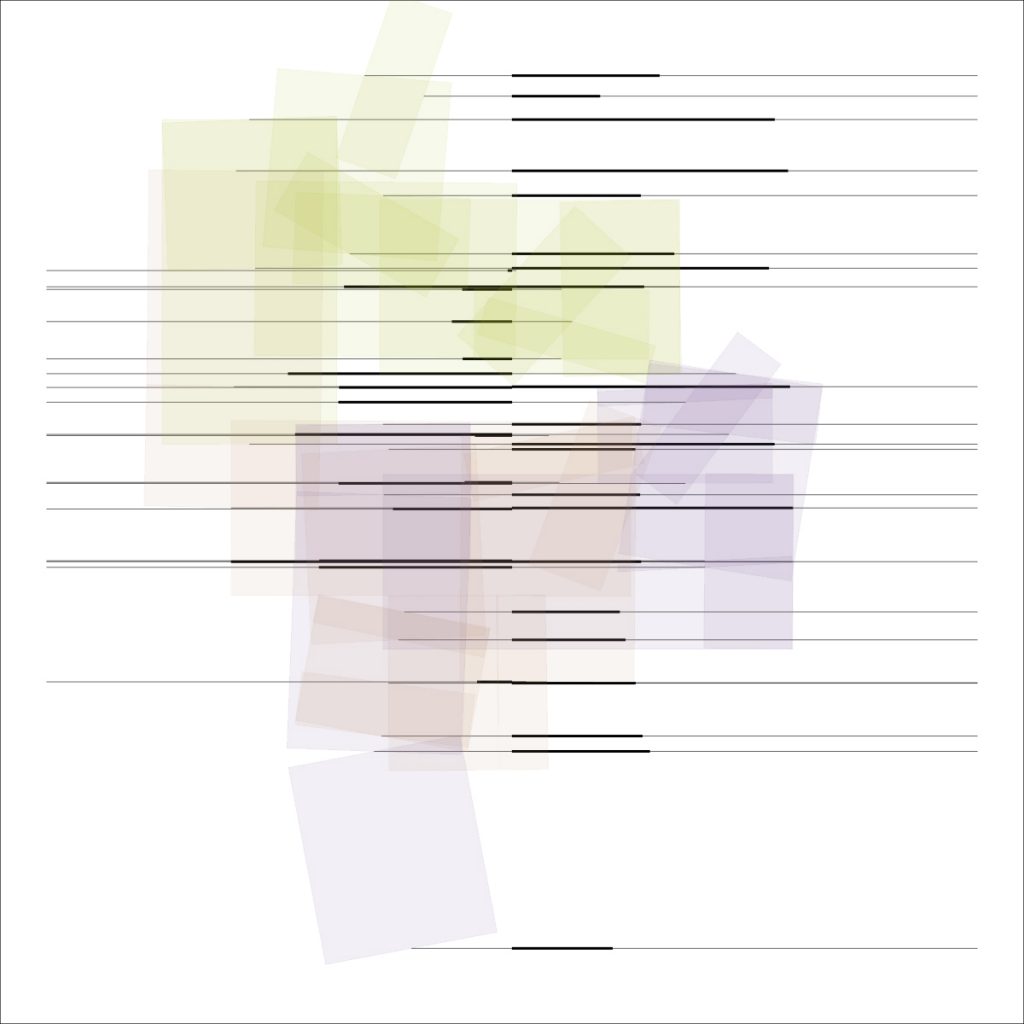
Taisei Manheim – Looking Outward – 02
The generative project that I chose was Taxi, Taxi which is a project created in 2016 by Robert Hodgin, in collaboration with Jonathan Kim and with the help of Ryan Bartley. Taxi, Taxi is a digital installation in the Samsung 837, the Samsung Experience Center in New York City. The project uses NYC Open Data taxi data in order to create a real time simulation of the different routes that taxi cab drivers take. It was created with the Cinder C++ coding framework, a framework that Robert Hodgin was the co-creator for. They also used Open Street Map to create the 3D model of New York City. Robert Hodgin and the other people that worked with him had to have some design sensibilities because even though they got all the taxi data from a New York City database, it was up to them to display the information in a clear and aesthetic manner.
Joanne Chui – Looking Outwards 02
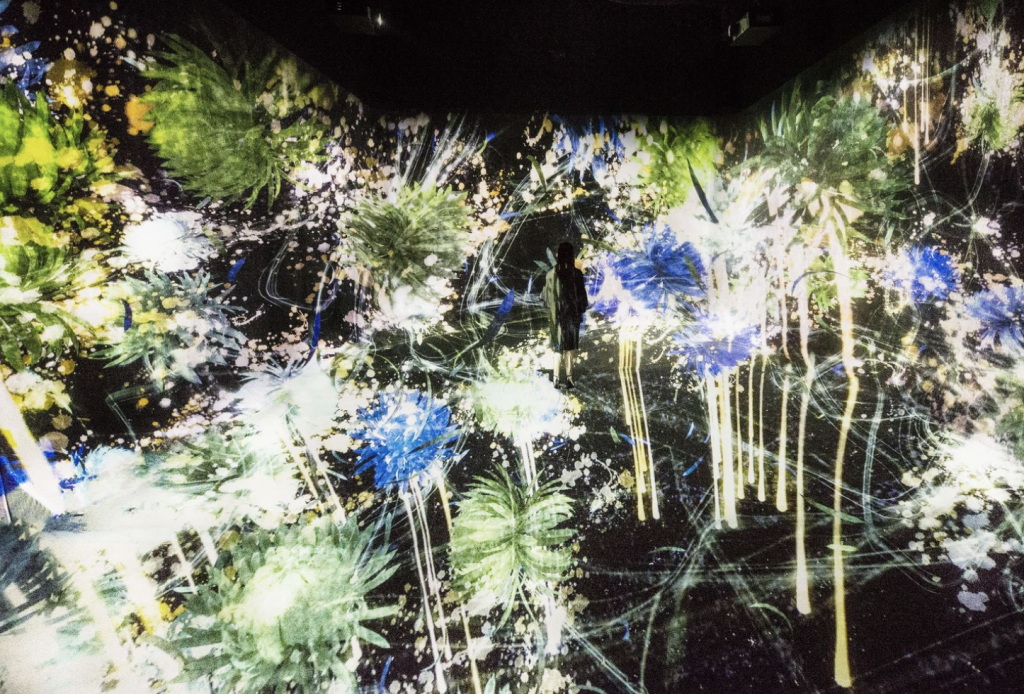
This digital piece is generated through interaction with visitors in the space. The visuals are played along with music, and are rendered in real time, not pre-recorded or set on a loop. Visitors are able to walk around in the space and are completely surrounded by the projections. The projection consists of crows flying around the space and chasing each other, and if they crash either into each other or into a visitor, they explode into a floral pattern. Because of its generative nature, the digital installation is always changing and never producing the same results.
I was really interested in this because usually we view digital art as flat, but this installation really immerses and surrounds users into the art piece. It became a digital architecture in which users interacted with the generative artwork through movement in a space.
A suggestion I have would be to possibly experiment more with the surfaces of the rooms/the architecture of the space. It would have been interesting to see a curved wall for example.
![[OLD FALL 2019] 15-104 • Introduction to Computing for Creative Practice](../../../../wp-content/uploads/2020/08/stop-banner.png)