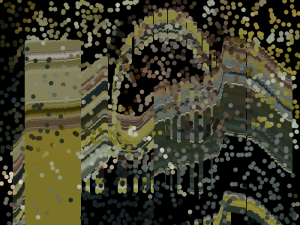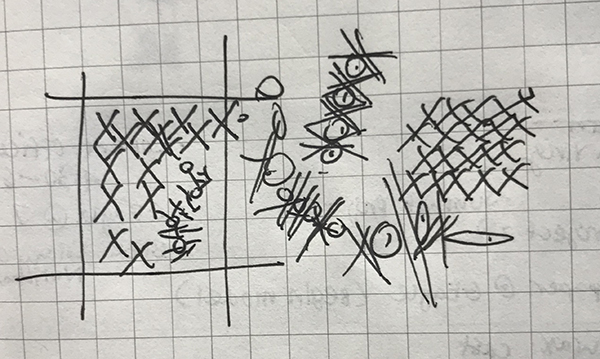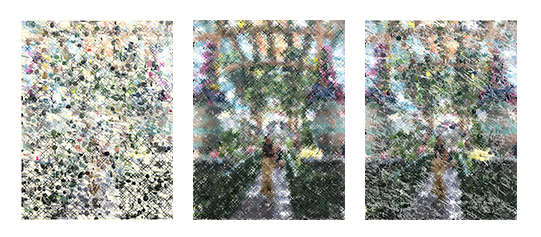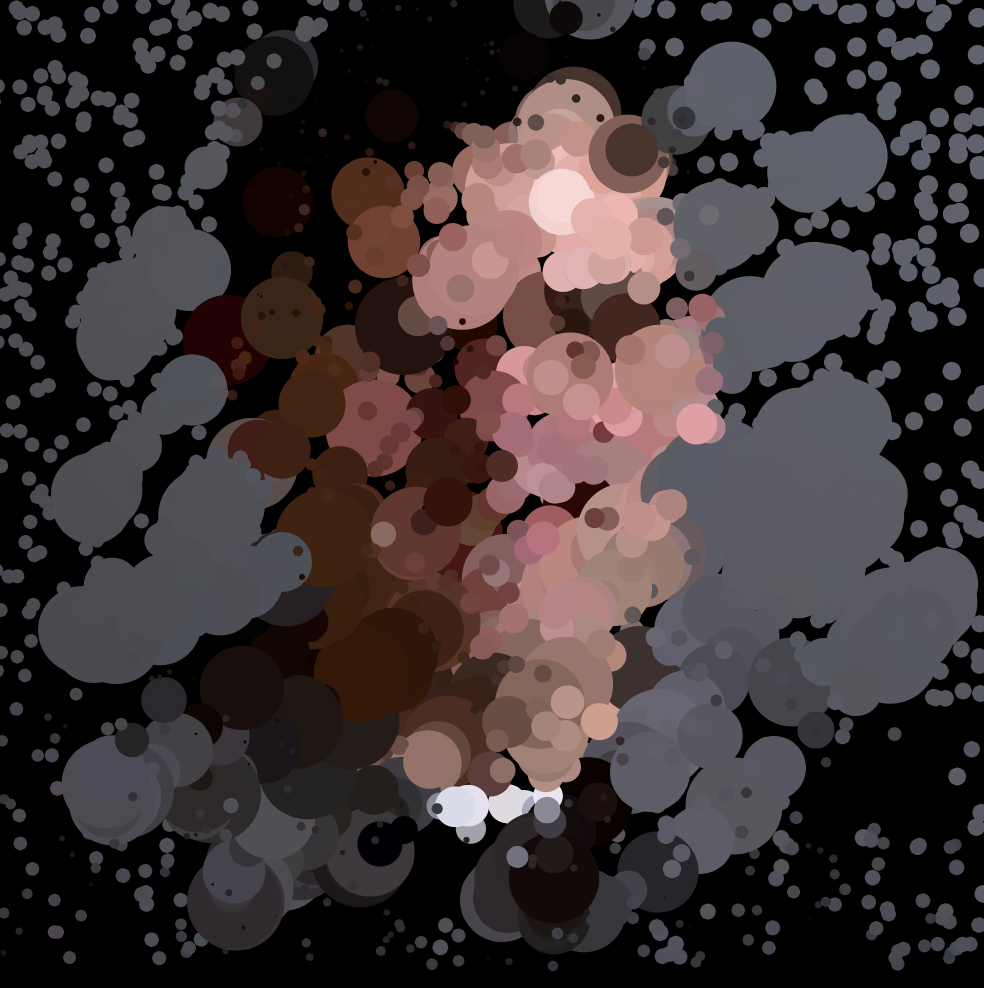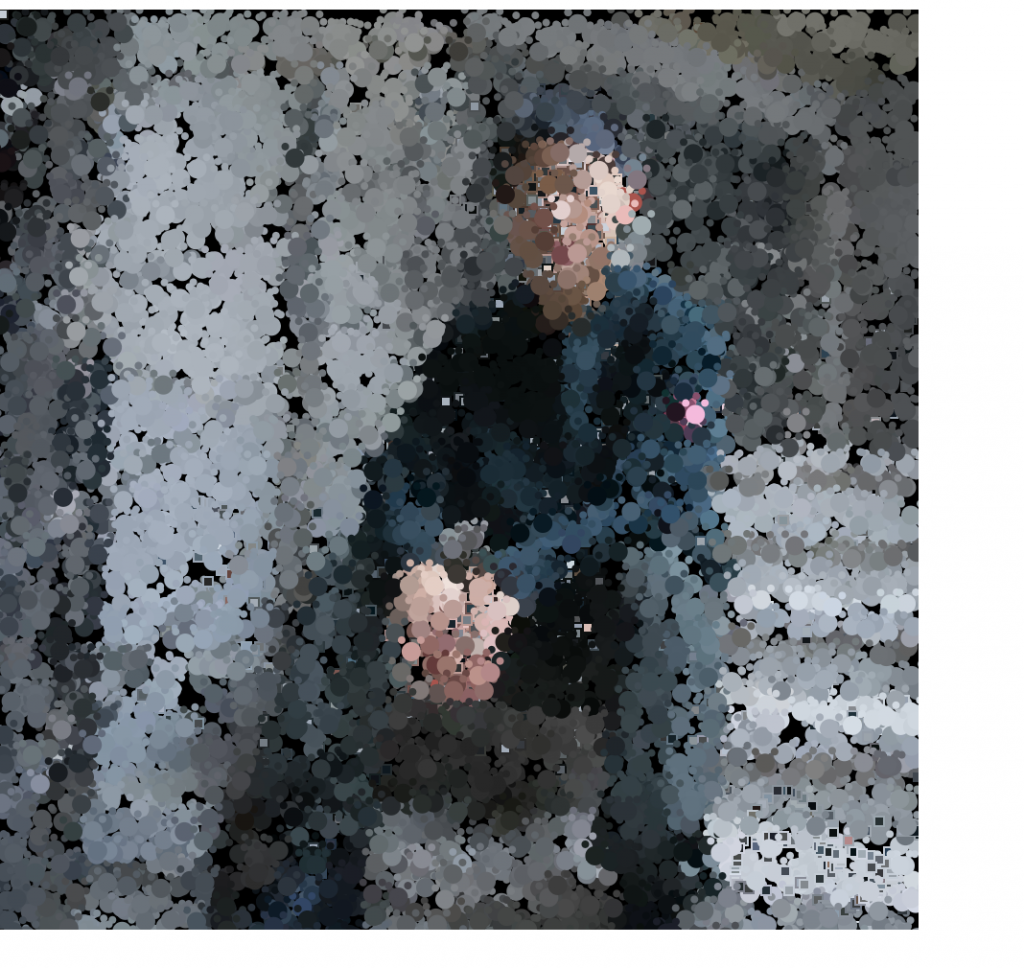Addie Wagenknecht’s “Optimization of Parenting, Part 2” // 2012
This project is a robot arm that rocks a baby’s crib when it hears the baby cry or awakes from his/her sleep, simulating a mother’s arm trying to soothe her baby at night. What first drew me to this piece was the fact that it was developed with support by The STUDIO for Creative Inquiry here at CMU while Wagenknecht was doing a residency here. I love the fact that she played with the dichotomy of the baby and its mother but without the intimacy – the exact opposite of how an actual mother would feel towards her newborn. Wagenknecht unraveled the created façade of women and family and the false sense of balance between parenting and career in America.
I think this piece is so effective because the disparity Wagenknecht wanted to convey to her audience is very clear in all the decisions she made to complete this piece. The robotic arm is blatantly industrial, from its structure to its color of factory-like orange to represent the idea of industry – mirroring the precise, reactive nature that parenting demands and suggesting the idea of impossible, flawless perfection that parenting is the opposite from because of human error and learning on the spot.
This project is obviously influenced and inspired by her own experience of being a mother and is critiquing that exact choice. She was also influenced by the observation she had of mothers in society as a whole and the notion of being a mother: she witnessed that mothers were expected to become full-time parents, resulting in female artists losing their creative practice they had spent their entire life building. She wanted to question if the role of the mother could be replaced by technology (as other roles were replaced with – like the vacuum or the refrigerator) without affecting the development of the baby.
![[OLD FALL 2019] 15-104 • Introduction to Computing for Creative Practice](../../../../wp-content/uploads/2020/08/stop-banner.png)