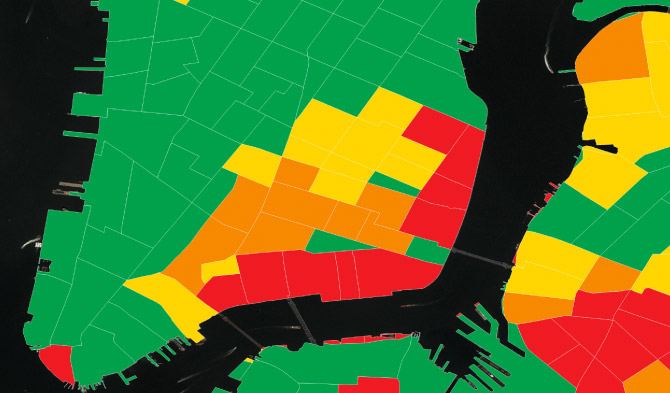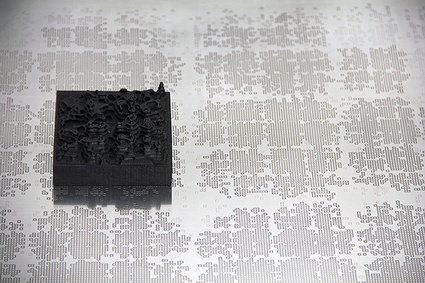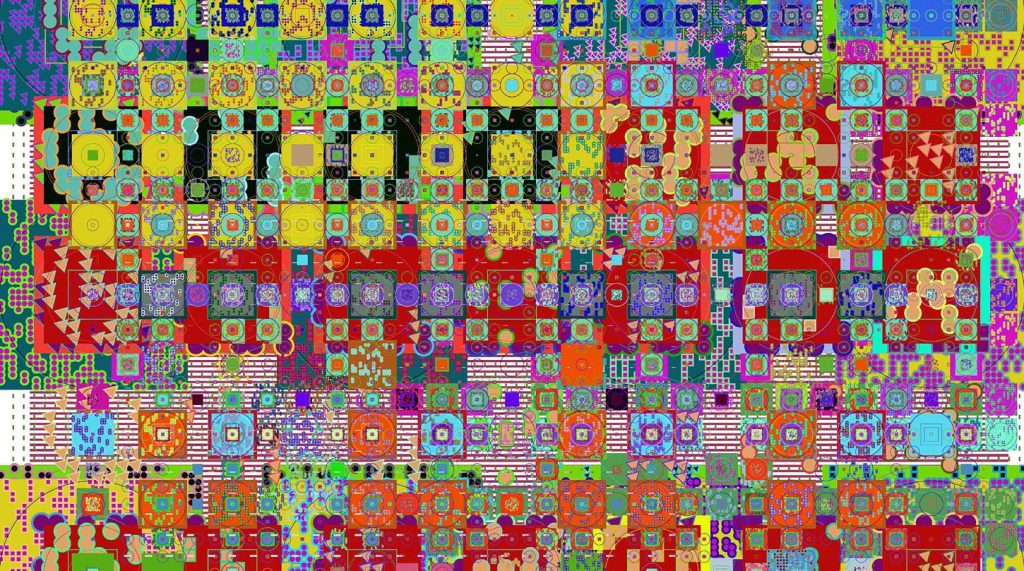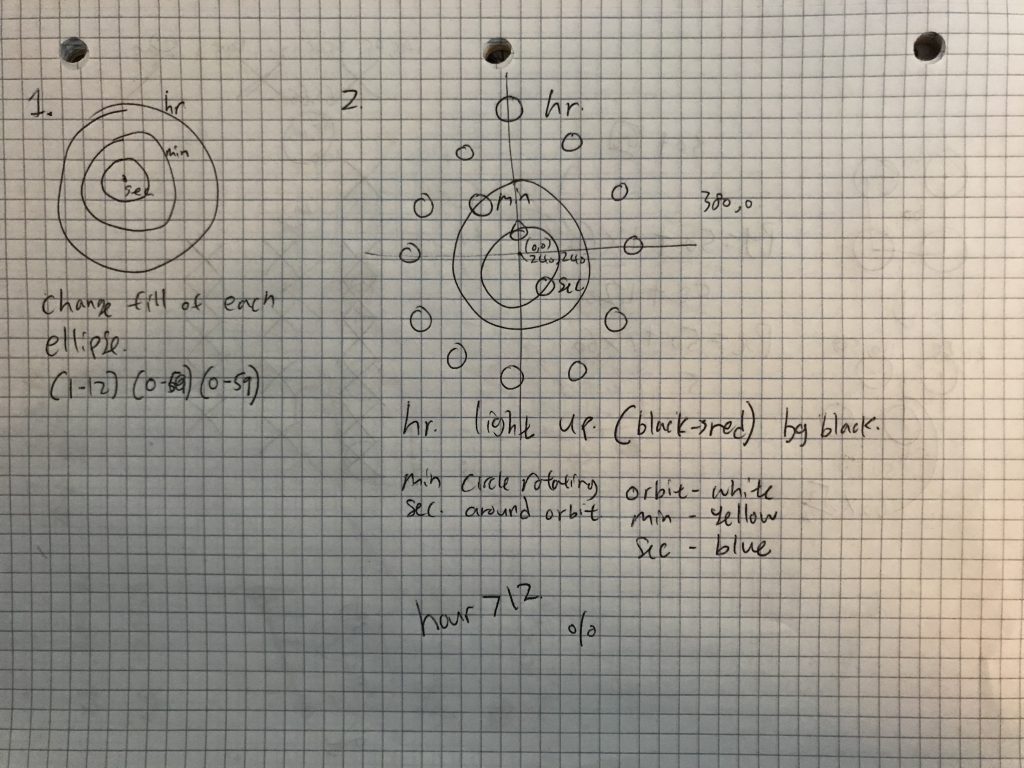LAUNCH IT by Shane Mielke
http://launchit.shanemielke.com/ (the website)
https://shop.shanemielke.com/ (the shop)
Shane Mielke is an award-winning creative director and designer who wrote this book called, LAUNCH IT- 300+ things I learned as a Designer, Developer and Creative Director. Along with publication, he created this website which illustrates all of the book locations that Mielke is aware of from sales data that was gathered from Amazon as well as his online shop(link provided above). Currently the website visualization shows book locations in 54 countries and 38 states in the USA.
Within this website, he provided different visual options for the viewers to interact with by incorporating different designs. For colors, he incorporated three different color options: base( dark blue and red), invert(red as the main color while a fluorescent blue indicates the location), and random(which utilizes different colors every time the user clicks the ‘random’ button). For visuals, he provided three options: bloom(constant lines), rocket(moving lines), and snake(moving lines with receding lines).
This website makes me feel like I traveled time into the future. There are very intricate details like the tiny, dust-like specs floating around the screen hidden within this beginning screen that just has me captivated with the whole concept although it is so simple: book locations. The idea could have easily ended up as a globe with marks on it, but Mielke was very clever with the idea of allowing the viewers to interact with the globe and even have a little fun with it by altering the visuals.
![[OLD FALL 2019] 15-104 • Introduction to Computing for Creative Practice](../../../../wp-content/uploads/2020/08/stop-banner.png)