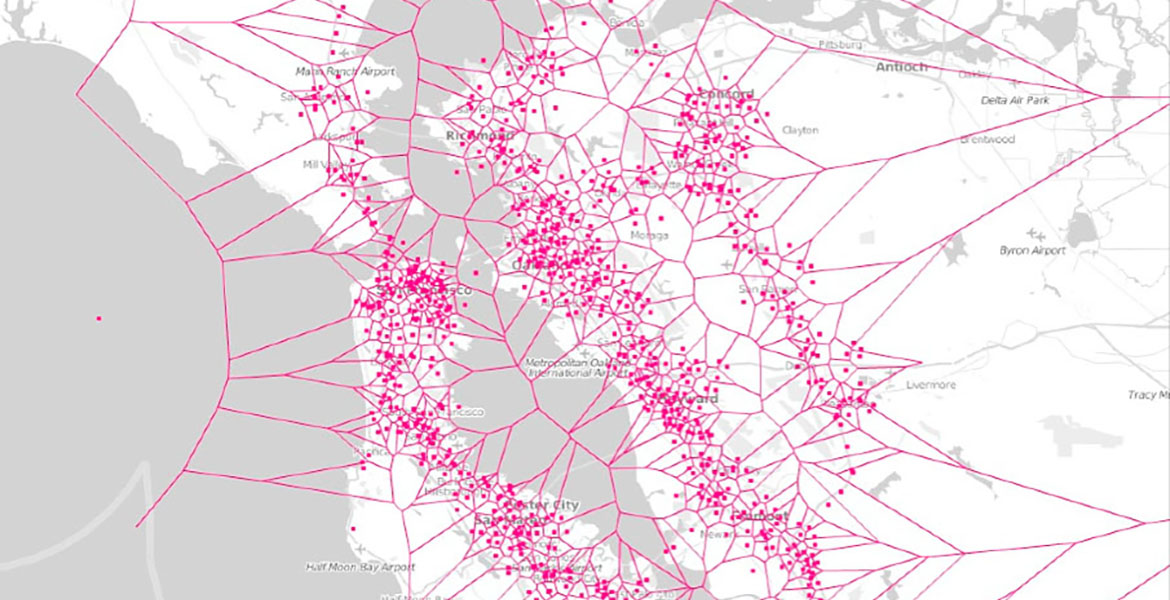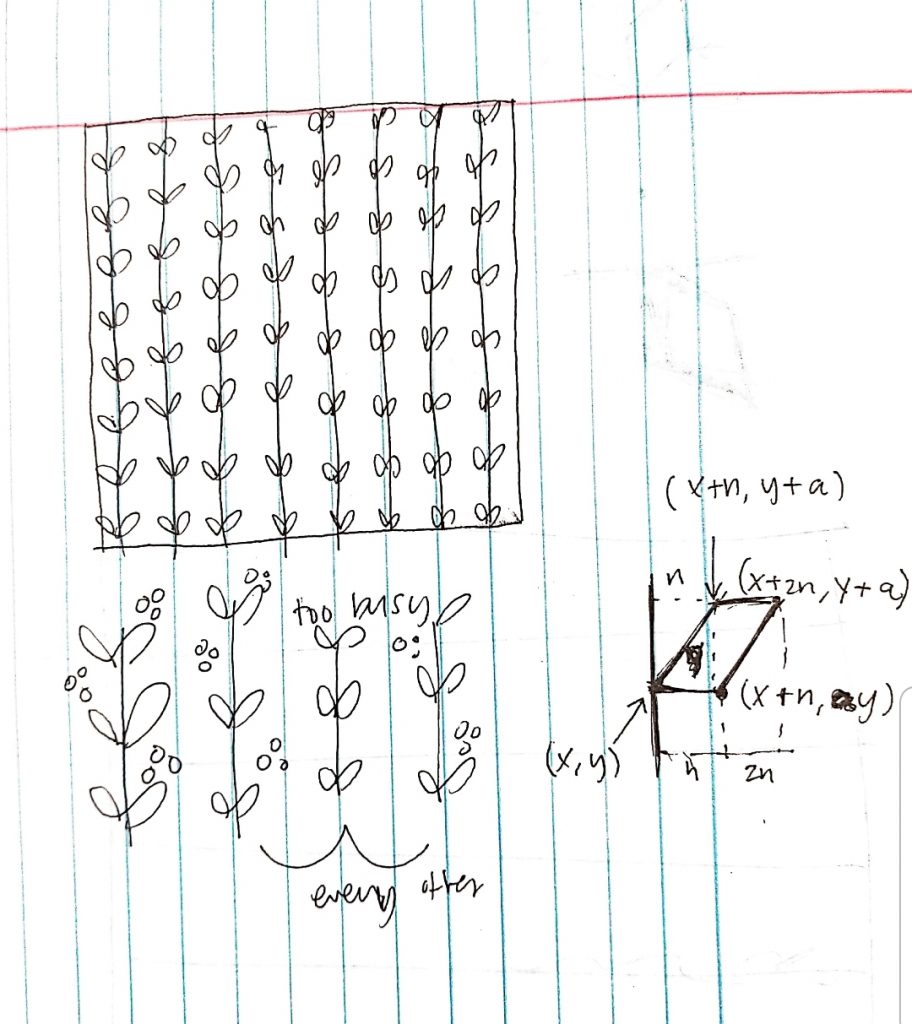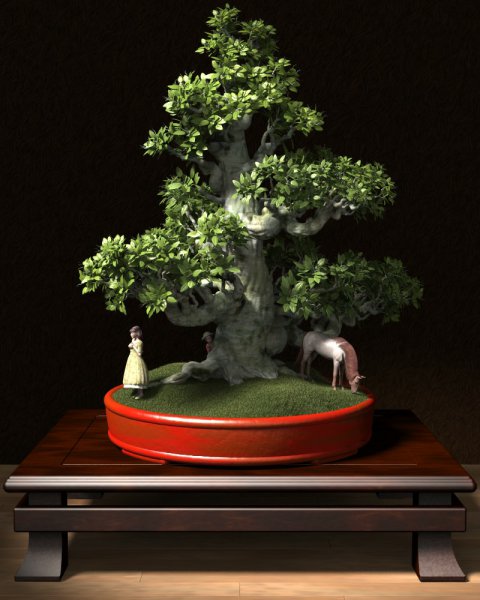/*
Claire Lee
15-104 Section B
seoyounl@andrew.cmu.edu
Project-07
*/
var nPoints = 100;
var angle = 0;
//initial global variables
var bgRed = 135;
// background color variable
function setup() {
createCanvas(480, 480);
background(bgRed, 195, 255);
}
function draw() {
bgRed = 150 + (mouseX * (120 / width));
background(bgRed, 195, 255);
push();
translate((width / 2), (height / 2));
rotate(radians(mouseY));
hypotrochoidCurve();
pop();
// place curve in center, govern rotation by mouseY
push();
translate((width / 2), (height / 2));
rotate(radians(mouseX));
epitrochoidCurve();
pop();
// place curve in center, govern rotation by mouseX
push();
translate((width / 2), (height / 2));
rotate(radians(mouseX * 5));
deltoidRadialCurve();
pop();
// place curve in center, govern rotation by mouseX
// comparatively faster rotation
}
function hypotrochoidCurve() {
var a1 = map(mouseX, 0, 480, 80, 200);
//size changes with repsect to mouseX
var b1 = 30;
var h1 = (mouseX / 10);
var angle1 = 0;
// variables for shape 1 (hyopotrochoid)
strokeWeight(1);
stroke(255);
noFill();
beginShape();
for (var i = 0; i < nPoints; i++) {
var angle1 = map(i, 0, nPoints, 0, TWO_PI);
x1 = (a1 - b1) * cos(angle1) + h1 * (cos(((a1 - b1)/ b1) * angle1));
y1 = (a1 - b1) * sin(angle1) + h1 * (sin(((a1 - b1)/ b1) * angle1));
vertex(x1, y1);
}
endShape(CLOSE);
//hypotrochoid curve
}
function epitrochoidCurve() {
var a2 = map(mouseX, 0, 480, 50, 100);
//size changes with respect to mouseX
var b2 = 50;
var h2 = (mouseY / 20);
var angle2 = 0;
// variables for shape 2 (epitrochoid)
strokeWeight(1);
stroke(255);
fill(255, 255, 255, 50);
beginShape();
for (var i = 0; i < nPoints; i++) {
var angle2 = map(i, 0, nPoints, 0, TWO_PI);
x2 = (a2 + b2) * cos(angle2) - h2 * cos((a2 + b2) * angle2);
y2 = (a2 + b2) * sin(angle2) - h2 * sin((a2 + b2) * angle2);
vertex(x2, y2);
}
endShape(CLOSE);
// epitrochoid curve
}
function deltoidRadialCurve() {
var a3 = map(mouseY, 0, 480, 0, 100);
//size changes with respect to mouseY
var angle3 = 0;
// variables for shape 3 (deltoid radial)
strokeWeight(1);
stroke(255);
fill(255, 255, 255, 50);
beginShape();
for (var i = 0; i < nPoints; i++) {
var angle3 = map(i, 0, nPoints, 0, TWO_PI);
x3 = (1/3) * a3 * (2 * cos(angle3) + cos(2 * angle3));
y3 = (1/3) * a3 * (2 * sin(angle3) - sin(2 * angle3));
vertex(x3, y3);
}
endShape(CLOSE);
// deltoid radial curve
}
This project was really interesting because I got to see how I could adjust different variables within parametric equations to change with respect to mouse position. I wanted to create something relatively simple that resembles a “blooming” flower as the mouse moves position from (0,0) to (480,480). Admittedly, this took a bit of trial and error, and I ran into a lot of formatting issues in the beginning, but I’m pretty satisfied with how it turned out.
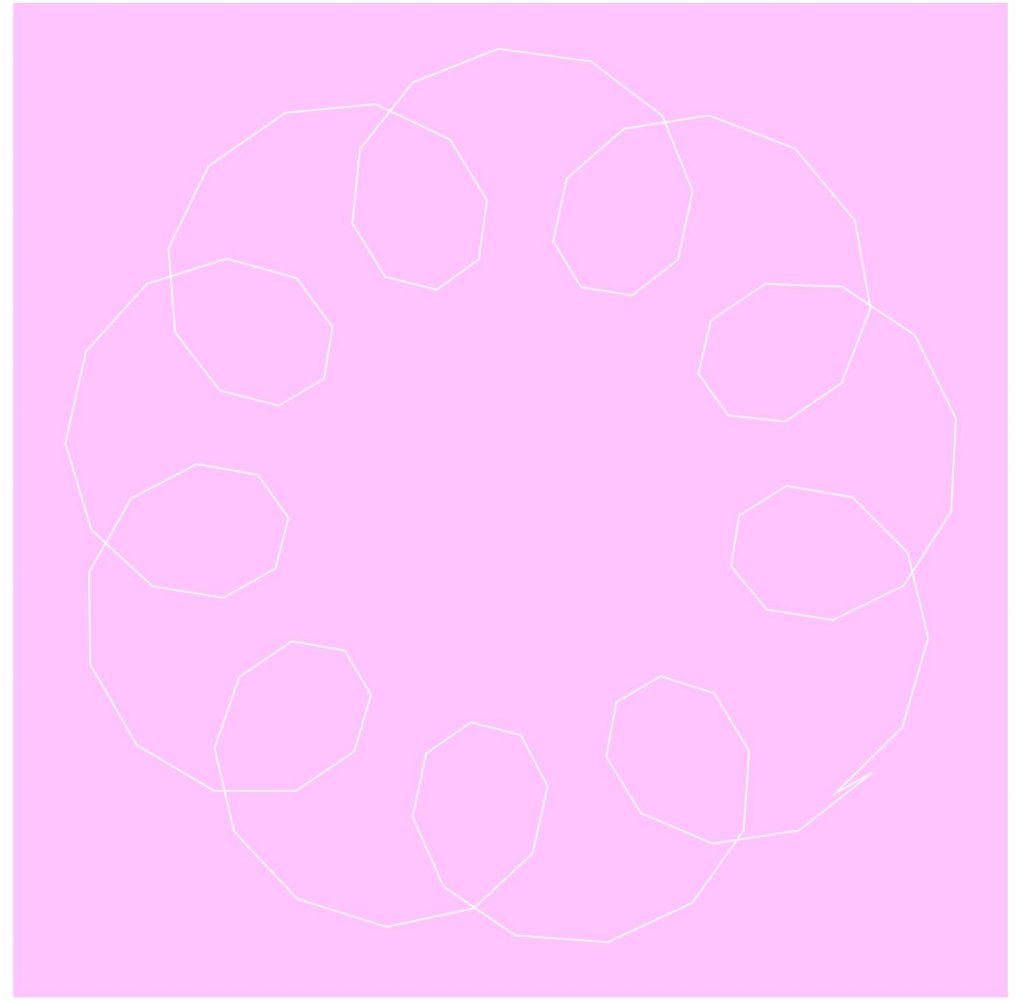

![[OLD FALL 2019] 15-104 • Introduction to Computing for Creative Practice](../../../../wp-content/uploads/2020/08/stop-banner.png)