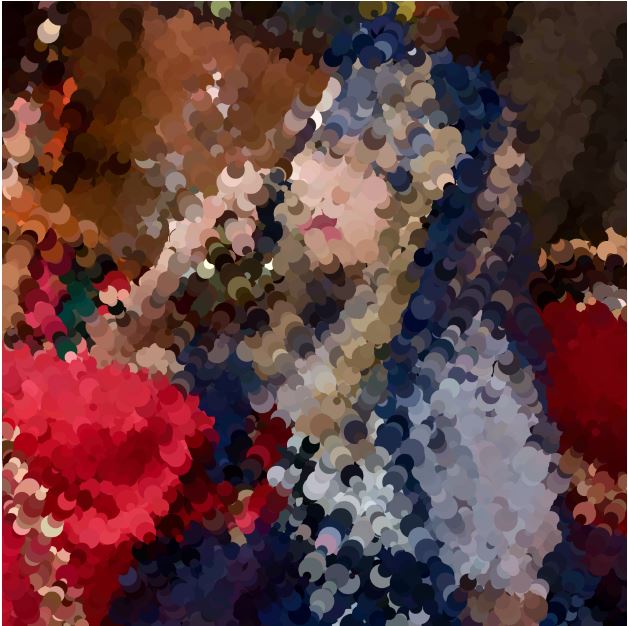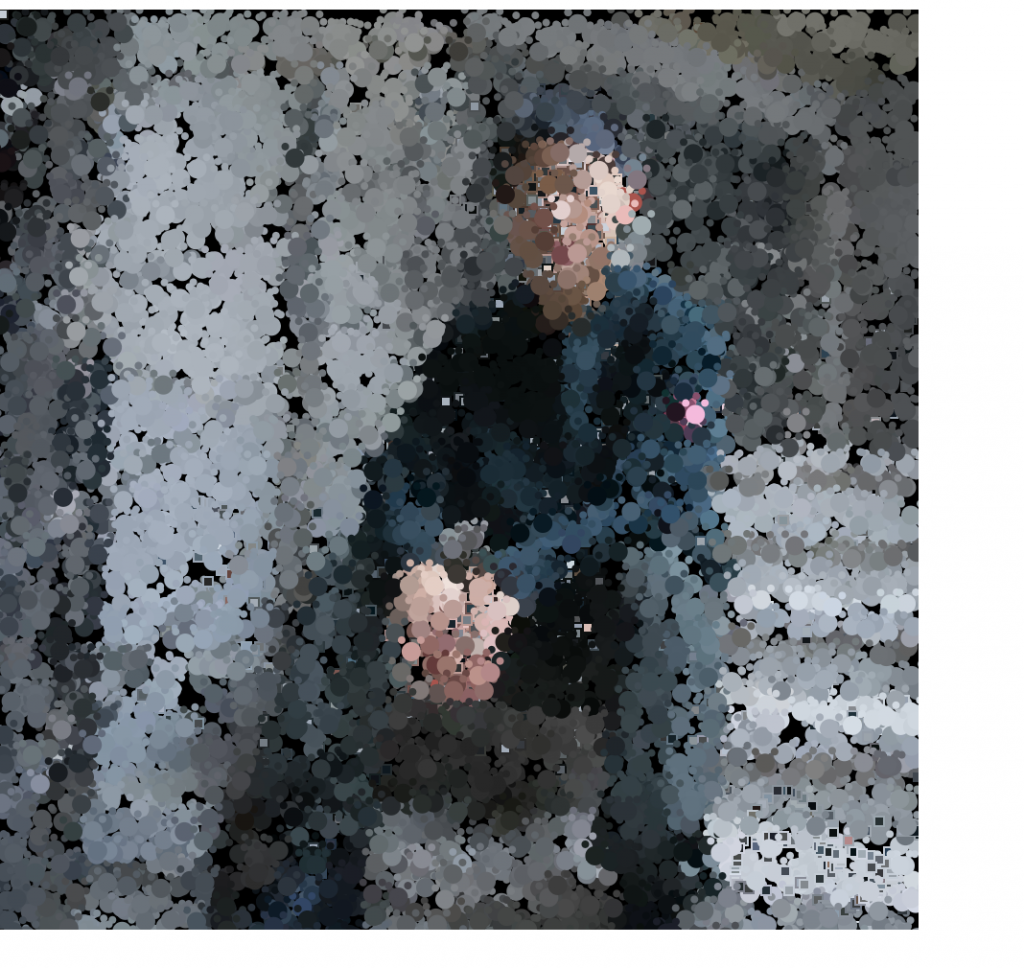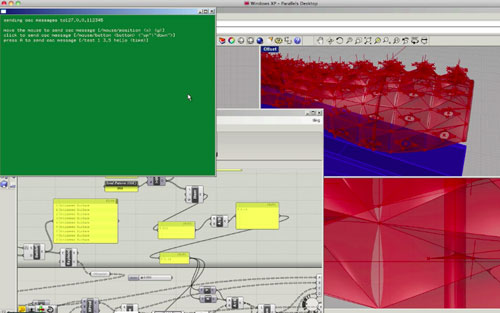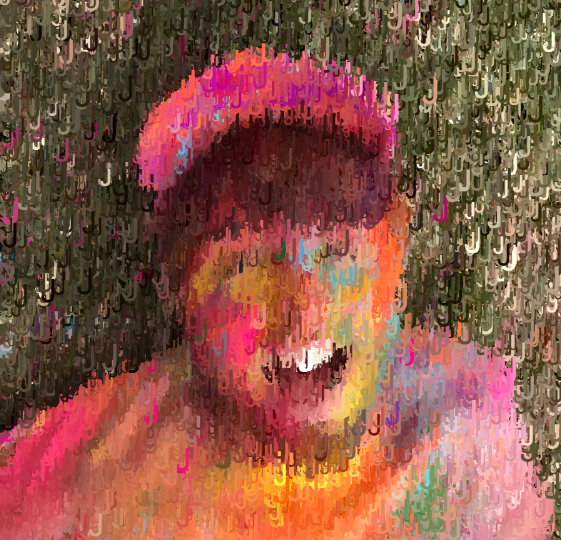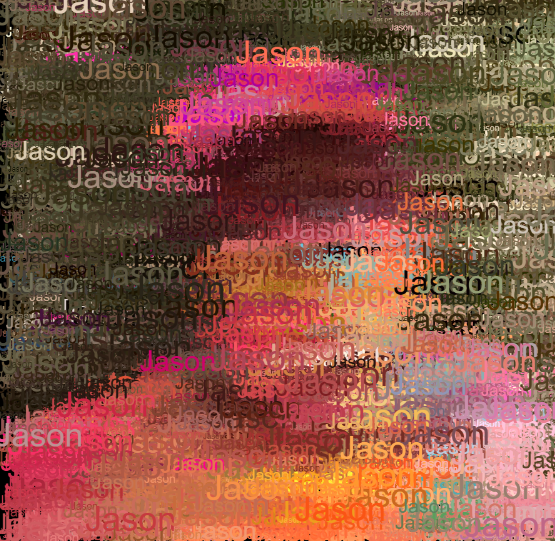Fallon Creech’s LookingOutwards-05 is particularly interesting to me when I was looking through some of my peer’s posts. The generative artist Thomas Lin Pedersen created this series of art pieces by programming and using visualization techniques.
He believes “the process of generative art is dual,” meaning both system development and visualization method are required. I think that computational generative art is about developing a system that assists the delivery of an idea and its artistic value. I understand the artist thinks that the techniques should be focused less than the art itself. However, even without programming code being shared, I would love to see the generative progress of the artwork, and how the piece comes up together.
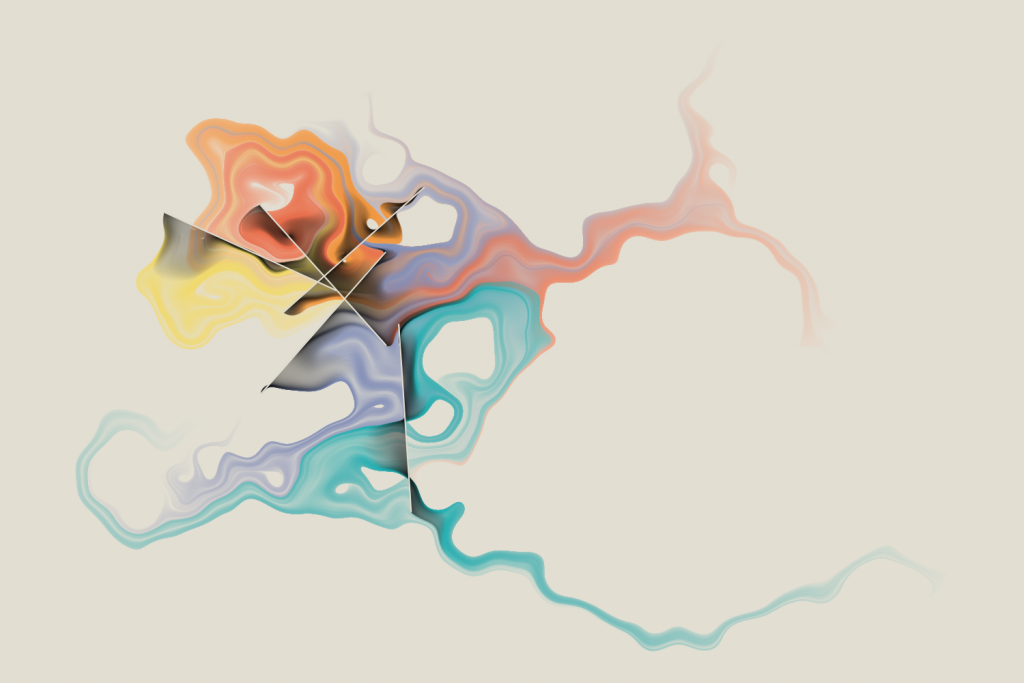

![[OLD FALL 2019] 15-104 • Introduction to Computing for Creative Practice](../../../../wp-content/uploads/2020/08/stop-banner.png)