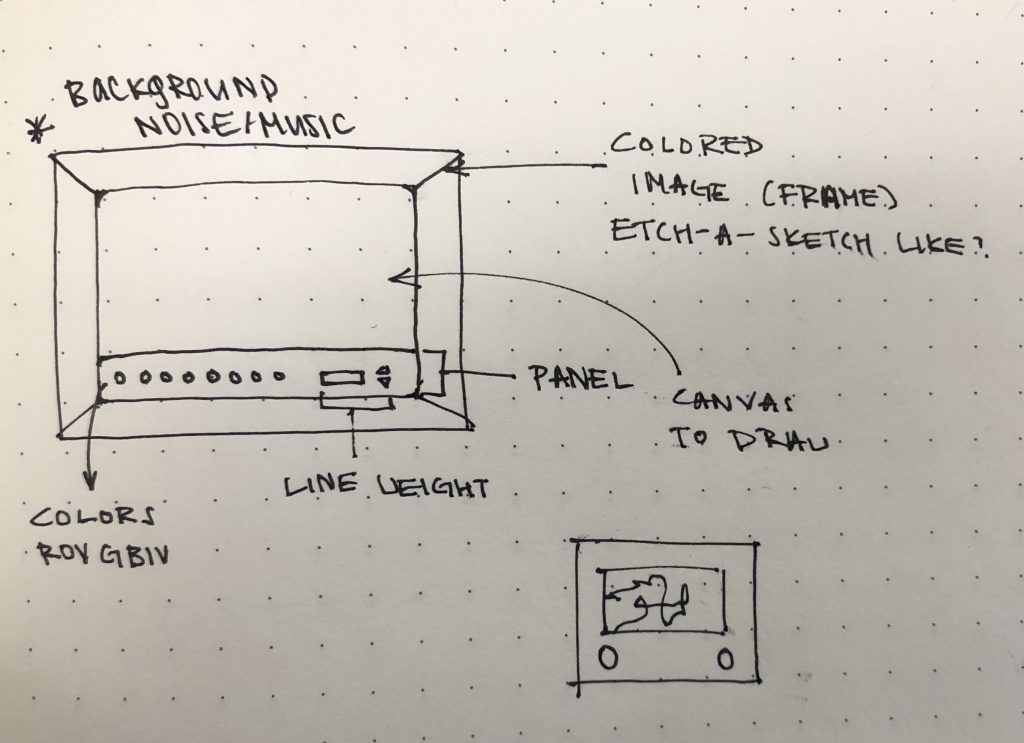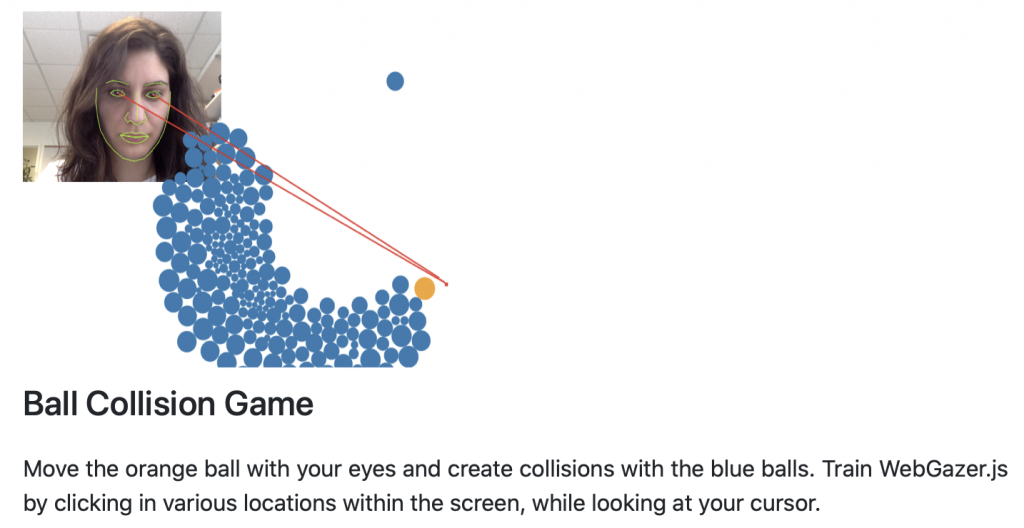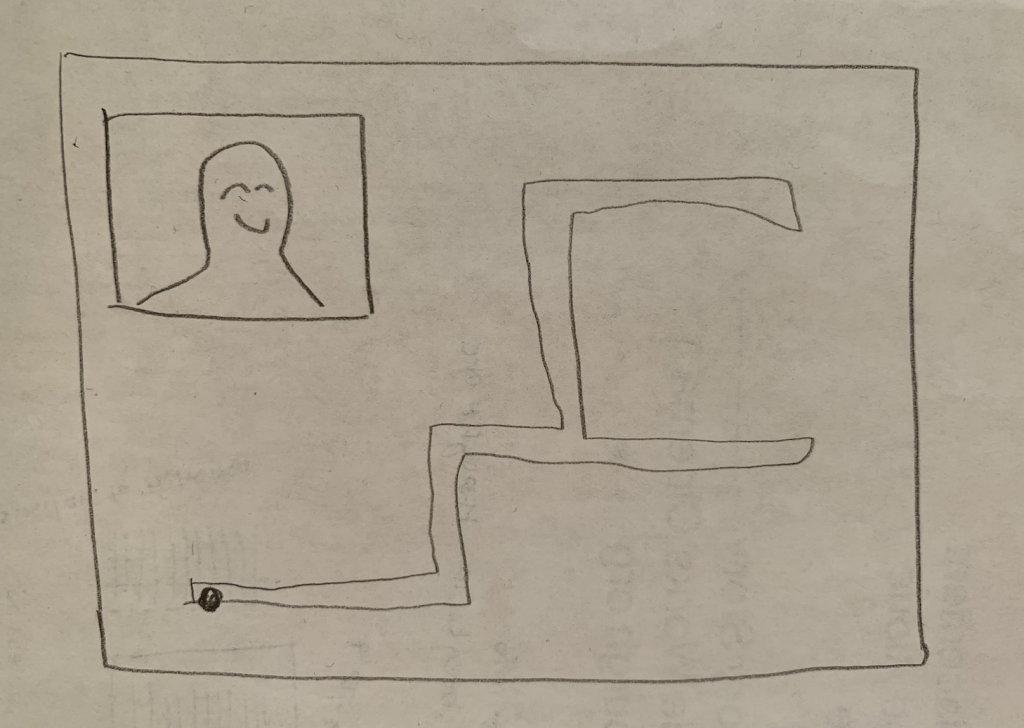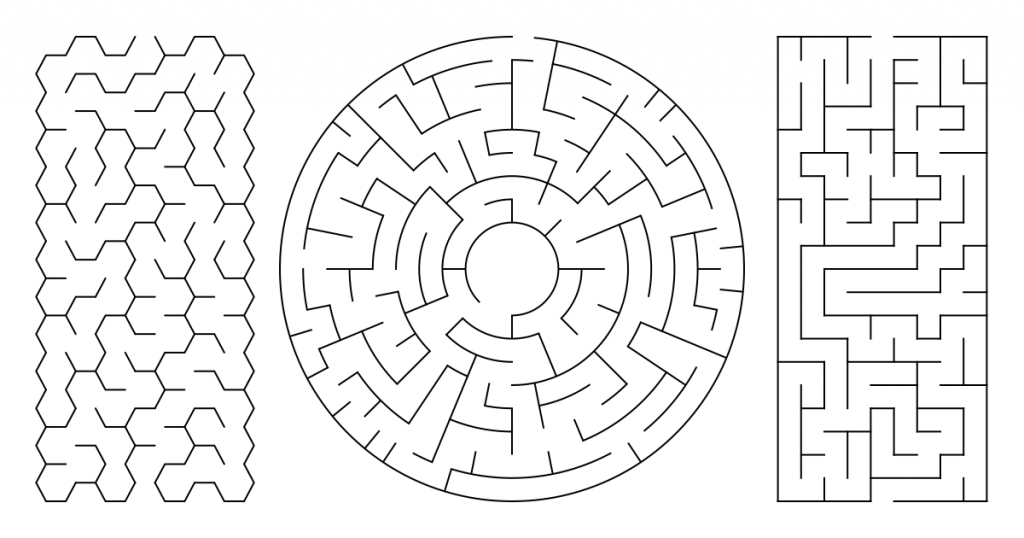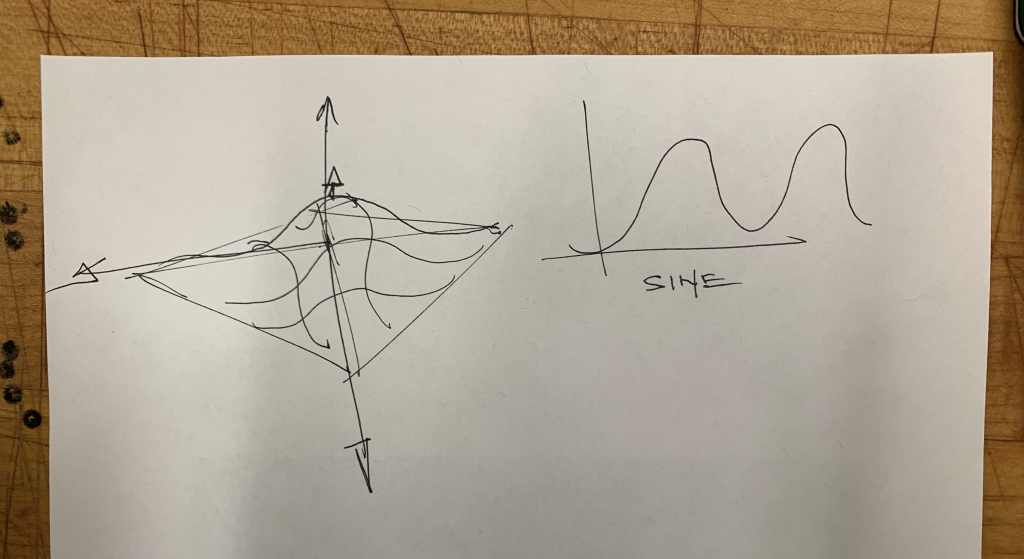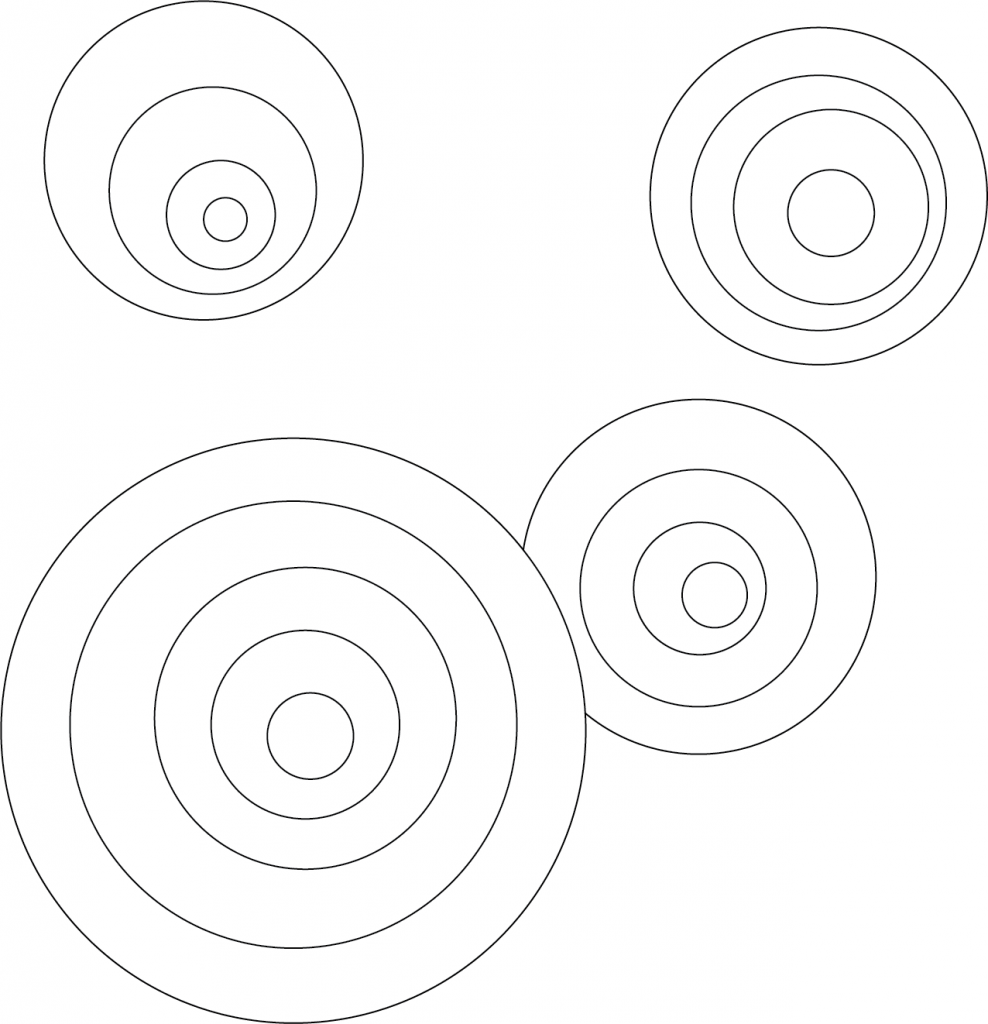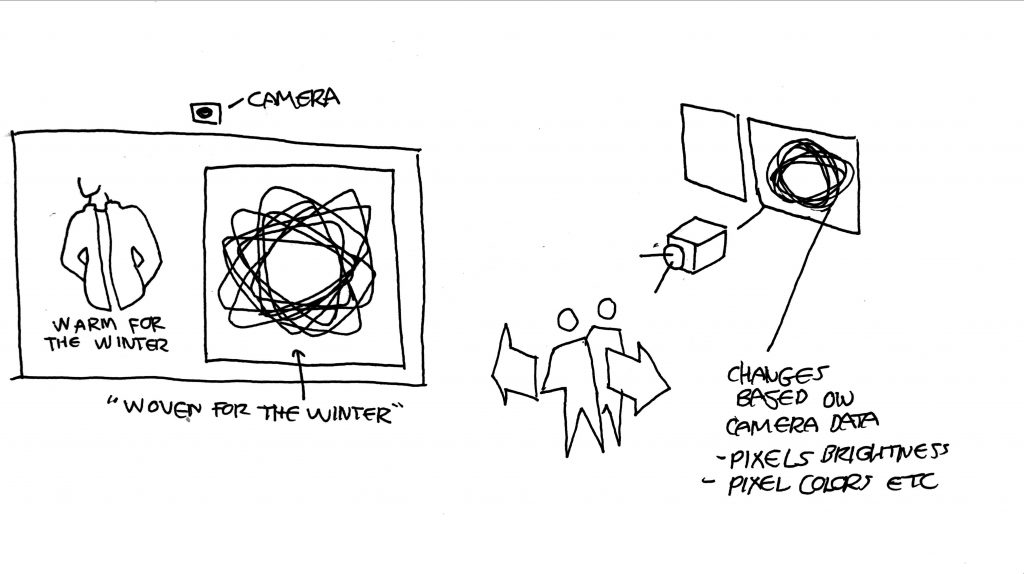
For my final project, I’m interested in exploring the opportunities in interactive advertising. Over the past decade, advertising has changed drastically from paper ads, social media posts, and now, more recently, interactive environments. As we approach winter, I wanted to focus on winter clothing and how I can manifest the textiles to be interactive to people passing a storefront. To achieve this, I plan on using the input from the camera do adjust a curve(s) on the screen. I plan on comparing pixels from the camera to determine specific actions that the curve takes. The actual output from the camera will not be used and will be layered over by a blank canvas, and the type of curve I decide to choose. To show the advertisement in action, I plan on placing the ad in a storefront mockup to support the posted WordPress file. Overall, I’m quite excited to understand how to use camera data to engage the audience.
![[OLD FALL 2019] 15-104 • Introduction to Computing for Creative Practice](../../../../wp-content/uploads/2020/08/stop-banner.png)