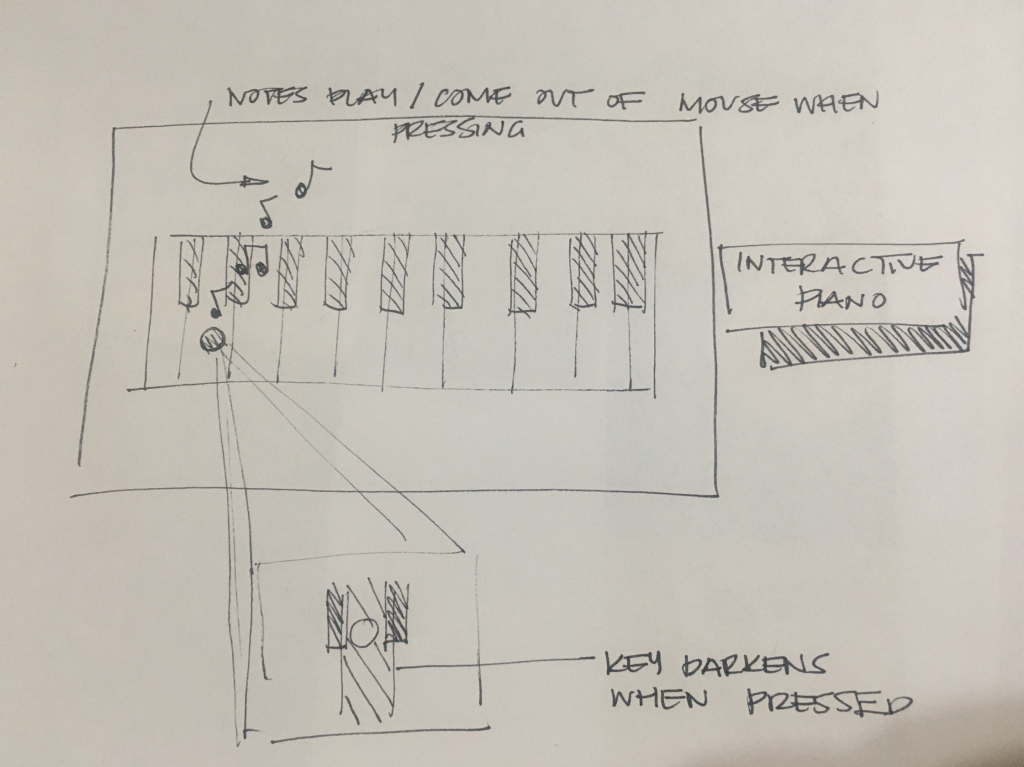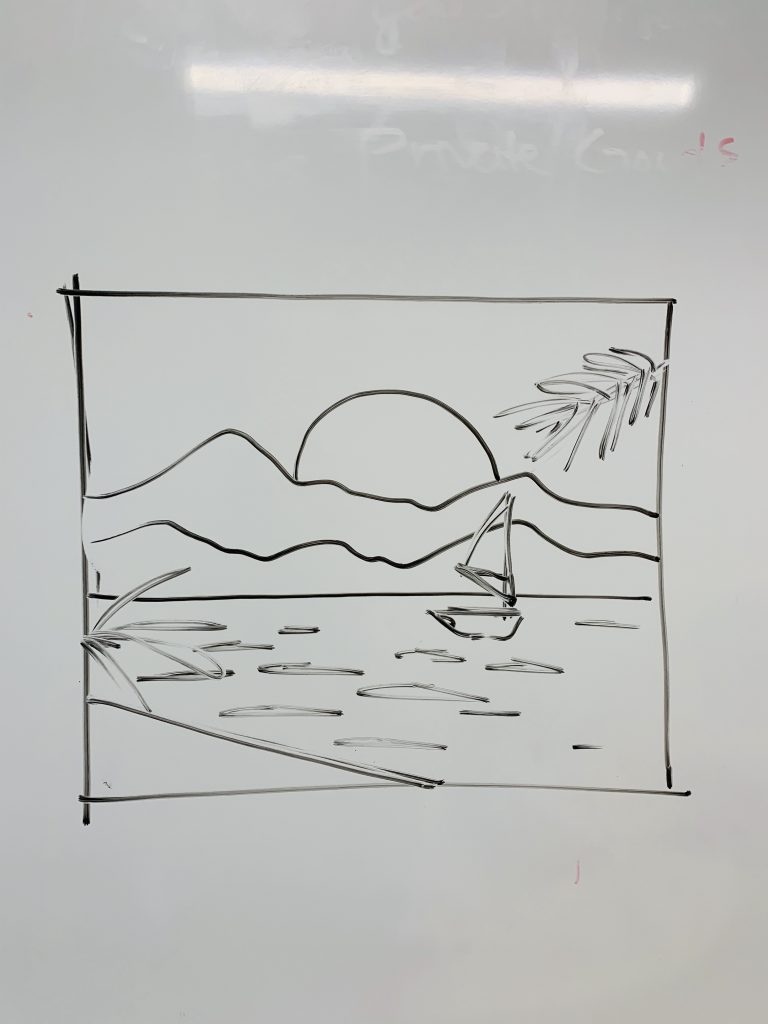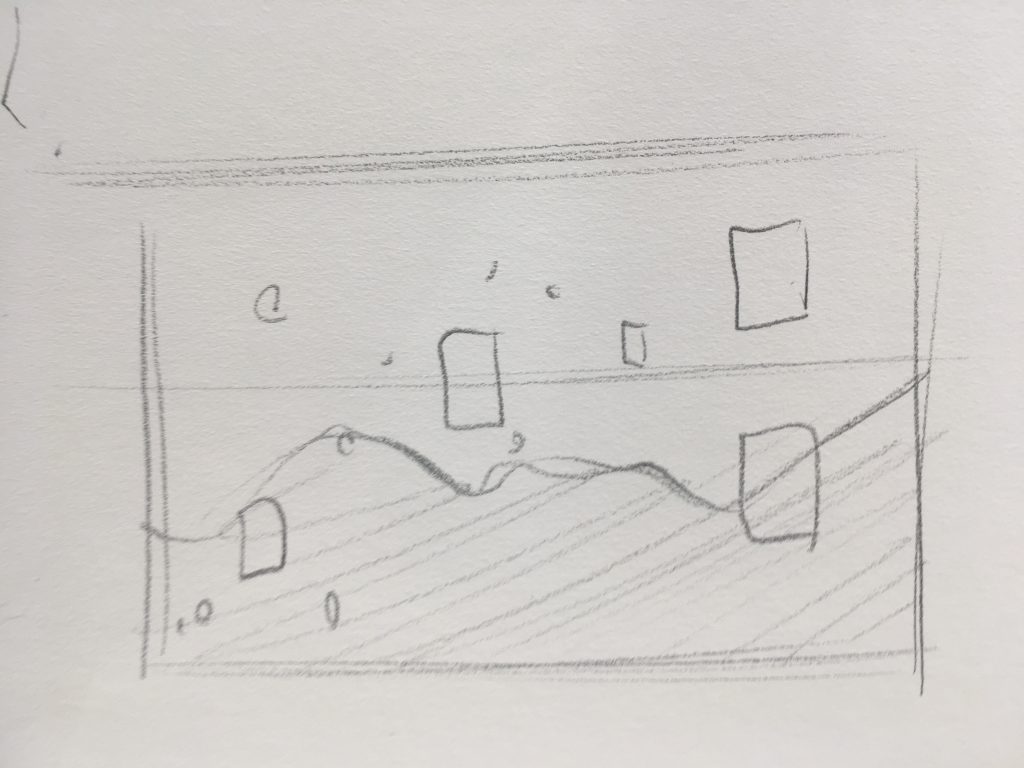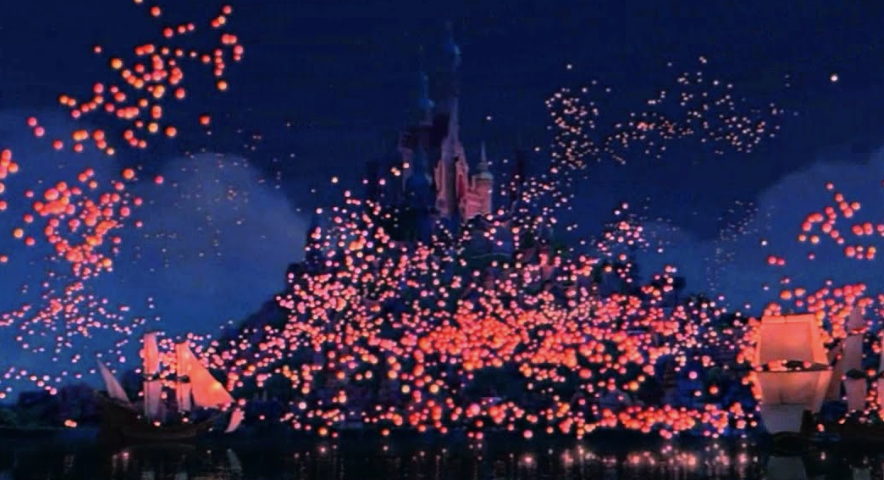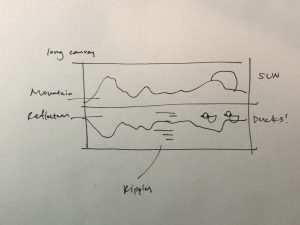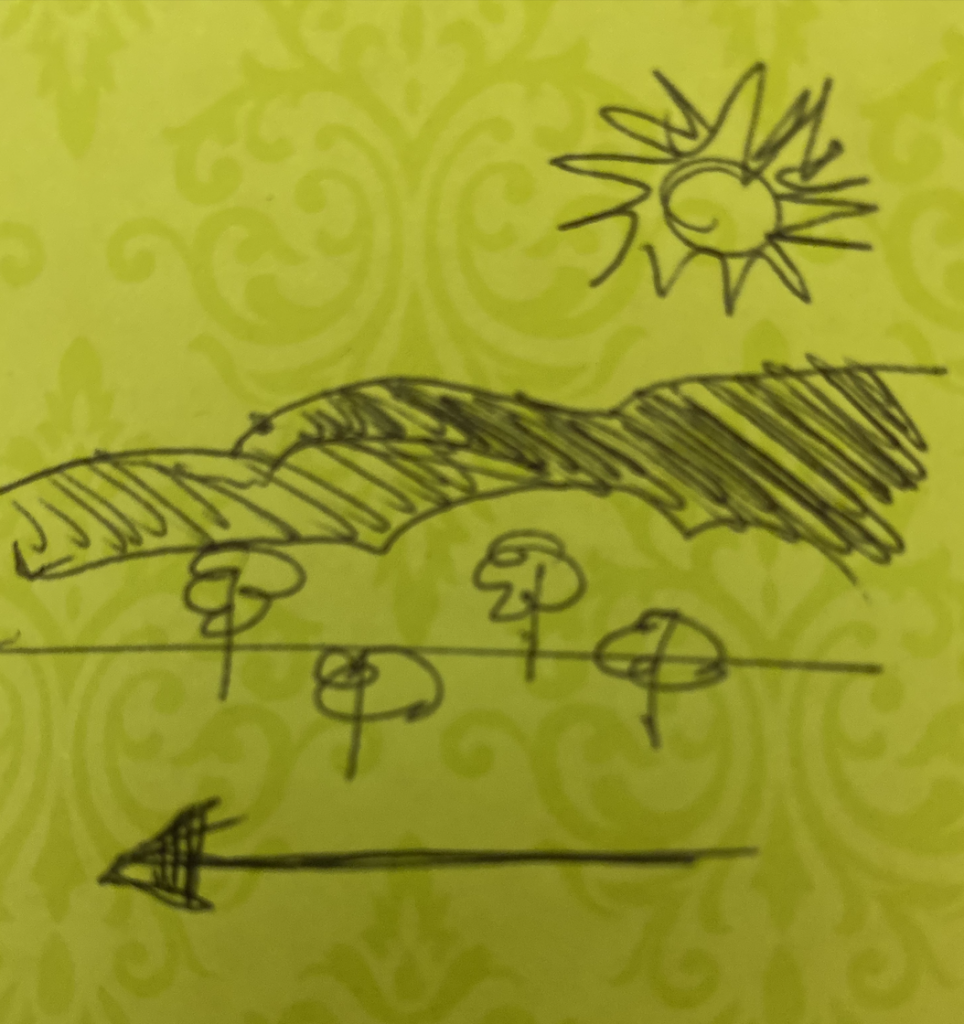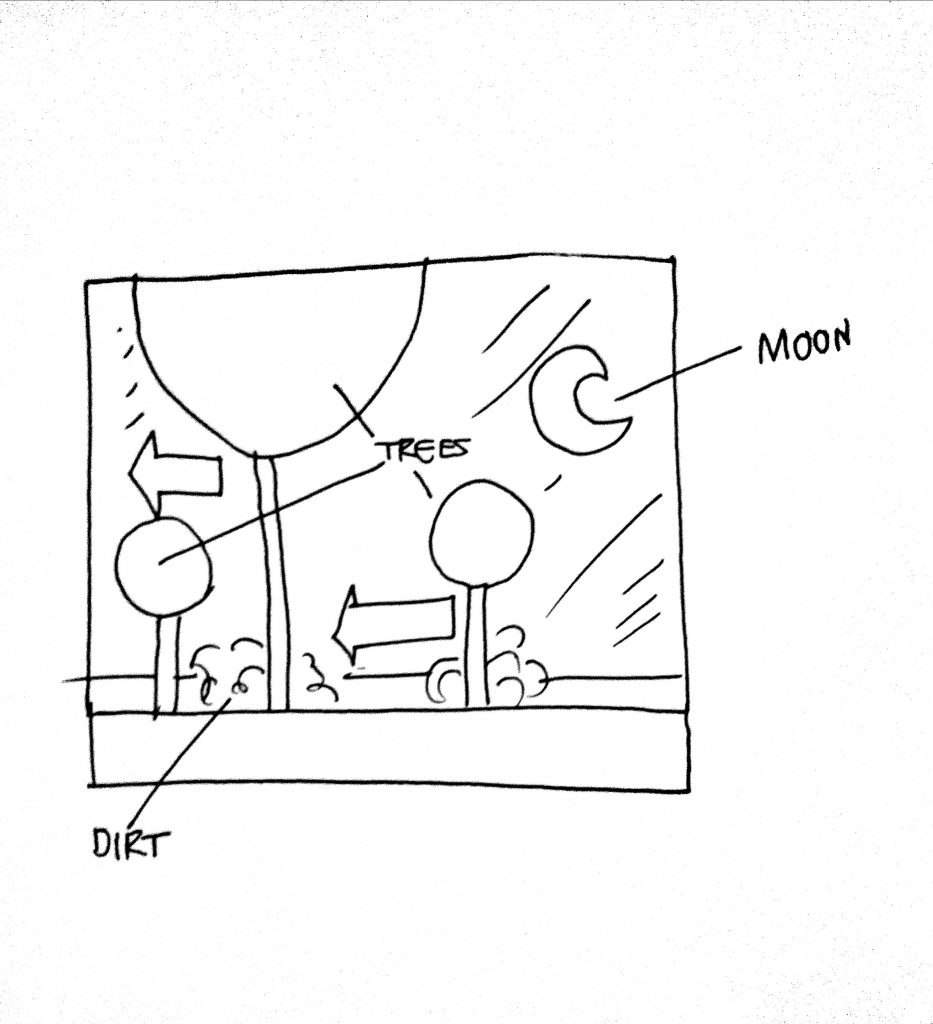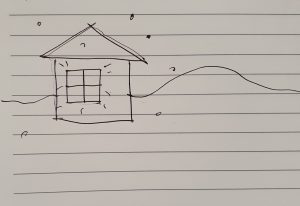Because I know I want my final project to relate to generative sound, I wanted to hone in on pieces and artists who worked with such medias in this last Looking Outwards post.
The first project I decided to look at is by April Aliermo. She focuses on installations and performances that are immersive experiences and are representative (in sonic form) of her values. Working with Kristina Guison and Kat Estacio, together they created an interactive installation called Dahan, Dahan Slowly, Carefully.
This piece involves disks of ice that melt and those drops go to hit the metal sculptures in different ways in order to induce percussive sounds which change as time goes on and the ice continues to melt. With each water droplet, there are generative visuals that respond and change accordingly. This is a intended to be meditative sculpture installation for the Long Stone, Gladwell Hotel in 2019
I admire the interactive element in the installation and the way it uses typical objects in everyday life, metal and ice, and suddenly amplifies the way we can use such materials by having them interact with each other and furthermore, I especially appreciate how the interaction will change at different stages of time based on how fast/slow the ice is melting and the acknowledgement of this change with the generated visuals that respond to the water drops.
In my opinion, I wish they had explored even further with different materials that the water drops hit, more so that just metal, in order to go more into depth as to how different materials affect the sound of water and therefore, how different materials can affect the accompanied generative visuals. Furthermore, I also wish they had explored the different factors that can make water melt faster or slower. I think that would have been very interesting in terms of a next step of this project. They have explored how free and how much expression can go into this piece and now to reverse the meaning and try to restrain water, an element that is not so easily controlled, would be interesting.
The second piece I chose to look at is by Helen Alexandra. She created a Prototype for a Multi-Species Architectural Element which is an interactive window installation with the purpose of attempting to create a connection between humans and the natural world.
Using sensors and motors, she created a piece that responds to the needs of specifically living moss and humans. In a window unit, there are automated apertures that change based on whether or not a human is detected about 10 feet from the window, in which the aperture will shift to accommodate the amount of sunlight that the human wants. When there is no human detected, the aperture shifts in accordance to what the living moss needs.
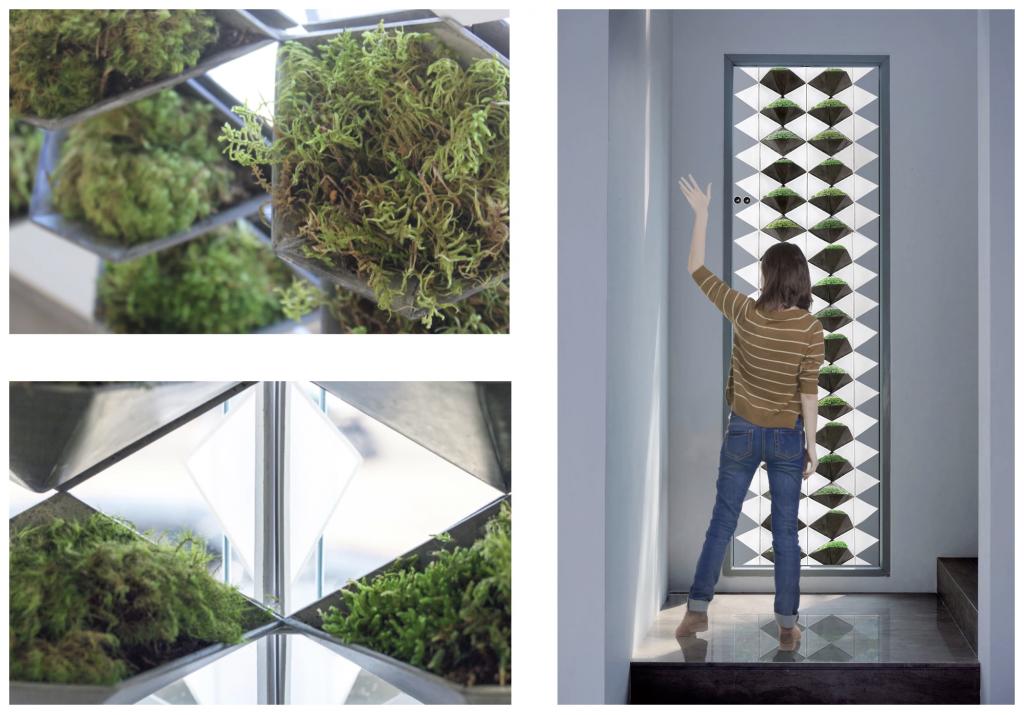
I admire this project because of the end purpose that Alexandra wanted, which was to foster some sort of connection between humanity and nature which I think is important because humans take the natural world for granted most of the time.
I think to further this project, I would want to see Alexandra expanding this idea to not only the window, but perhaps different parts of the home/life in general in order to further deepen humanity’s appreciation for nature by seeing how nature fits in our daily life in many different places and different aspects.
Comparing these two installations together, I see the similarities in that the artists are trying to take advantage of natural elements of the world, such as water and earth. I think both of them are making a statement of the importance of these elements and are also trying to teach viewers and users how to interact with such elements and how many different ways there are to do so.
![[OLD FALL 2019] 15-104 • Introduction to Computing for Creative Practice](../../../../wp-content/uploads/2020/08/stop-banner.png)