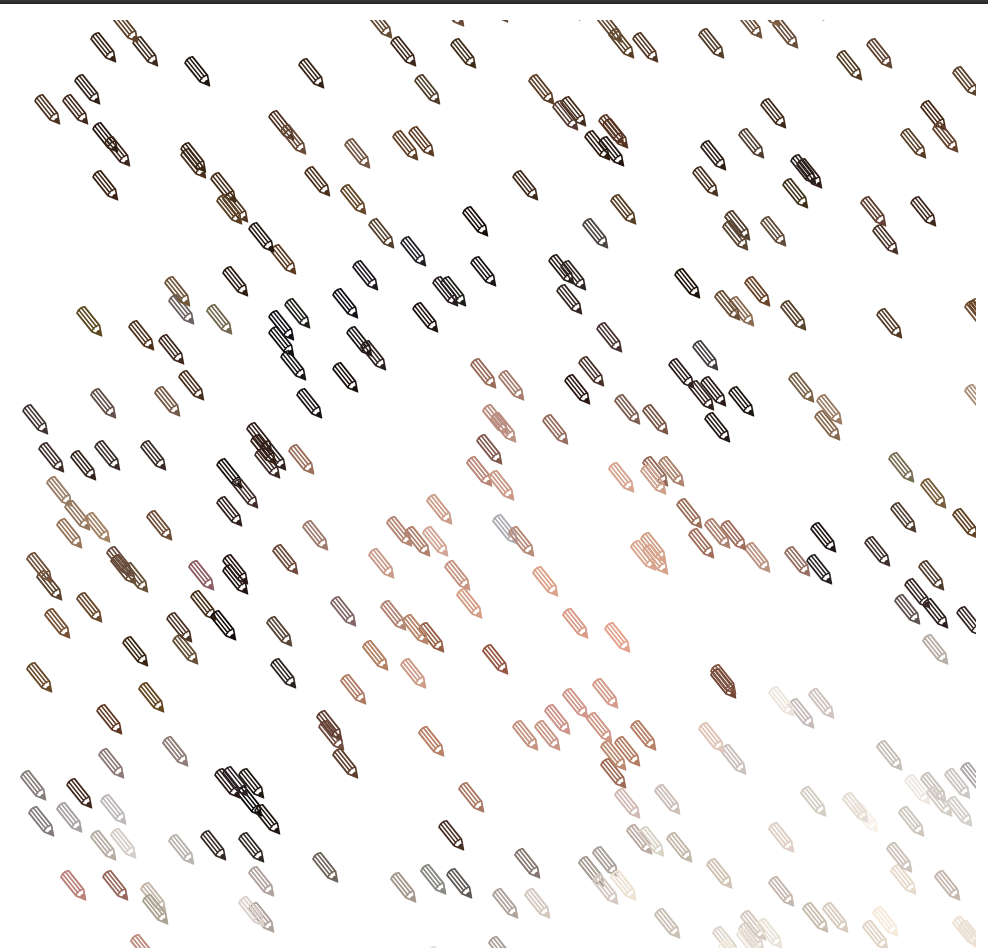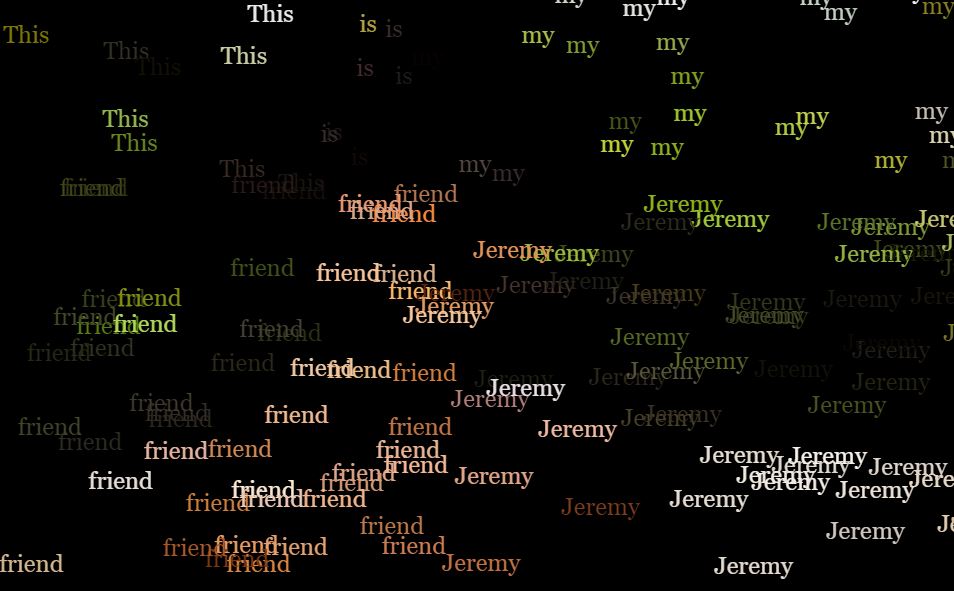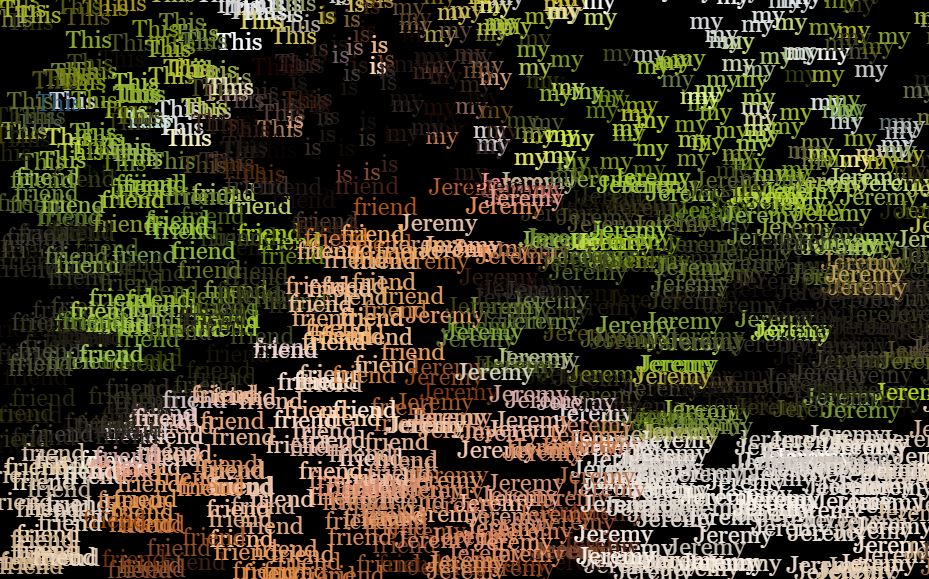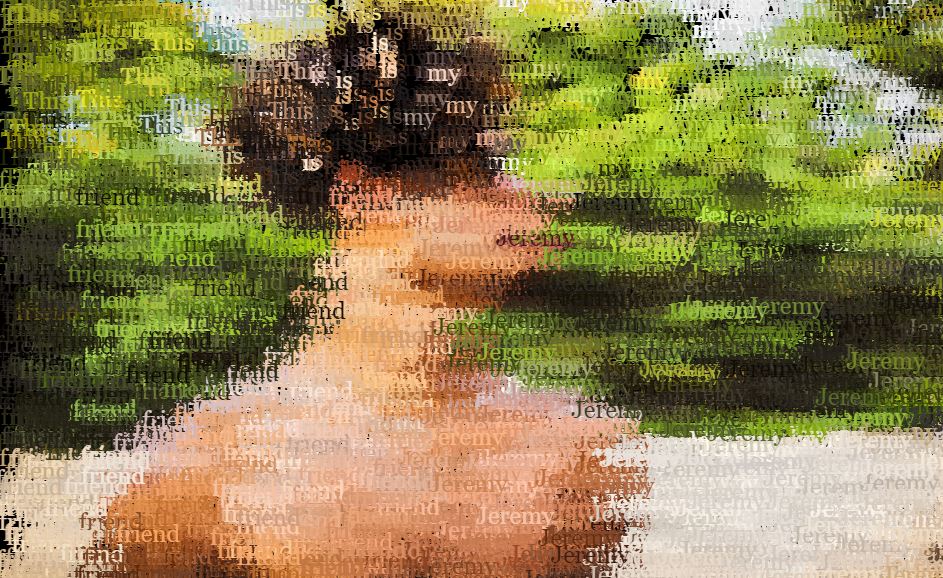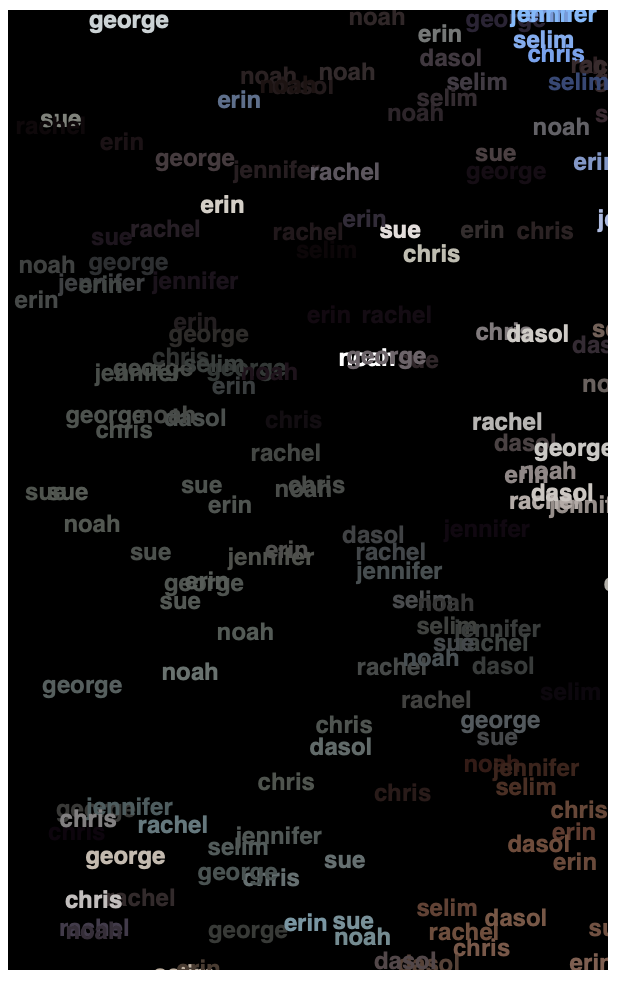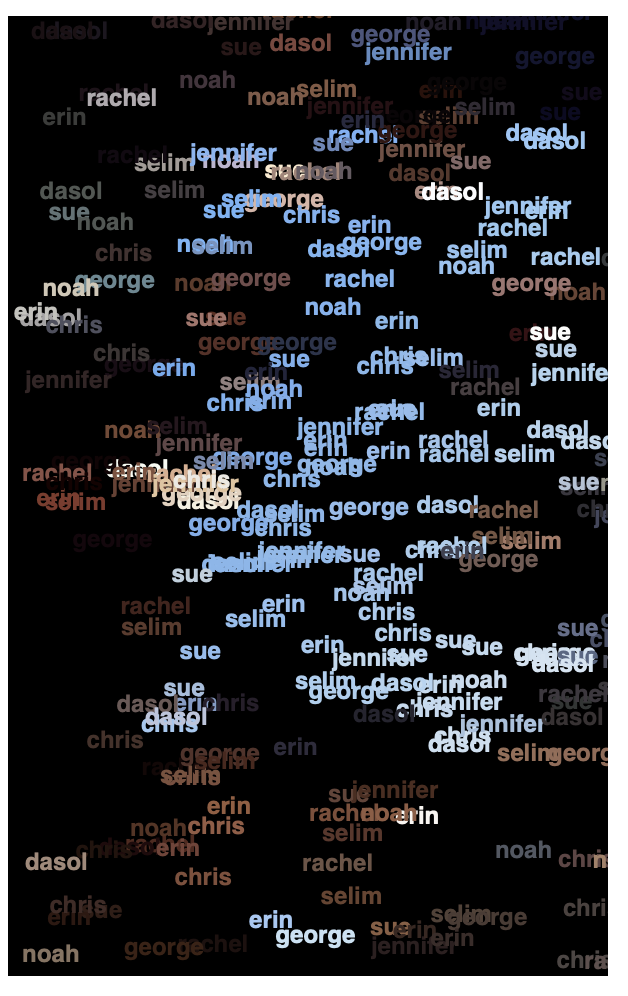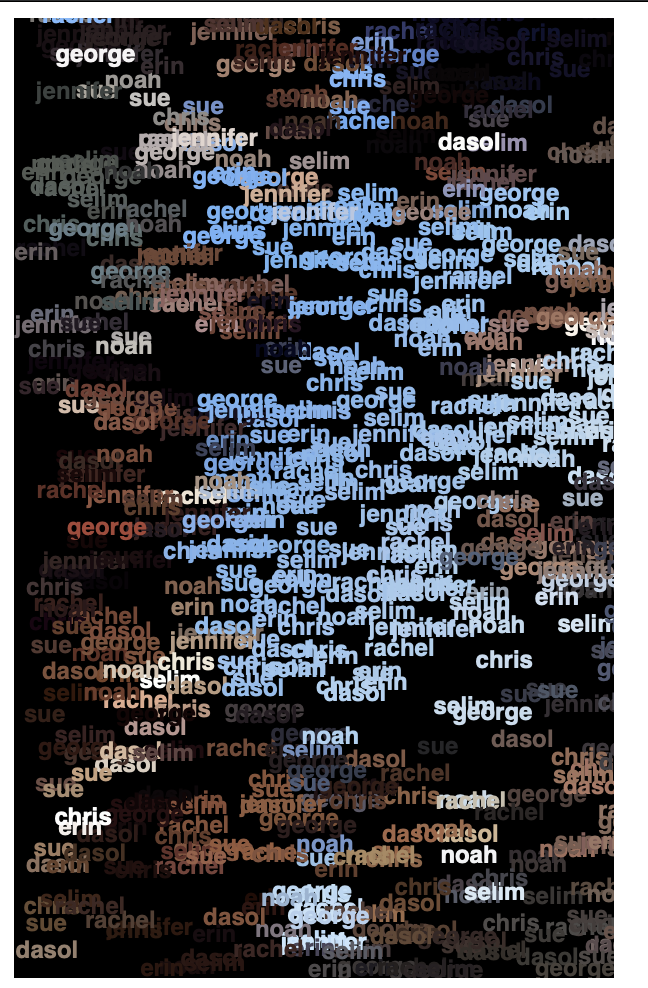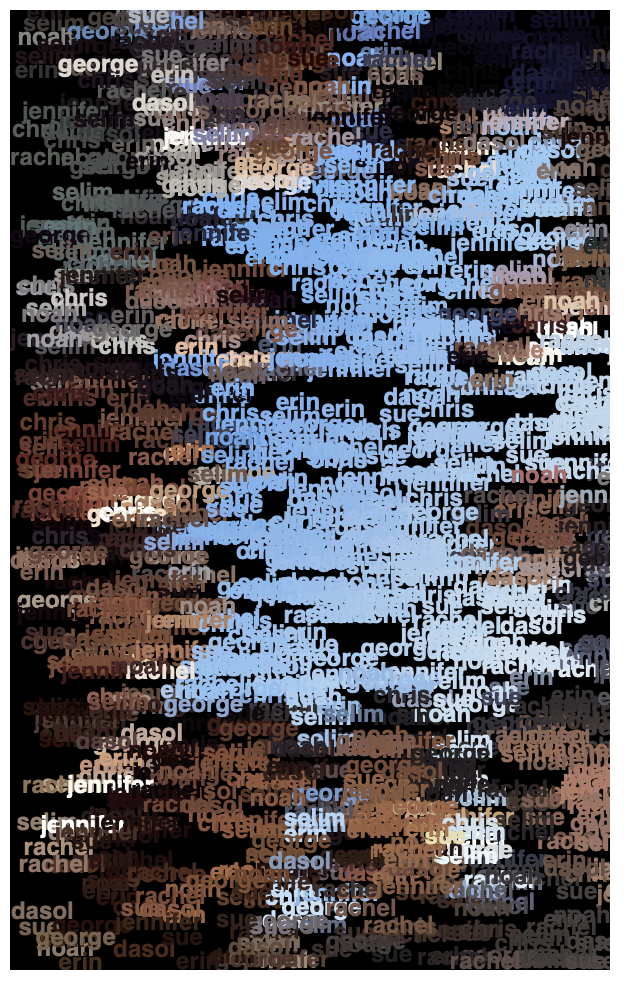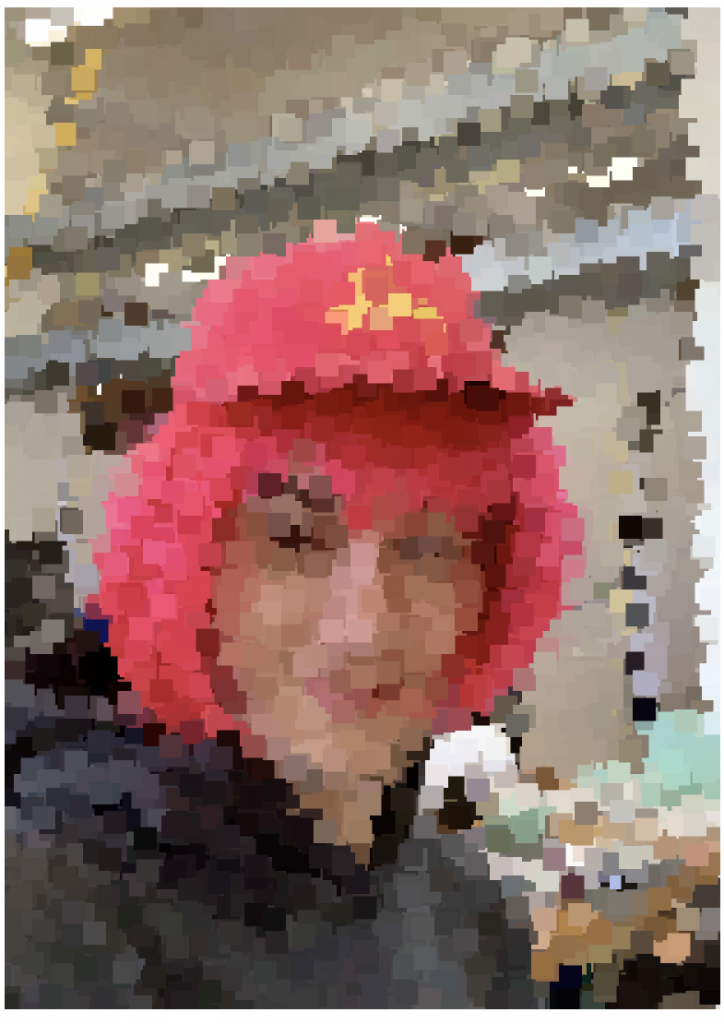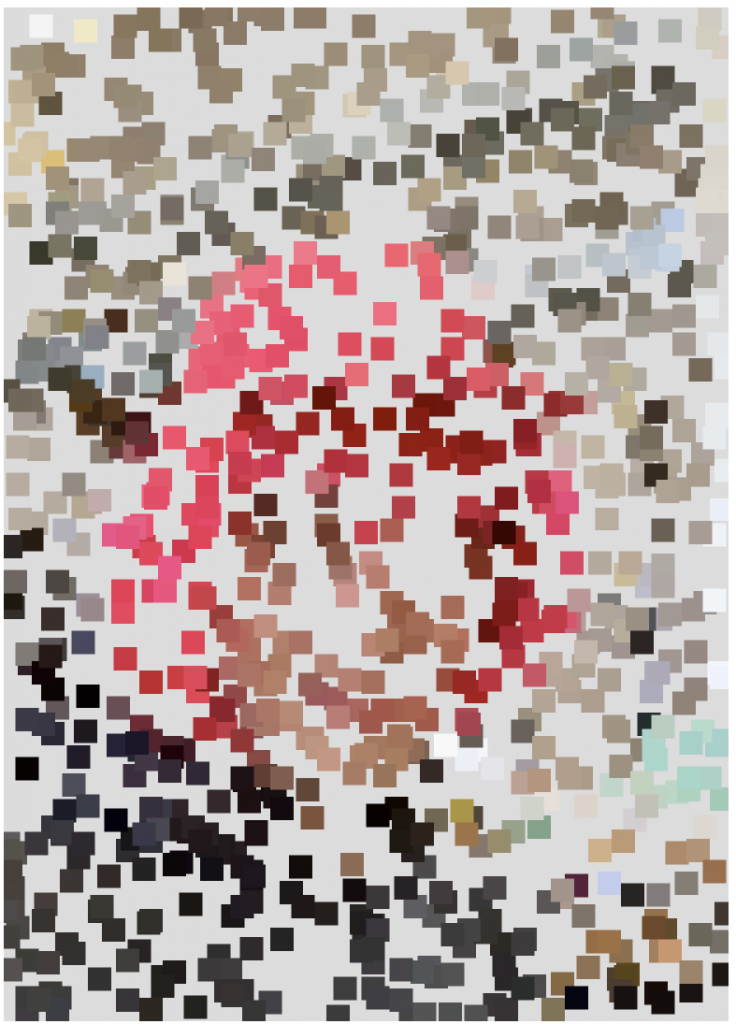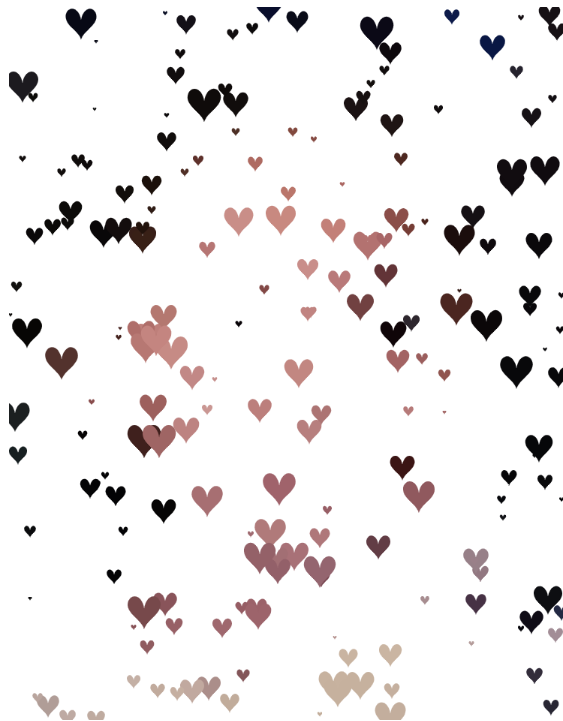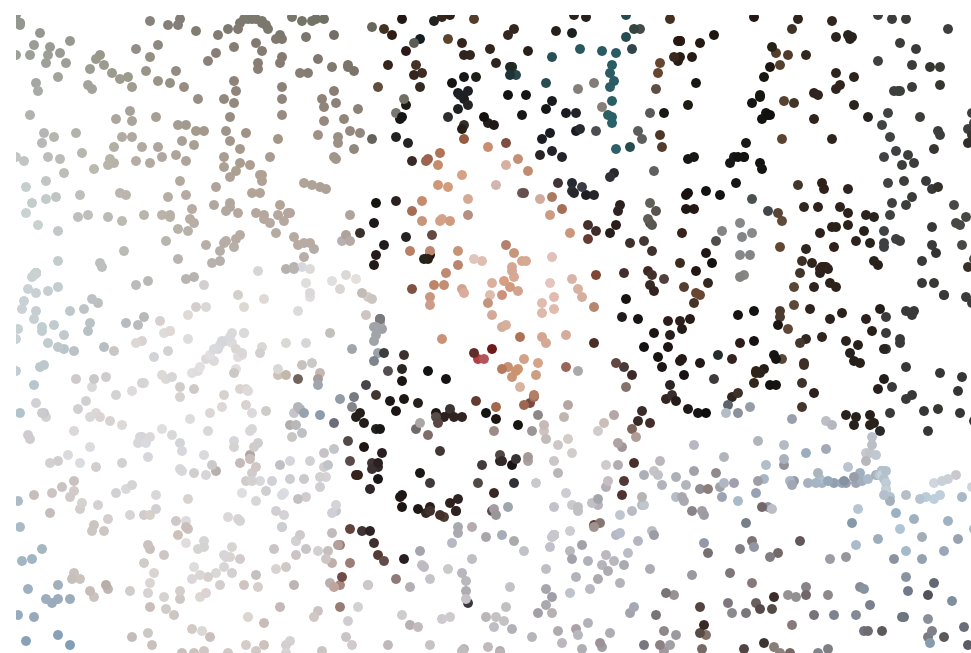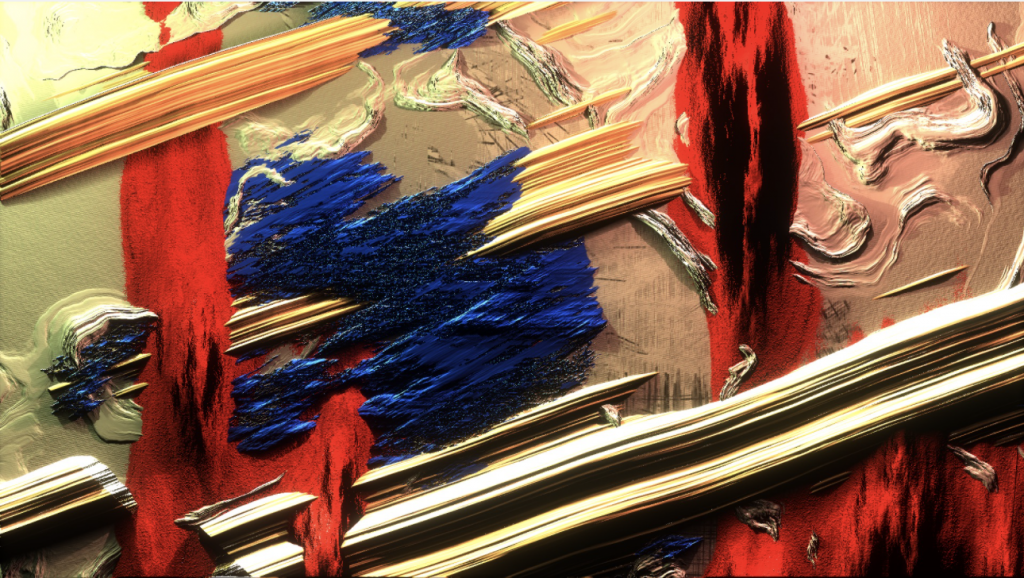
One of my classmates whose post I came across was Rachel Kim’s (rkim) Looking Outwards 04, where she analyzed Kynd and Yu Miyashita collaborative artwork called Expressions. I liked how my classmate gave thoughtful insight about how the artist used thick and bold paint as inspirations for creating 2D and 3D graphics. I agree that the artwork is interesting, especially because there is a play with light and shadows to create a digitized representation of paint strokes.
From my own observation of the work, I can add on to the conversation that the variation in texture and intersecting strokes create a visually harmonious and balanced composition which is pleasing to the eye. The use of light and shadows is what makes the artwork appear like oil paint, which is very unique.
![[OLD FALL 2020] 15-104 • Introduction to Computing for Creative Practice](../../../../wp-content/uploads/2021/09/stop-banner.png)