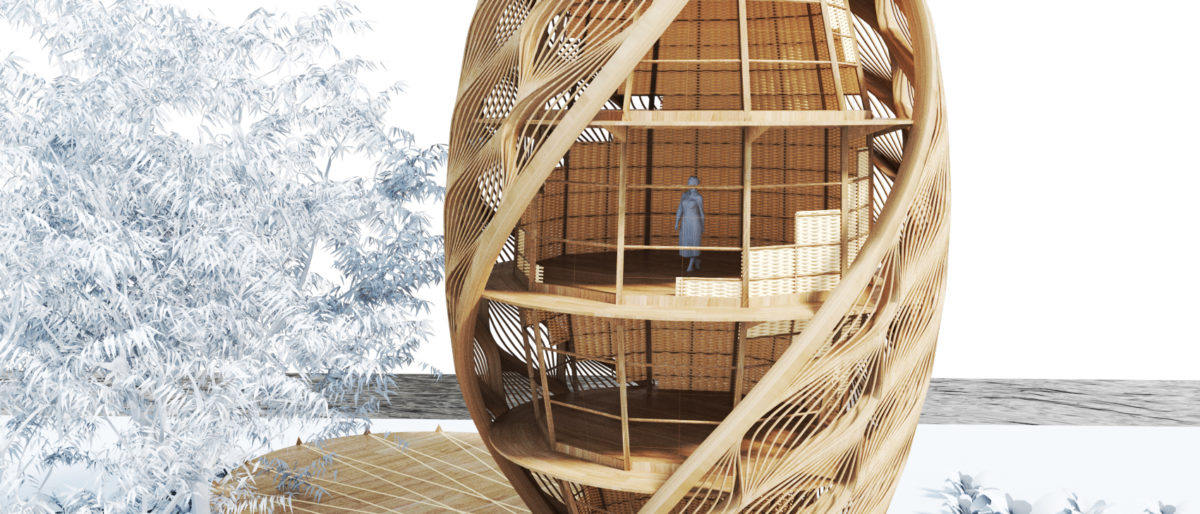dynamic drawingvar angle = 0;
function setup() {
createCanvas(600, 450);
}
function draw() {
// change the background color from light -> dark blue as mouse top -> bottom of canvas
if (mouseY < height/7) {
background (188, 210, 232); //lightest blue
} else if (mouseY < (height/7)*2) {
background (145, 186, 214);
} else if (mouseY < (height/7)*3) {
background (115, 165, 198);
} else if (mouseY < (height/7)*4) {
background (82, 138, 174);
} else if (mouseY < (height/7)*5) {
background (46, 89, 132);
} else if (mouseY < (height/7)*6) {
background (30, 63, 102);
} else {
background (23, 47, 77); //darkest blue
}
//a box at the center of the canvas
stroke(0);
strokeWeight(3);
line(250, 175, 250, 275); //left border of box
line(250, 175, 350, 175); //top border of box
line(350, 175, 350, 275); //right border of box
line(250, 275, 350, 275); //bottom border of box
fill(79, 37, 37); //brown color for box
rect(250, 175, 100, 100);
//open side of box if mouse touches border
if (mouseX < 250 & mouseY > 175 && mouseY < 275) { //if open left side
line(200, 150, 250, 175);
line(200, 300, 250, 275);
var r = 255; //pink fill
var g = 180;
var b = 200;
fill(r, g, b);
circle(mouseX, mouseY, 300-mouseX); //small circle attached to mouse
fill(r-mouseX, g-mouseX, b-mouseX); //opposite color from small circle
circle(0, mouseY, mouseX); //large circle on the side of canvas
} else if (mouseX > 350 & mouseY > 175 && mouseY < 275) { //if open right side
line(350, 175, 400, 150);
line(350, 275, 400, 300);
//rectangle spin on center, change size and spin angle
if(mouseX > 350 & mouseX <450) {
fill(235, 207, 52); //yellow
} else {
fill(52, 235, 116); //green
}
push();
translate(350, 225);
rotate(radians(angle));
rectMode(CENTER);
rect(50, 50, mouseX-300, mouseX-300); //size of rect increases as mouse goes to the right
pop();
if (mouseX > 350 & mouseX < 450){ //if on left side
angle += 3; //rotate clock-wise
} else { //if on right side
angle -= 3; //rotate counter clock-wise
}
} else if (mouseY < 175 & mouseX > 250 && mouseX < 350) { //if open top side
line(200, 150, 250, 175);
line(350, 175, 400, 150);
var circleX = 300;
var circleY = 150;
//let circle size depend on how close mouse is to circles
var size = constrain(dist(mouseX, mouseY, circleX, circleY),0, 30);
fill(115, 105, 205); //fill purple
circle(circleX, circleY, size); //first circle
circle(circleX, circleY-30, size*2); //2nd circle
circle(circleX, circleY-60, size); //3rd circle
circle(circleX, circleY-90, size*2); //4th circle
circle(circleX, circleY-120, size); //5th circle
} else if (mouseY > 275 & mouseX > 250 && mouseX < 350) { //if open bottom side
line(200, 300, 250, 275);
line(350, 275, 400, 300);
//random neon spike of lines that follows the mouse
stroke(255, 230, 0); //bright yellow
line(287.5, 362.5, mouseX, mouseY);
line(287.5, 362.5, mapx, mapy+180);
line(287.5, 362.5, mapx+40, mapy);
line(287.5, 362.5, mapx, mapy+200);
var mapx = map(mouseX, 250, 350, 210, 310); //map to a shorter length
var mapy = map(mouseY, 275, 450, 235, 410); //map to a shorter length
stroke(122, 255, 105); //bright green
line(287.5, 362.5, mapx, mapy);
line(287.5, 362.5, mapx-130, mapy-50);
line(287.5, 362.5, mapx-40, mapy-20);
line(287.5, 362.5, mapx-130, mapy+150);
line(287.5, 362.5, mapx-150, mapy-39);
stroke(248, 59, 255); //bright purple
line(287.5, 362.5, mapx*2, mapy*2);
line(287.5, 362.5, mapx*1.1, mapy);
line(287.5, 362.5, mapx, mapy+220);
line(287.5, 362.5, mapx+50, mapy);
line(287.5, 362.5, mapx-80, mapy);
stroke(150, 255, 250); //bright blue
line(287.5, 362.5, mapx*1.5, mapy);
line(287.5, 362.5, mapx-195, mapy+239);
line(287.5, 362.5, mapx-230, mapy+180);
line(287.5, 362.5, mapx+10, mapy+50);
line(287.5, 362.5, mapx, mapy+190);
line(287.5, 362.5, mapx*0.2, mapy*2);
stroke(255, 150, 217); //bright pink
line(287.5, 362.5, mapx-20, mapy);
line(287.5, 362.5, mapx-100, mapy);
line(287.5, 362.5, mapx-170, mapy+20);
}
}
The idea behind this drawing is a box that reveals different changing elements depending on where you put your mouse. The most challenging part of this project was figuring out how to make the elements change based on their interaction with mouseX and mouseY. I had to do some trial-and-error to get the effects that I wanted.
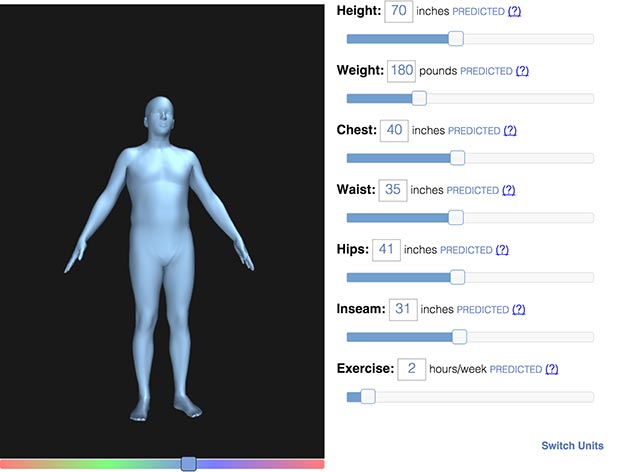
![[OLD SEMESTER] 15-104 • Introduction to Computing for Creative Practice](../../../../wp-content/uploads/2023/09/stop-banner.png)