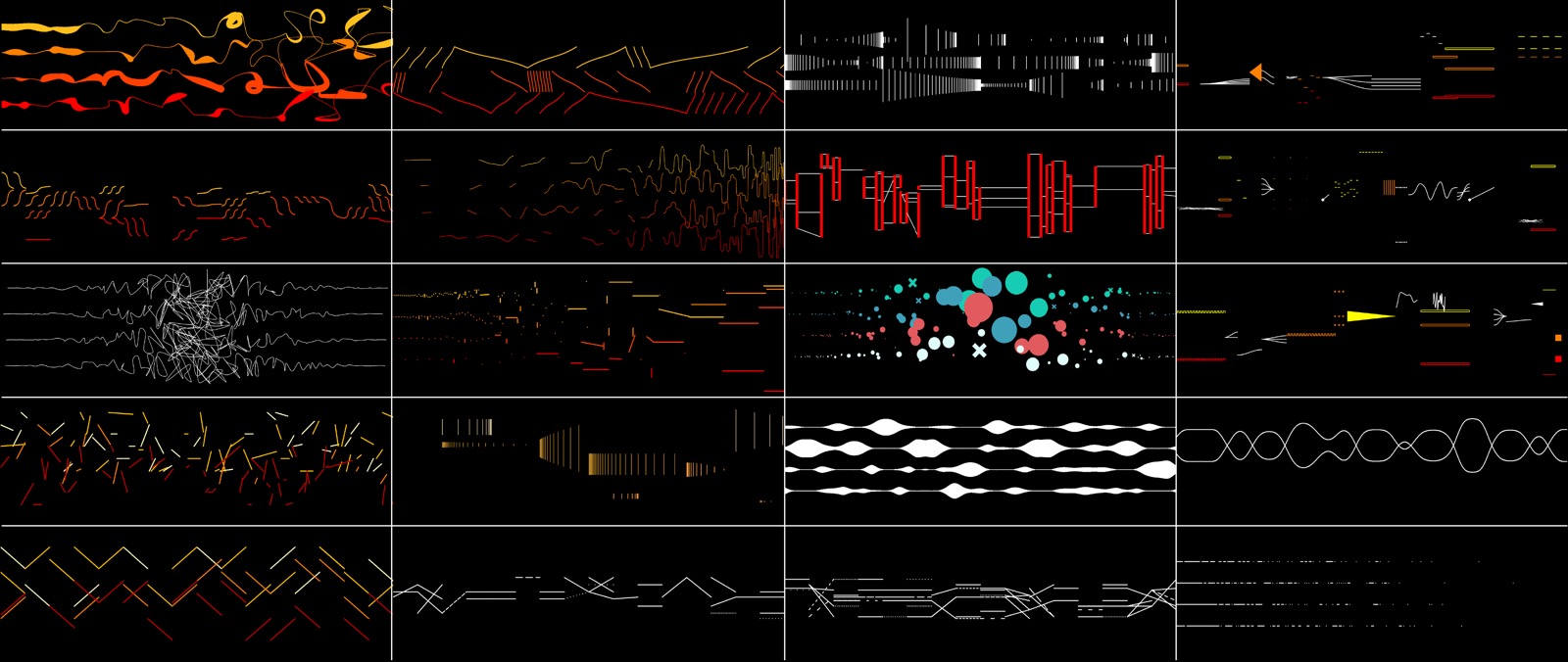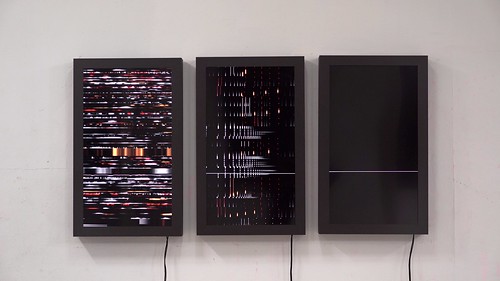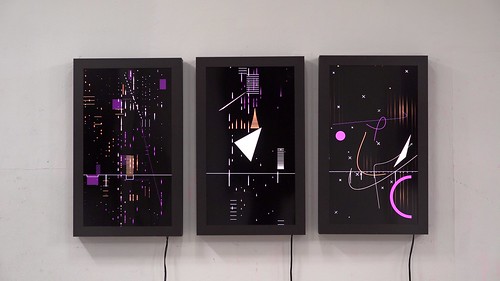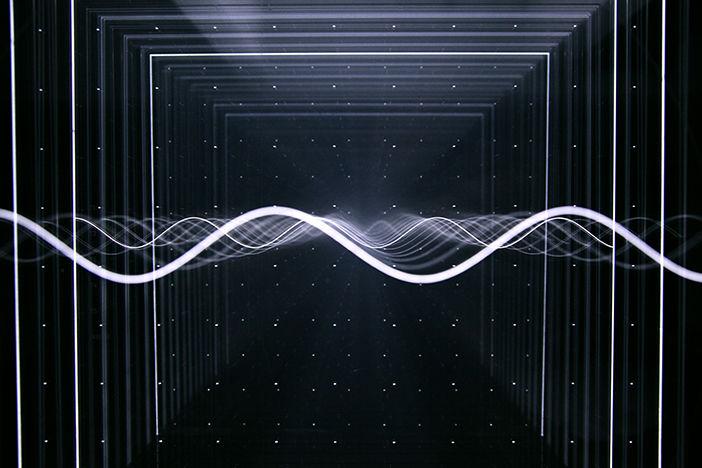var dx1;
var dy1;
var dx2;
var dy2;
var numLines = 20;
function setup() {
createCanvas(400, 300);
background(0);
//setting up star shaped template
rectMode(CENTER);
fill(50);
noStroke();
// stroke(255,0,0);
push();
translate(200, 150);
rotate(radians(45));
rect(0, 0, 200, 200);
pop();
translate(200, 150);
rect(0, 0, 200, 200);
//increments
dx1 = (100-100)/numLines;
dy1 = (250-200)/numLines;
dx2 = (340-200)/numLines;
dy2 = (151-291)/numLines;
}
function draw() {
stroke(255);
// reference: line(100, 50, 100, 250);
// reference: line(200, 291, 340, 151);
//line1_top left to bottom center
var x1 = 100;
var y1 = 50;
var x2 = 200;
var y2 = 291;
for (var i = 0; i <= numLines; i += 1) {
line(x1, y1, x2, y2);
x1 += dx1;
y1 += dy1;
x2 += -dx2;
y2 += dy2;
}
//line 2_bottom left to right center
var x1 = 100;
var y1 = 250;
var x2 = 340;
var y2 = 151;
for (var i = 0; i <= numLines; i += 1) {
line(x1, y1, x2, y2);
x1 += dx1;
y1 += -dy1;
x2 += -dx2;
y2 += -dy2;
}
//line3_bottom right to top center
var x1 = 300;
var y1 = 250;
var x2 = 200;
var y2 = 10;
for (var i = 0; i <= numLines; i += 1) {
line(x1, y1, x2, y2);
x1 += dx1;
y1 += -dy1;
x2 += dx2;
y2 += -dy2;
}
//line 4_top right to left center
var x1 = 300;
var y1 = 50;
var x2 = 60;
var y2 = 151;
for (var i = 0; i <= numLines; i += 1) {
line(x1, y1, x2, y2);
x1 += dx1;
y1 += dy1;
x2 += dx2;
y2 += dy2;
noLoop();
}
//line 5_top left to top center
var x1 = 100;
var y1 = 50;
var x2 = 200;
var y2 = 10;
for (var i = 0; i <= numLines; i += 1) {
line(x1, y1, x2, y2);
x1 += dx1;
y1 += dy1;
x2 += -dx2;
y2 += -dy2;
noLoop();
}
//line 6_bottom right to bottom center
var x1 = 300;
var y1 = 250;
var x2 = 200;
var y2 = 290;
for (var i = 0; i <= numLines; i += 1) {
line(x1, y1, x2, y2);
x1 += dx1;
y1 += -dy1;
x2 += dx2;
y2 += dy2;
noLoop();
}
}
I really enjoy creating geometric patterns, so it was really intriguing for me to learn how I can modify the increments and number of lines to create a pattern.
![[OLD SEMESTER] 15-104 • Introduction to Computing for Creative Practice](../../../../wp-content/uploads/2023/09/stop-banner.png)