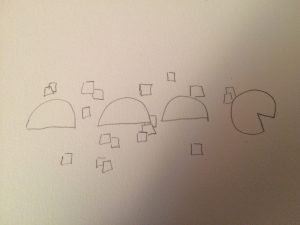For my final project I created an animation of a robot watching a tree grow through different seasons. I was able to create what I proposed in that the eyes watch the tree grow and there is something different about the robot in each season. I modified the tree example from lab so that it would grow at a steady rate. There is not much different between the project and my proposal except that I added a bit to summer and fall that were not mentioned. Overall some aspects of this project were harder to make than I thought, but it was a lot of fun to create.
//Rebecca Enright
//renright@andrew.cmu.edu
//Section A
//Final Project
//variables for rain/ snow/ leaves locations
var x;
var y;
//variable for ground color
var c;
//create object for umbrella
uX = 215;
uY = 240;
uR = 100;
uS = 50;
var umbrella = {locationX: uX, locationY: uY, left: uR, right: uS};
function setup() {
createCanvas(600, 400);
frameRate(10);
}
function draw() {
background(0, 220, 255);
//create variable for tree growth
var growth = 0;
growth = growth + (millis()/4000);
//create condition to stop growth
if (growth > 30) {
growth = 30;
}
//create conditionals to change scene
if (second() <= 14) {
MakeItRain();
}
if (second() > 14 & second() < 29 ) {
summerSun(growth);
}
if (second() >= 29 & second() < 44) {
autumn(growth);
}
if (second() >= 44) {
LetItSnow();
}
//call tree function
push();
translate(400, 350);
drawBranch(0, growth);
pop();
//call robot functions
drawRobot(growth);
}
//create tree
function drawBranch(depth, len) {
stroke(215, 150, 60);
line(0, 0, 0, -len);
push();
translate(0, -len);
drawTree(depth + 1, len);
stroke(0, 200, 0);
pop();
}
//create tree
function drawTree(depth, len) {
//variable for tree swaying
var angle = 5 * (noise(millis()/4000) - 0.5);
//conditional for number of branches
if (depth < 10) {
rotate(radians(-10 + angle));
drawBranch(depth, len);
rotate(radians(20));
drawBranch(depth, len);
}
}
//create general draw robot function
function drawRobot(growth) {
//drawRock();
drawRobotHead(growth);
drawRobotBody();
}
//function for robot head
function drawRobotHead(growth) {
//draw robot face
fill(200);
rect(200, 250, 25, 25);
//draw robot eyes
movingRobotEyes(growth);
//draw robot smile
fill(255);
arc(218, 270, 10, 10, 0, PI);
//draw robot antenna
fill(200);
rect(210, 240, 5, 10);
}
//function for robot body
function drawRobotBody() {
//draw neck
fill(200);
rect(207, 275, 10, 5);
//draw stomach
fill(200);
rect(200, 280, 20, 30);
//arm
fill(200);
rect(195, 280, 10, 20);
rect(195, 300, 30, 10);
//bolts for arm
fill(190);
ellipse(200, 285, 5, 5);
ellipse(200, 305, 5, 5);
//legs
fill(200);
rect(200, 310, 30, 10);
rect(220, 310, 10, 25);
//bolt for leg
fill(190);
ellipse(225, 315, 5, 5);
//foot
fill(200);
rect(220, 335, 15, 5);
}
//create rock function for robot to sit on
function drawRock() {
fill(175);
ellipse(200, 325, 50, 25);
}
//create snow function for winter
function LetItSnow() {
//draw ellipse
fill(255);
//variables for snowflake locations
//x location
x = 10 + random(5);
//y location
y = 0;
y = 2 * y;
//make loop for snowflakes
for (var i = 0; i < width; i++) {
sX = x * i;
sY = y + random(300);
r = random(5, 10);
ellipse(sX, sY, r, r);
}
//create snowy ground
fill(255);
rect(0, 295, 599, 104);
//draw red dot for robot antenna
fill(255, 0, 0);
ellipse(213, 240, 5, 5);
//draw scarf
scarf();
//draw rock to sit on
drawRock();
}
//create rain function for spring
function MakeItRain() {
stroke(0, 0, 255);
//reset variables for x and y locations
//x location
x = 5;
//y location
y = 0;
y = y + 1;
//make loop for rain drops
for (var i = 0; i < width; i++) {
//rain drop x and y location
rX = x * i;
rY = y + random(300);
line(rX, rY, rX + 5, rY + 5);
}
//reset stroke color
stroke(0);
//call workUmbrella to open umbrella
workUmbrella();
//create ground
fill(0, 190, 0);
rect(0, 295, 599, 104);
//draw rock to sit on
drawRock();
}
//create function for umbrella
function workUmbrella() {
fill(255, 0, 0);
arc(umbrella.locationX, umbrella.locationY, umbrella.left, umbrella.right, PI, 0);
fill(0);
ellipse(umbrella.locationX, umbrella.locationY - 25, 5, 5);
}
//create function for scarf
function scarf() {
fill(0, 190, 0);
rect(200, 275, 25, 5);
fill(200);
rect(220, 280, 5, 10);
fill(0, 190, 0);
rect(220, 290, 5, 10);
}
//create function for summer
function summerSun(growth) {//lX, lY, lS, lC, len) {
//create sun
fill(255, 255, 0);
ellipse(100, 100, 50, 50);
//create rays for sun
push();
translate(100, 100);
for (i = 0; i < 8; i++) {
//create sun rays
rotate(QUARTER_PI);
triangle(30, 30, 40, 60, 50, 50);
}
pop();
//create ground
fill(0, 227, 0);
rect(0, 295, 599, 104);
//call leaves
push();
translate(400, 350);
drawBranch2(0, growth);
pop();
//create flower for antenna
flower();
//create rock to sit on
drawRock();
}
//create second drawbranch function for green during summer
function drawBranch2(depth, len) {
stroke(0, 200, 0);
line(0, 0, 0, -len);
push();
translate(0, -len);
drawTree2(depth + 1, len);
stroke(0, 200, 0);
pop();
}
//create second drawtree for green during summer
function drawTree2(depth, len) {
//variable for tree swaying
var angle = 5 * (noise(millis()/4000) - 0.5);
//conditional for tree branches
if (depth < 12) {
rotate(radians(-10 + angle));
drawBranch2(depth, len);
rotate(radians(20));
drawBranch2(depth, len);
}
}
//create function for fall
function autumn(growth) {
//create ground
fill(0, 210, 0);
rect(0, 295, 599, 104);
//create leaves on ground
var ln = 10;
ln = ln + millis()/5000;
for (i = 0; i < ln; i++) {
//set random leaf locations around base of tree
var lx = random(340, 460);
var ly = random(350, 390);
//create leaf size
var ls = 1;
ls = growth//1 + millis()/5000;
//draw leaves
fill(random(255), random(255), 0);
ellipse(lx, ly, ls/2, ls/2 + 2);
}
//create background
fallLeafBackground();
//draw pumpkin for robot to sit on
drawPumpkin();
}
//create function for leaf background
function fallLeafBackground() {
//reassign pixel vairables so m moves by 10
//and reassign y so that it is randomized
for (var i = 0; i < width; i++) {
//leaf locations
var blx = 25;
blx = blx * i;
var bly = random(1,300);
//draw leaves
fill(random(255), random(255), 0);
ellipse(blx, bly, 5, 10);
}
}
//put flower on antenna during summer
function flower() {
//center
fill(255, 255, 0);
ellipse(215, 235, 5, 5);
//petals
push();
translate(215, 235);
for (var i = 0; i < 10; i++) {
rotate(QUARTER_PI);
fill(255);
ellipse(5, 0, 5, 5);
}
pop();
}
//create function so that robot eyes move
function movingRobotEyes(growth) {
//variable for robot pupil y location
var ey = 262;
ey = ey - (millis()/4000)/10;
//conditional to limit eye location
if (ey < 259) {
ey = 259;
}
//draw robot eyes
fill(255);
ellipse(210, 260, 10, 10);
ellipse(225, 260, 10, 10);
//pupil
fill(0);
ellipse(212, ey, 5, 5);
ellipse(227, ey, 5, 5);
}
function drawPumpkin() {
fill(255, 150, 0);
ellipse(200, 325, 50, 25);
fill(0);
//eyes
triangle(190, 325, 195, 320, 200, 325);
triangle(205, 325, 210, 320, 215, 325);
//mouth
rect(190, 330, 25, 2);
rect(195, 332, 5, 2);
rect(205, 332, 5, 2);
}
![[OLD – FALL 2016] 15-104 • COMPUTING for CREATIVE PRACTICE](../../wp-content/uploads/2020/08/stop-banner.png)