//Heidi Chung
//Section A
//hschung@andrew.cmu.edu
//Project-06
var prevSec;
var millisRolloverTime;
function setup() {
createCanvas(400, 400);
millisRolloverTime = 0;
angleMode(DEGREES);
}
function draw() {
background(43, 58, 71);
var H = hour(); // moon sinks down the sky
var M = minute(); // tail moves to the right
var S = second(); //cat's drool drips down
if (prevSec != S) {
millisRolloverTime = millis();
}
prevSec = S;
var mils = floor(millis() - millisRolloverTime);
var hourMoon = map(H, 0, 24, 0, height);
var minuteTail = map(M, 0, 59, 0, height);
var secondsWithFraction = S + (mils / 1000.0);
var secondsDroolChunky = map(S, 0, 59, 253, height);
// MOON
noStroke(); //moon and its little craters
fill(234, 232, 150); //moon's glowing rings of light
ellipse(300, hourMoon, 120, 120);
fill(212, 214, 150, 95);
ellipse(300, hourMoon, 220, 220);
fill(234, 239, 175, 90);
ellipse(300, hourMoon, 350, 350);
fill(175, 175, 113, 70);
ellipse(300, hourMoon, 550, 550);
fill(255);
ellipse(300, hourMoon, 80, 80);//moon
fill(230, 230, 230);
ellipse(317, hourMoon, 30, 30);//crater
fill(230, 230, 230, 90);
ellipse(290, hourMoon, 20, 20); //crater
fill(80, 40);
ellipse(300, hourMoon - 25, 10, 10);//crater
fill(230, 230, 230, 90);
ellipse(320, hourMoon - 20, 15, 15);//crater
fill(230, 230, 230);
ellipse(305, hourMoon + 30, 15, 10);//crater
// HILL
push();
fill(70, 100, 90);
stroke(40, 94, 60);
ellipse(width/2 -50, height, 800, 200);
pop();
fill(127, 160, 112, 99);
ellipse(width/2 -50, height -5, 700, 180);
// BODY
push();
noFill(); //tail arc
stroke(153, 125, 125);
strokeWeight(30);
arc(width/2 -30, height/2 + 75, minuteTail +50, 250, -10, 120); //350, 250 = ellipse dimensions for tail
pop();
fill(153, 125, 125); //cat body
ellipse(width/3 - 20, height/2 + 150, 170, 200);
fill(181, 158, 151); //cat belly highlight
ellipse(width/3 - 10, height/2 +150, 130, 150);
//FISH
push();
fill(110, 140, 151); //fish body
stroke(127, 156, 167);
strokeWeight(3);
ellipse(width/3 -100, height/2 +180, 400, 120);
pop();
push();
stroke(40, 58, 72);
strokeWeight(4);
line(143, 360, 173, 368); //fish eye
line(151, 377, 168, 356); //fish eye
strokeWeight(2);
line(197, 387, 222, 391); //fish mouth
strokeWeight(1);
line(213, 377, 212, 372); //fish left nostril
line(220, 377, 220, 373); //fish right nostril
pop();
push();
fill(87, 115, 135); //fish's fin
ellipse(width/3 - 50, height/2 +180, 90, 45);
stroke(110, 140, 151, 99);
strokeWeight(5);
line(31, 371, 129, 370); //fin stripes thick and transparent
line(32, 382, 129, 380);
line(32, 393, 129, 390);
pop();
fill(110, 140, 151); //fish's fin eclipse
ellipse(width/3 - 10, height/2 +180, 45, 55);
// EARS
var earX = width/2 - 100;
var earY = height/2 - 80;
fill(200, 170, 170); // both ears
//triangle(earX +10, earY+20, earX -35, earY+30, earX - 20, earY-20); //left ear
//triangle(186, 171, 146, 138, 208, 128); //right ear
//plotted right ear parts in Illustrator and used the info to get the points
beginShape(); //left ear squishy
curveVertex(earX +10, earY+20);
curveVertex(earX -35, earY+30);
curveVertex(earX - 20, earY-20);
curveVertex(earX +10, earY+20);
curveVertex(earX -35, earY+30);
endShape();
beginShape(); //right ear squishy
curveVertex(186, 171);
curveVertex(146, 138);
curveVertex(208, 128);
curveVertex(186, 171);
curveVertex(146, 138);
endShape();
fill(255, 200, 200); // ear insides
triangle(178, 167, 152, 145, 195, 138); //left inside ear
triangle(100, 141, 72, 153, 82, 116); //right inside ear
// FACE
noStroke();
fill(220, 220, 200); //cat face
ellipse(120, height/2, 155, 140);
fill(200, 170, 170); //left eye spot
ellipse(width/2 - 110, height/2, 70, 60);
fill(100); //eyes
ellipse(width/2 - 100, height/2 + 10, 20, 15); //left eye
ellipse(width/2 - 40, height/2, 20, 15); //right eye
strokeWeight(2);
fill(255, 150, 150); //nose
ellipse(width/2 -65, height/2 + 10, 10, 8);
var mBottomY = height/2 + 40; //base y position of bottom corners of mouth
var mouthX = width/2 -50;
fill(255, 180, 180); //mouth
//triangle(mouthX, mBottomY -5, mouthX -30, mBottomY, mouthX -15, mBottomY - 20);
push();
stroke(255, 169, 163);
strokeWeight(2);
beginShape(); //mouth squishy
curveVertex(mouthX, mBottomY -5);
curveVertex(mouthX -30, mBottomY);
curveVertex(mouthX -15, mBottomY -20);
curveVertex(mouthX, mBottomY -5);
curveVertex(mouthX -30, mBottomY);
endShape();
pop();
// DROOL
fill(155, 187, 201);//bit of drool on cat's mouth
ellipse(width/2 - 50, 235, 10, 10)
fill(195, 229, 244);//highlight for drool on mouth for more noticeablility
ellipse(width/2 - 48, 232, 5, 5)
fill(155, 187, 201);//the cat's dripping drool from its mouth
ellipse(width/2 - 50, secondsDroolChunky, 10, 40);
fill(195, 229, 244); //dripping drool highlight
ellipse(width/2 - 48, secondsDroolChunky-4, 5, 25);
}Like my last project, I started off by doodling whatever came to mind. I doodled a cat, and then I added it drooling, and then I got the idea to have it drooling while looking at fish. At first I thought I’d have the cat’s drool drop by the second, the tail move by the minute, and a pile of fish grow with each passing hour. I did end up matching the drool to seconds and the tail to minutes, but I made a glowing moon sink down the sky for the passing hours.
I had fun trying to make this abstract clock cute and whimsical, but it took me a long time to understand what I needed to code and how to execute it. I popped a few screenshots of my project into Illustrator to help plot some points for triangles- like the ears and mouth. This was also my first time using curveVertex, and I also played with transparency. I feel like my code could have made use of for loops, but I wasn’t sure where to insert them. In the end, I was finally able to make it cute enough for my tastes.
(Also, when the cat’s drool gets close enough to the fish’s eye, it looks as though the fish is crying. This was intentional.)

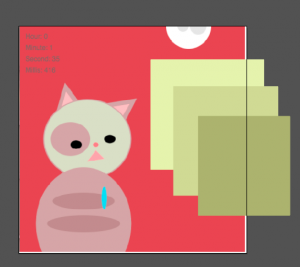

![[OLD FALL 2017] 15-104 • Introduction to Computing for Creative Practice](../../../../wp-content/uploads/2020/08/stop-banner.png)