// helen tsui
// 15-104 section d
// hyt@andrew.cmu.edu
// project-09-Pixel-Portraits
var portrait;
function preload() {
var portraitURL = "https://i.imgur.com/kQn5qoD.jpg";
portrait = loadImage(portraitURL);
}
function setup() {
// retrieve and load pixels + other properties
createCanvas(450, 450);
background(193, 226, 177);
portrait.loadPixels();
frameRate(100);
}
function draw() {
// initialize dots' location
var px = random(0, width);
var py = random(0, height);
// retrieve color at specific pixels
var ix = constrain(floor(px), 0, width-1);
var iy = constrain(floor(py), 0, height-1);
var theColorAtLocationXY = portrait.get(ix, iy);
var brightnessVal = brightness(theColorAtLocationXY);
fill(theColorAtLocationXY);
var circleSize;
// set brightness value if statement for drawing lines or circles
if (brightnessVal > 40) {
strokeWeight(3);
stroke(theColorAtLocationXY);
//var circleSize = random(5, 10);
line(px - random(0, 10), py - random(-10, 10), px, py);
} if (brightnessVal <= 40) {
fill(theColorAtLocationXY);
noStroke();
circleSize = random(5, 15);
ellipse(px, py, circleSize, circleSize);
}
}
For this project, I primarily focused on the relationship between color values and the shape used. When I was looking at the photo, I wanted to pixelate and highlight my face in a more detailed manner, so I decided to illustrate that part with lines; the hair and background part, according to my color meter, were mostly under 40 (brightness) and therefore I set it so that it creates more blurry circles. I think this project was helpful in terms of understanding retrieving the pixels, brightness, as well as pixel location properties better.


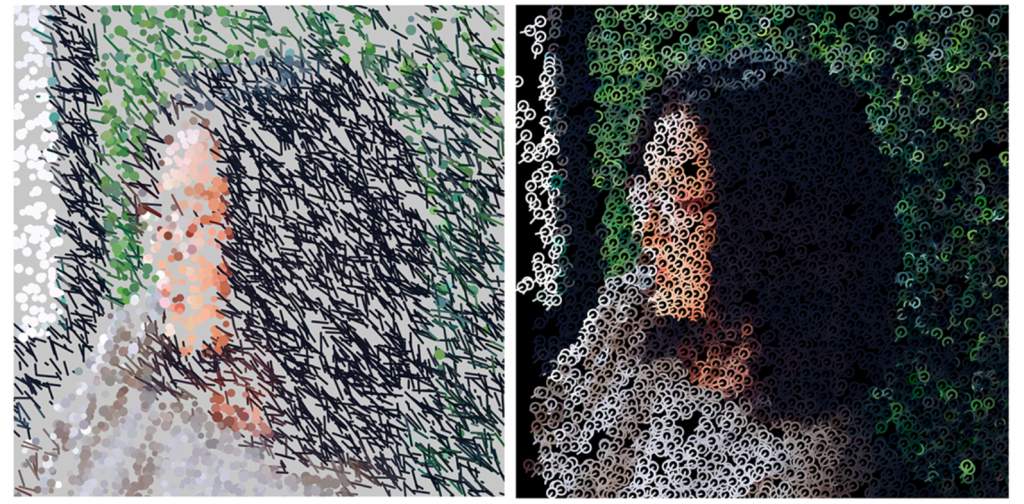
![[OLD FALL 2017] 15-104 • Introduction to Computing for Creative Practice](../../../../wp-content/uploads/2020/08/stop-banner.png)