//Robert Managad
//Section-E
//rmanagad@andrew.cmu.edu
//
var underlyingImage;
function preload() {
var myImageURL = "https://i.imgur.com/oZsaEpS.jpg";
underlyingImage = loadImage(myImageURL);
}
function setup() {
createCanvas(480, 320);
background(0);
underlyingImage.loadPixels();
frameRate(60);
}
function draw() {
var randomSize = random(5, 10);
var randomDetailSize = random(1, 3);
var pxDetailX = constrain(200, 280);
var pxDetailY = constrain(40, 100)
var px = random(width);
var py = random(height);
var dx = 5;
var ix = constrain(floor(px), 0, width-1);
var iy = constrain(floor(py), 0, height-1);
var ixM = constrain(floor(mouseX), 0, width-1);
var iyM = constrain(floor(mouseY), 0, width-1);
// creating variations in opacity
var theColorAtLocationXY = [red(underlyingImage.get(ix, iy)) + 5,
green(underlyingImage.get(ix, iy)) + 10,
blue(underlyingImage.get(ix, iy)),
+ 90]
var theColorAtLocationXYM = [red(underlyingImage.get(ixM, iyM)) + 20,
green(underlyingImage.get(ixM, iyM)) + 10,
blue(underlyingImage.get(ixM, iyM)),
+ 50]
rectMode(CENTER);
//creates stroke, no-fill rectangles for interactivity
if (mouseIsPressed) {
strokeWeight(random(2, 6));
stroke(theColorAtLocationXYM);
rect(mouseX, mouseY, randomSize * 2, randomSize * 3);
}
noStroke();
fill(theColorAtLocationXY);
//larger pixels outside the face area
if (px < 200 || px > 280 || py < 40 || py > 140) {
ellipse(px, py, randomSize*3, randomSize*3.5);
rect(px, py, randomSize*1.5, randomSize*1.5);
}
//smaller pixels within the face area
else if (px > 200 || px < 280 || py > 40 || py < 140) {
rect(px, py, randomSize*1.5, randomSize*1.5);
}
}
I developed my pixel portrait program with a foggy window idea in mind, hence the changes in opacities and layering of randomly-generated pixels. To somewhat speed up the process of visualizing the background image, I incorporated an if statement involving mousePressed, where as long as the mouse is pressed strokes of rectangles will be drawn.
Below is a full canvas illustrating the background image, a self portrait.
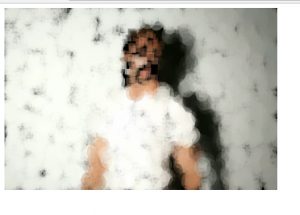
![[OLD FALL 2017] 15-104 • Introduction to Computing for Creative Practice](../../../../wp-content/uploads/2020/08/stop-banner.png)